Allow Website Visitors to Filter Products By Their Sale Status

Attributes are characteristics or qualities that give information about a product. For example, size, color, or gender. A filter attribute is a way of letting website visitors search an affiliate store by these specific attributes. Attributes play a key role in a successful affiliate website as attributes are responsible for how products are organized on […]
Scratchpad: Pro Tips For Discovering Products to Promote

The Datafeedr Scratchpad allows you to search 1 billion+ products across all supported affiliate networks and merchants in a single query. If you want to discover new products to promote on your affiliate store, the Scratchpad is the place to go! For more information on how to use the Scratchpad, you can view written documentation […]
From Pixels to Profits: Image Strategies for Affiliate Websites
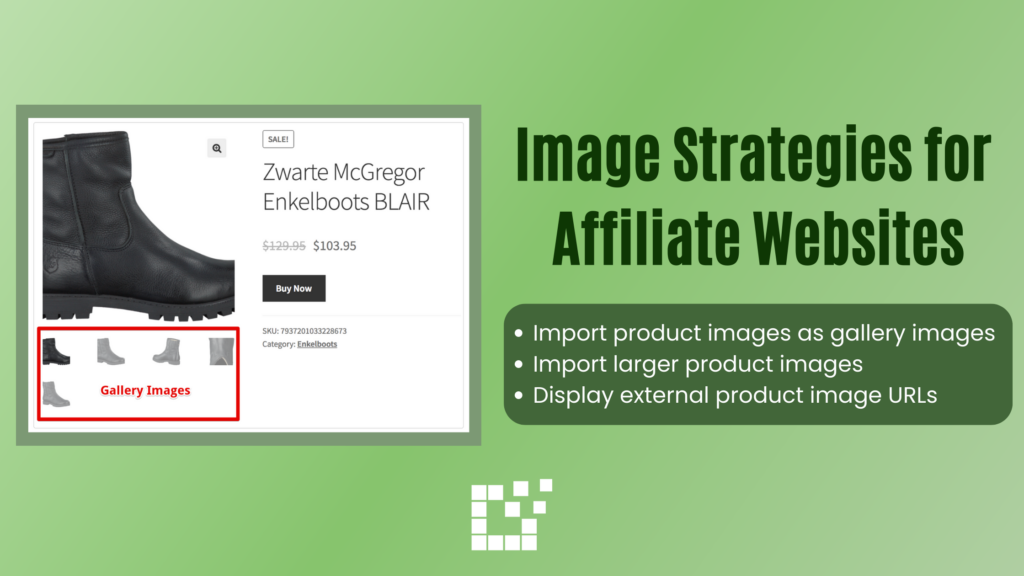
Product images on an affiliate website grab the attention of website visitors and visually show information about a product. Displaying product images in a way that is visually appealing and detailed can lead to more website visitors, more clicks, and more sales. Typically, the product images for products on an affiliate website are provided by […]
Mastering Buy Buttons: The Key to Boosting Conversions Rates and Sales
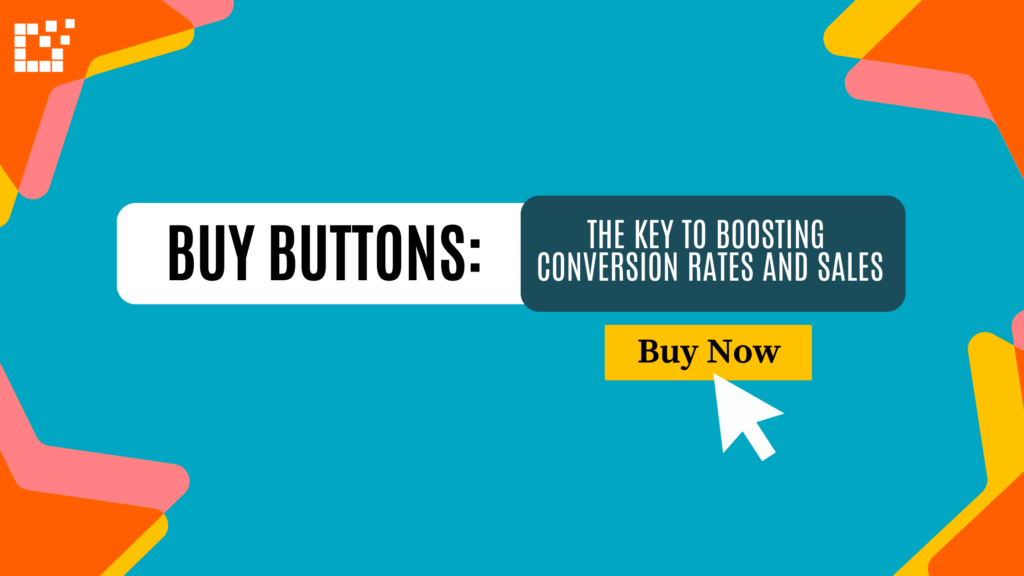
Buy Buttons are a feature that allows website visitors to find where to purchase a product. On Datafeedr, Buy Buttons are displayed near a WooCommerce or external product and use an affiliate link. When a website visitor clicks on the Buy Button, they are sent to the merchant’s website to see the product being sold. […]
How to Exclude Duplicate Products from Product Search Results
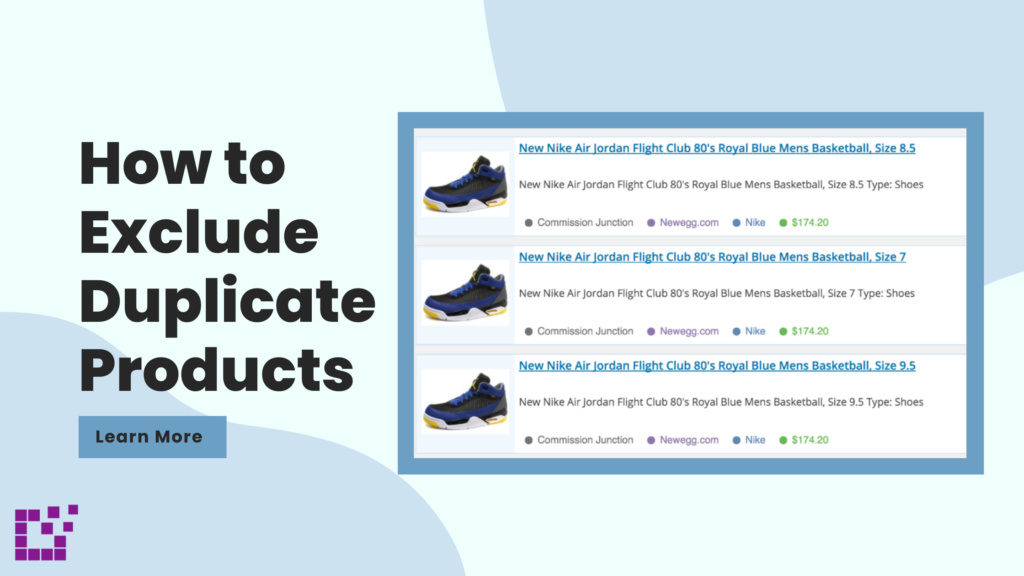
When searching for products in a product search, you may notice duplicate products. A duplicate product is when the same product appears more than once in your search results. This is likely due to the fact that the merchant chose to upload variations of the same product. For example, different sizes or colors. You can easily […]
Data Normalization : Improving Data Consistency and Accuracy
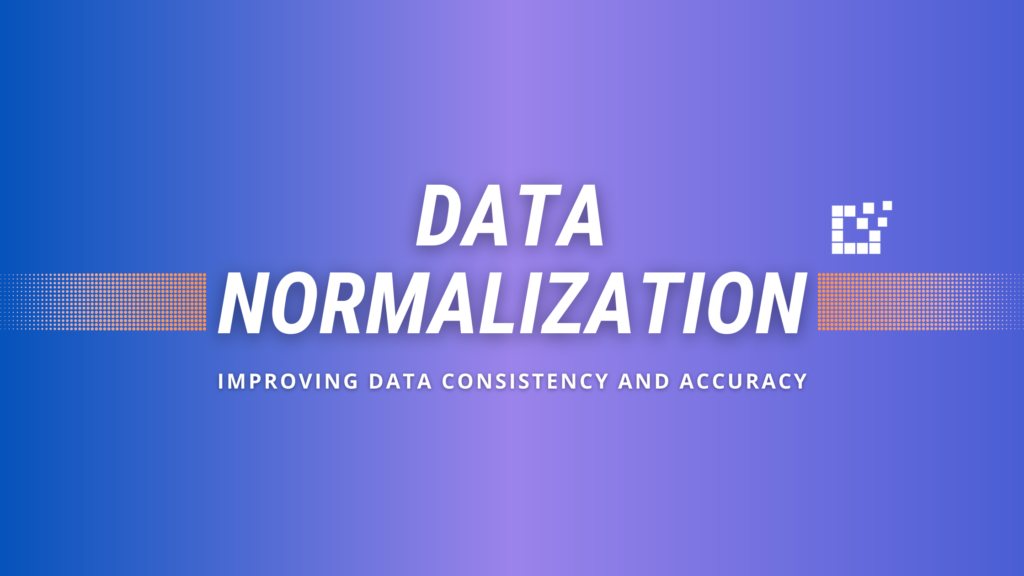
Merchants upload their products and its data in the various affiliate networks. The affiliate networks then interpret the data to organize and structure the information in a way that is easy to understand. This is known as data normalization. Datafeedr interprets all the data from the affiliate networks and allows affiliates to seamlessly post these […]
Price Comparison Sets: How Many Merchants Should You Display?
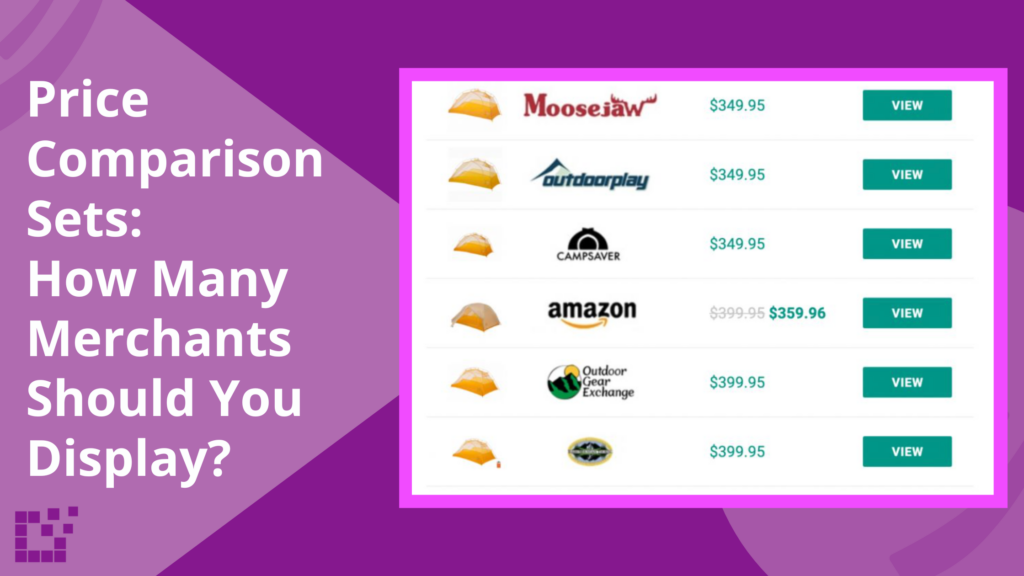
A Price Comparison Set is a way of displaying which merchants are selling a product and at what price. When displaying a Comparison Set, it is important consider how many merchants you want to show. Some website visitors may be interested in purchasing the product for the lowest price available. Other website visitors may have […]
Datafeedr + Elementor AI: Take Your Product Descriptions to the Next Level!
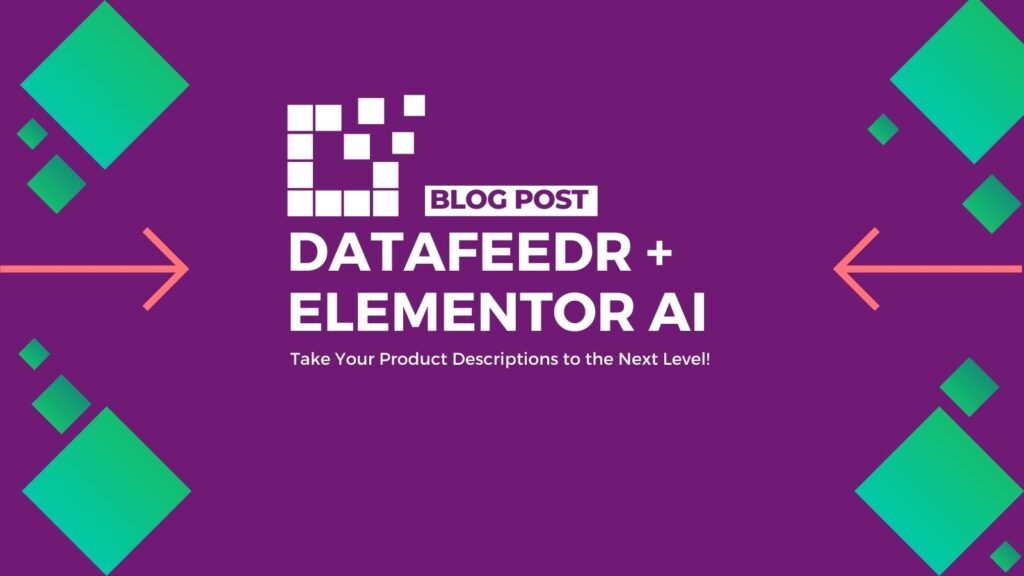
Product feeds can be a convenient way to populate your affiliate site with products from various merchants. But are you aware that the product data merchants provide in their product feeds can harm your website more than you think? As an affiliate, it’s essential to understand the implications of using product feeds and how you […]
Theme in the Spotlight – Create a Stunning Affiliate Store with the Shoptimizer WooCommerce Theme!

We often get asked about the best WordPress/WooCommerce themes that are compatible with Datafeedr. With so many themes available, it can be overwhelming to decide which one will best suit your needs. That’s why we’ll create a new series of “theme in the spotlight” blog posts that will help you make an informed decision. Over […]
New Network Integration: Datafeedr x Adservice
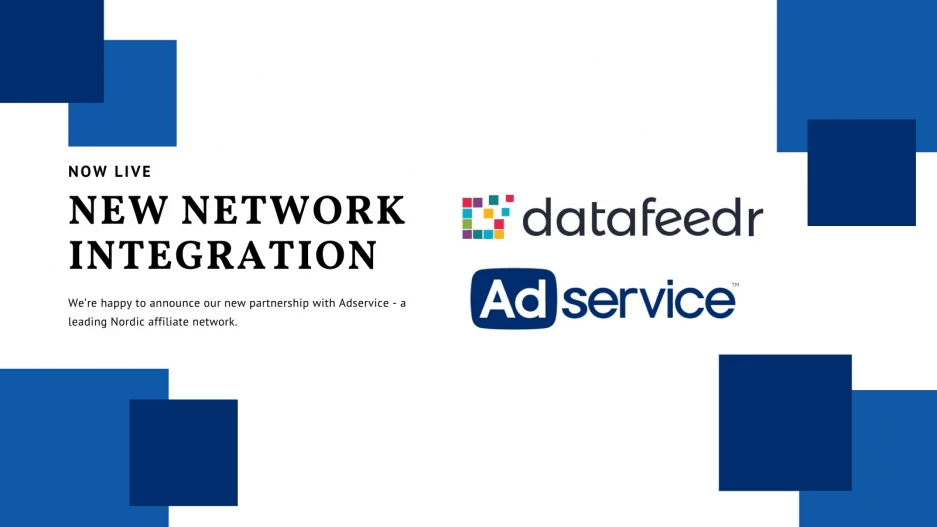
We’re happy to announce a new partnership with another leading Nordic affiliate network: Adservice. Below you find the Adservice merchants currently available in Datafeedr. https://www.datafeedr.com/networks?nid=1200. https://www.datafeedr.com/networks?nid=1201. https://www.datafeedr.com/networks?nid=1202. https://www.datafeedr.com/networks?nid=1203. If you can’t find the Adservice network in the networks section of the Datafeedr API plugin, make sure you’re running the latest plugin version. Then delete the […]