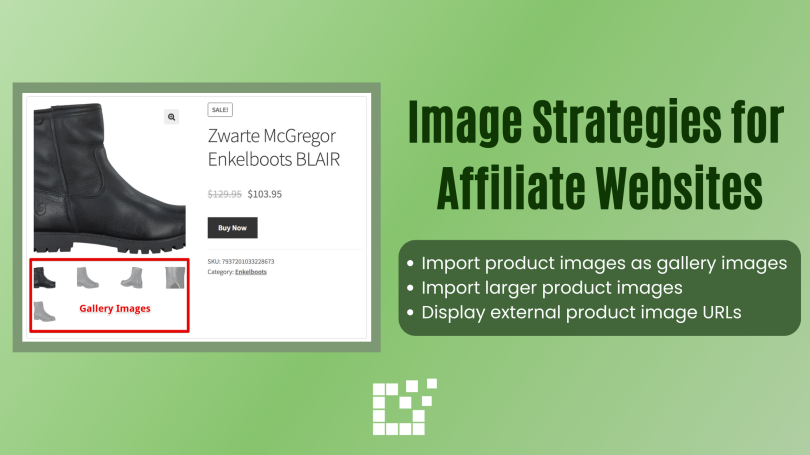Product images on an affiliate website grab the attention of website visitors and visually show information about a product.
Displaying product images in a way that is visually appealing and detailed can lead to more website visitors, more clicks, and more sales.
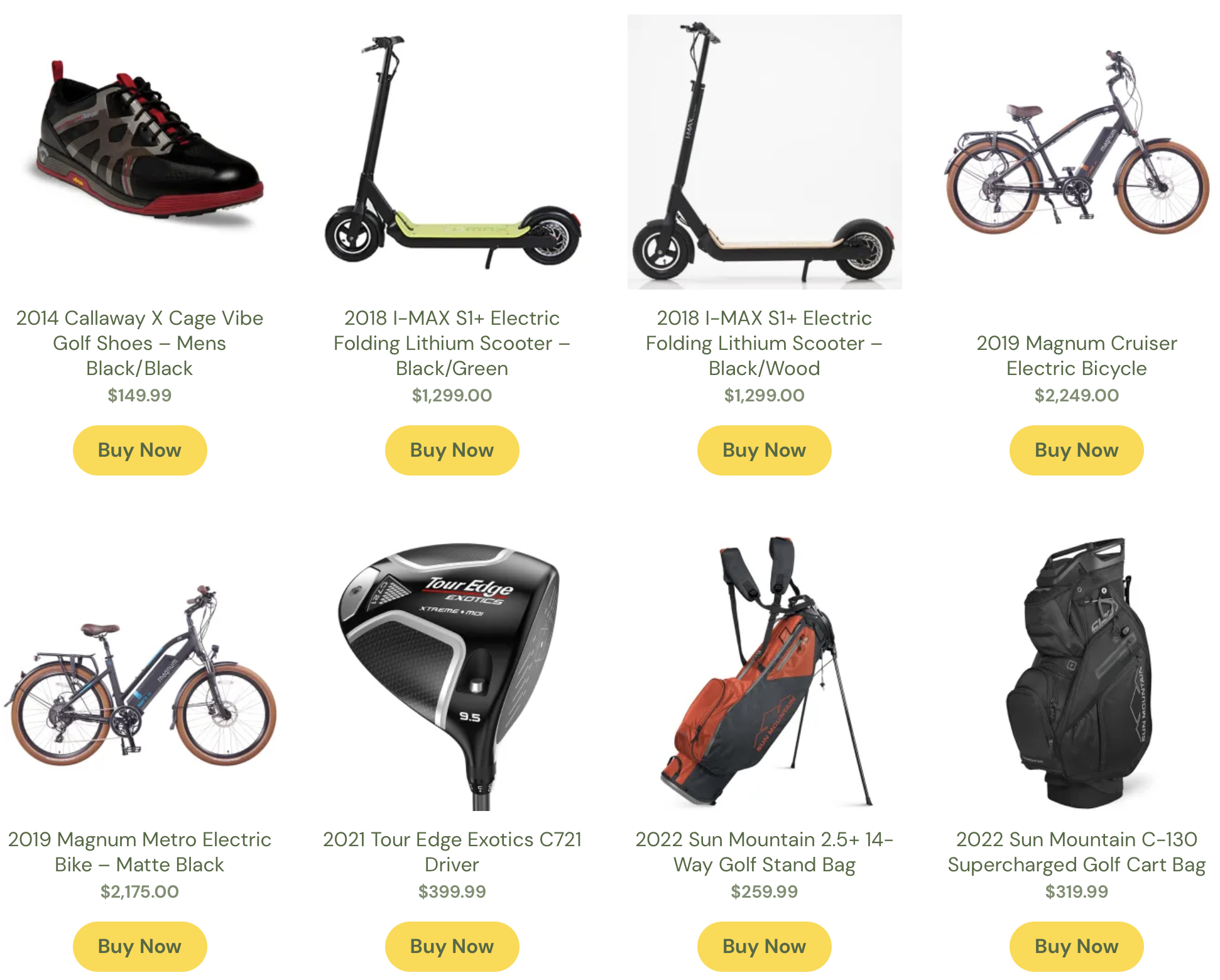
Typically, the product images for products on an affiliate website are provided by the merchants. The merchants will likely add a single image for each product. When the product is then imported onto an affiliate store using Datafeedr, the product image is automatically imported as well. However, there may be times when the merchant uploads multiple images for a single product or the product images are taking up too much storage on your affiliate site.
Import larger product images
Sometimes, merchants will provide a smaller version and a larger version of an image. By default, the smaller version of the product image will be imported when the product is imported. If you would prefer to import the larger images instead of the smaller images, you can learn how to do so here.
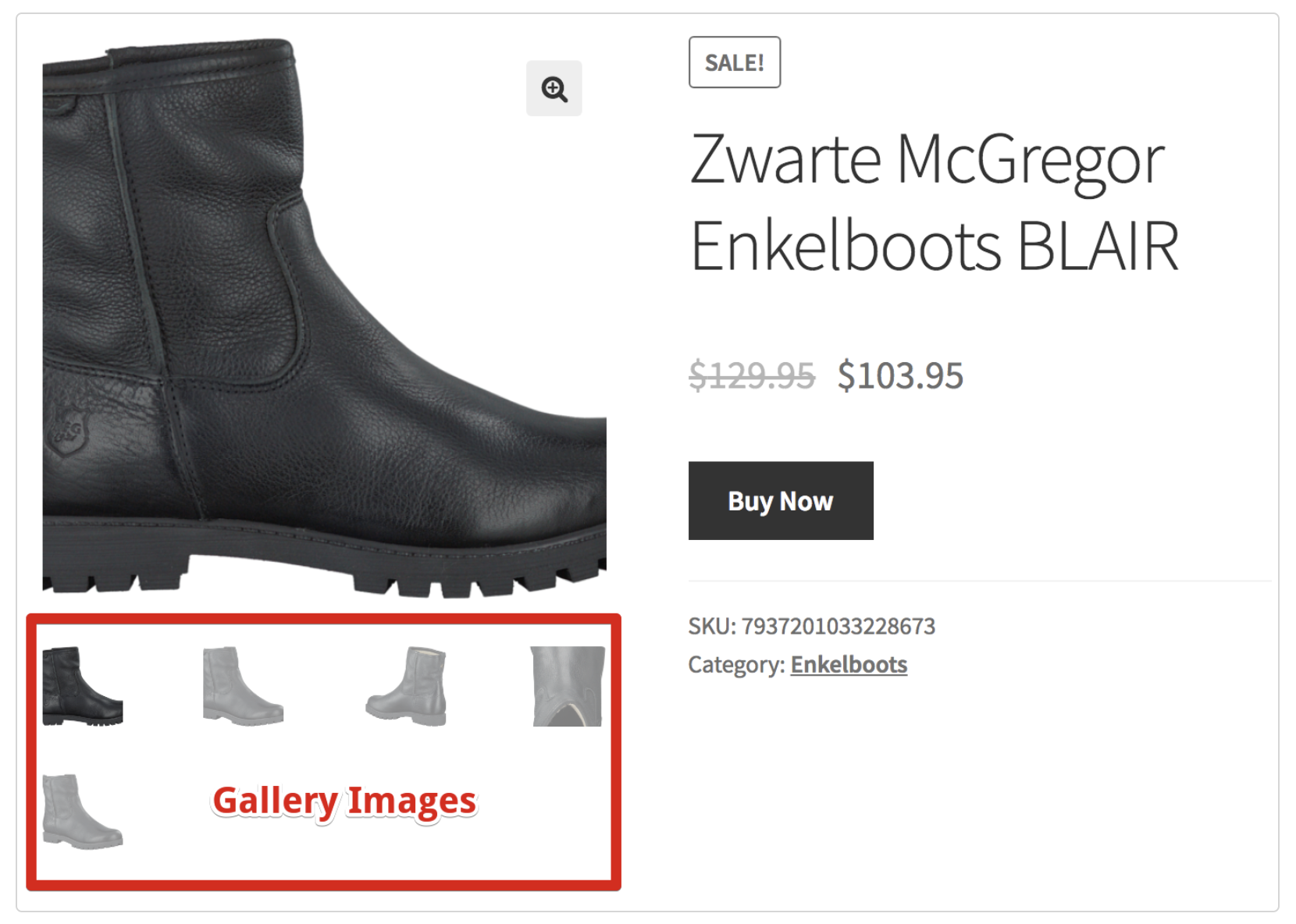
Import additional product images as gallery images
Merchants may also upload multiple, alternative images for one product. This means instead of uploading a single product image, merchants upload 2, 3, 4, etc. product images for that product. If you want to include these alternative product images, you can import them as gallery images. You can learn how to import additional product images as gallery images here.
Display external product image URLs instead of importing images into your website
When importing images onto an affiliate website, it is important to remember that each image takes up storage. If you have an affiliate website with a large amount of products, you may consider displaying external product image URLs instead of importing images into your website. This will allow you to save storage on your affiliate website. You can learn how to do so here.