Where Comparison Sets Tend to Perform Best

Comparison Sets work best when they appear at the right moment. Placed well, they help visitors feel confident about choosing. Timing and Context Matter Comparison Sets tend to perform better after visitors have some context. When a page first explains the category, use case, or problem, the Comparison Set that follows feels helpful instead of […]
When to Split One Product Set Into Two

Product Sets begin focused, useful, and easy to understand. Over time, though, it is common for a single Product Set to take on more responsibility than it should. That is usually the moment when splitting it into two becomes the better option. How Product Sets Slowly Grow Out of Shape Product Sets often expand for […]
Expanding Coverage While Keeping Pages Focused

Expanding coverage is a natural part of growing a site. You add new merchants, include more products, and widen categories so visitors have more to explore. On the surface, more coverage should make pages more useful. Pages often lose focus not because anything breaks, but because they begin trying to serve too many purposes at […]
Using Product Sets and Comparison Sets With Purpose

As a site grows, product pages begin to serve different purposes. Some help visitors browse and learn, while others help them narrow options and choose. Product Sets and Comparison Sets both play a role. The difference isn’t about features. It’s about intent. Product Sets are a natural fit for exploration. They help visitors browse, scan […]
Keeping Product Sets Aligned Over Time

Once a Product Set is live and working, it is easy to treat it as finished. In practice, Product Sets benefit from occasional check-ins. The question is not whether to revisit them, but how often, and what actually deserves your attention when you do. There is no single schedule that works for every Product Set. […]
Finding the Right Update Schedule for Product Sets

When you create a new Product Set, it’s easy to think that more updates are always better. Frequent updates feel like the safest way to keep prices accurate, products available, and listings current. The real goal is not to update as often as possible. It is to find a pace that keeps Product Sets trustworthy, […]
Deciding Which Products Actually Belong in a Product Set
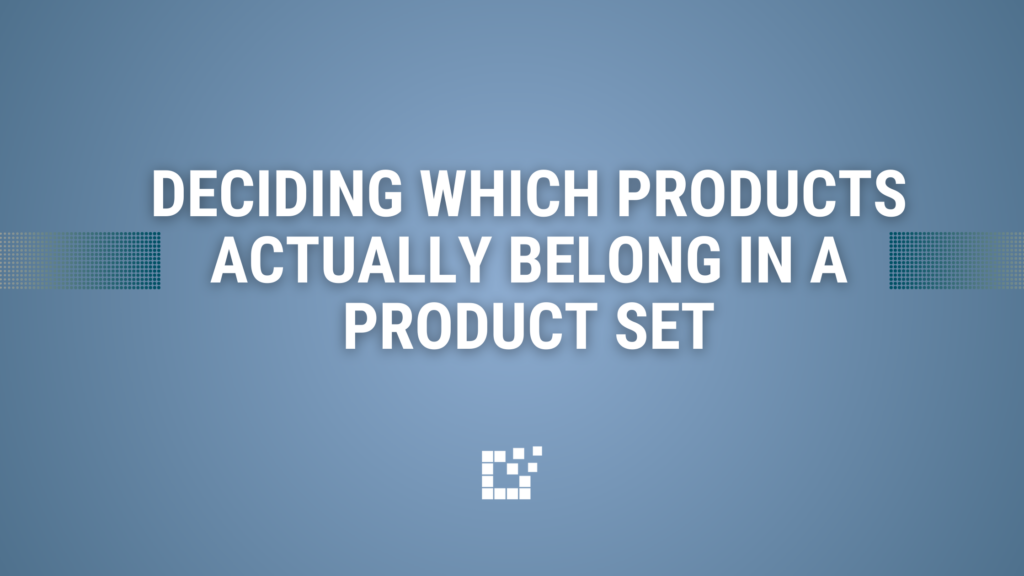
If you’ve ever built a Product Set and thought, “This product almost fits,” you’ve run into an edge case. Edge-case products are the ones that technically meet your filters, but still feel slightly off. The price is close but not quite right. The brand fits, but the product type feels different. The attributes match, but […]
Import Attribute from Multiple Fields
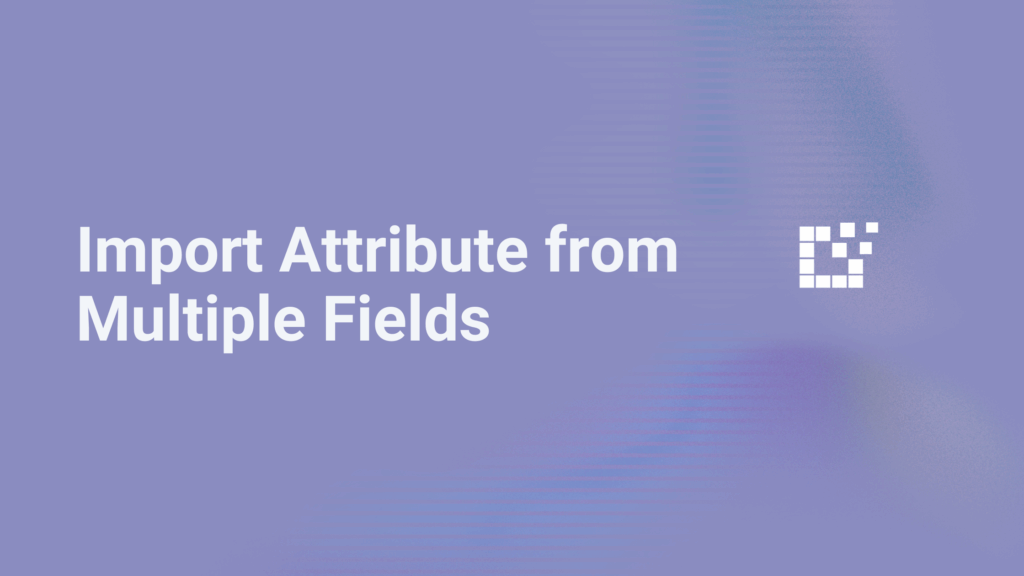
Sometimes, the same attribute data isn’t stored in one place across all merchants. One merchant might put color information in a color field, while another lists it in ‘attributes’ or ‘tags.’ If you only import from one field, you could end up missing valuable data. By checking multiple fields, you can make sure your attributes are complete, […]
Export Network and Merchant Data Simultaneously
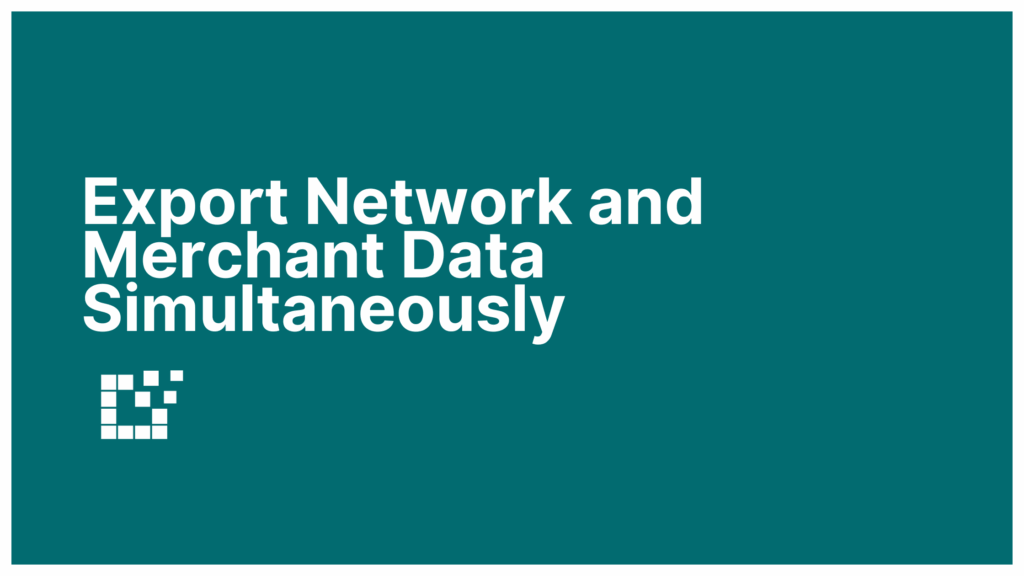
Datafeedr connects to dozens of affiliate networks and thousands of merchants globally. When getting set up with Datafeedr, you’ll first connect with the affiliate networks you work with, such as Rakuten, CJ and Impact. Once your affiliate networks are added to your Datafeedr account, you can link directly to the specific merchants you partner with […]
Building Product Sets Around Attributes That Don’t Exist in Every Feed

Not every merchant feed includes the same attributes. One merchant might list a product’s gender or material, while another leaves that field blank. When you’re building Product Sets that depend on those attributes, missing data can cause gaps in your results, or make filtering less effective. You can solve that by assigning a default value when an […]