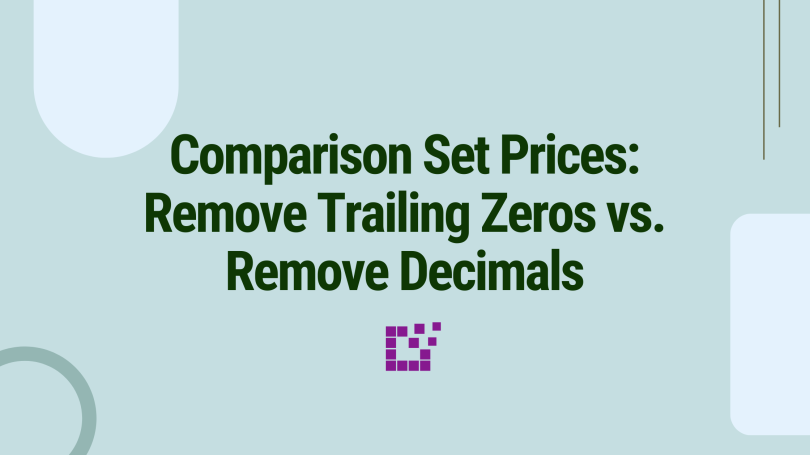Comparison Set prices can be adjusted to fit different display and formatting needs.
For example:
This includes options like removing trailing zeros in the Comparison Set or rounding decimals, each serving different use cases.
Remove Trailing Zeros

One option is to remove trailing zeros in Price Comparison Sets to create a cleaner, more consistent display.
For example, displaying $100 instead of $100.00 or $50 instead of $50.00.

Custom Code can be found here to add this functionality to your Comparison Sets.
Remove Decimals

Another option is to remove all decimals, not just trailing zeros. For example, displaying $100 instead of $100.00 and displaying $50 instead of $50.50.

This option removes the decimal and all digits following it, regardless of whether they are zeros or other numbers.
Custom Code can be found here toadd this functionality to your Comparison Sets.
For more information, check out https://datafeedrapi.helpscoutdocs.com/.