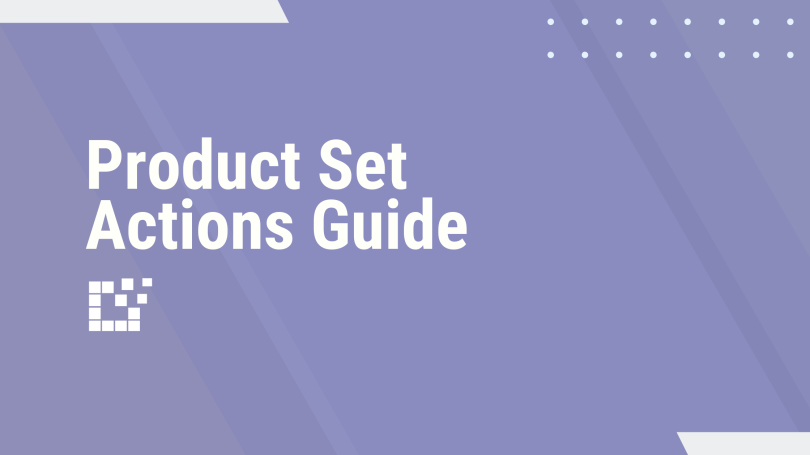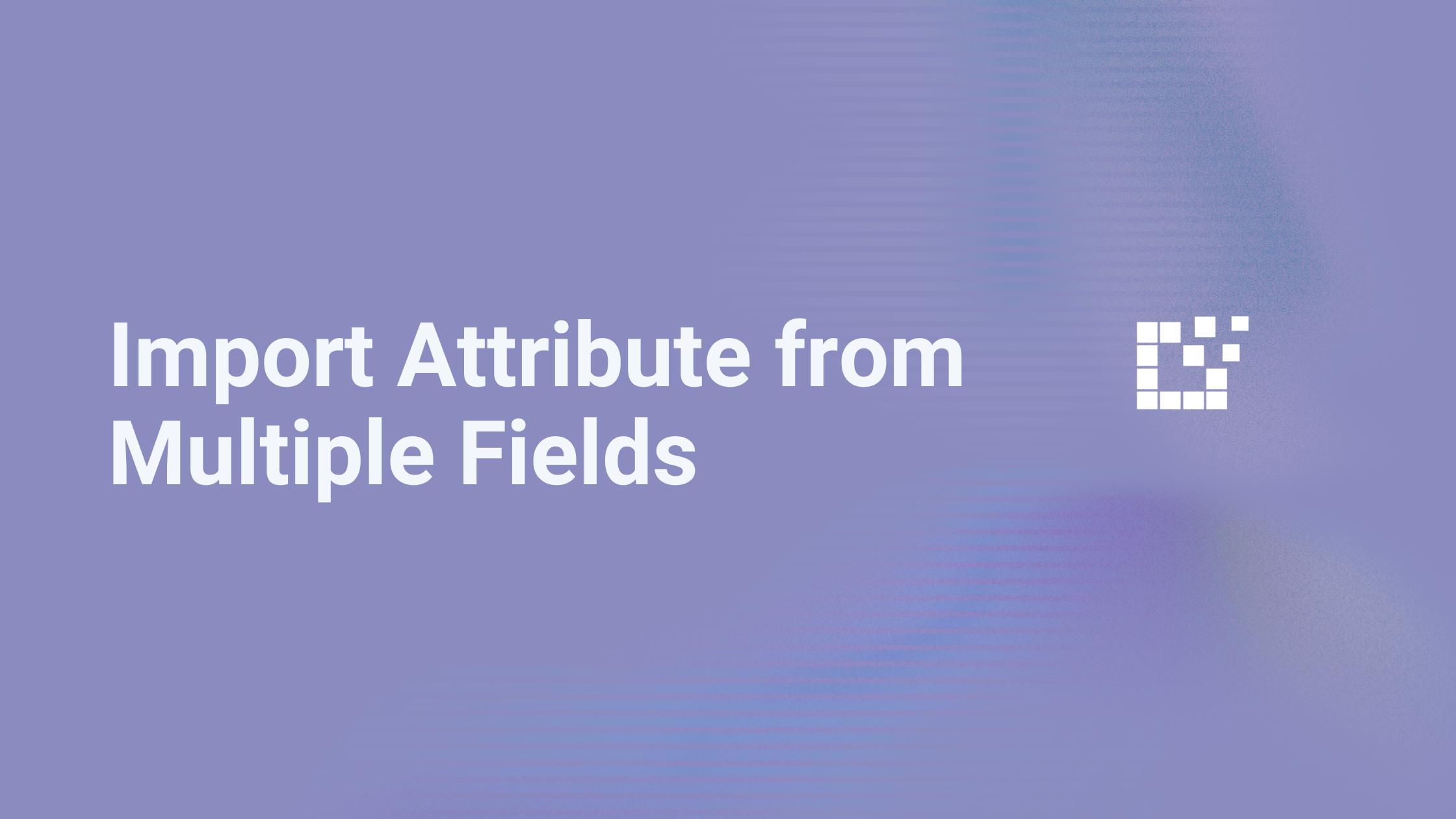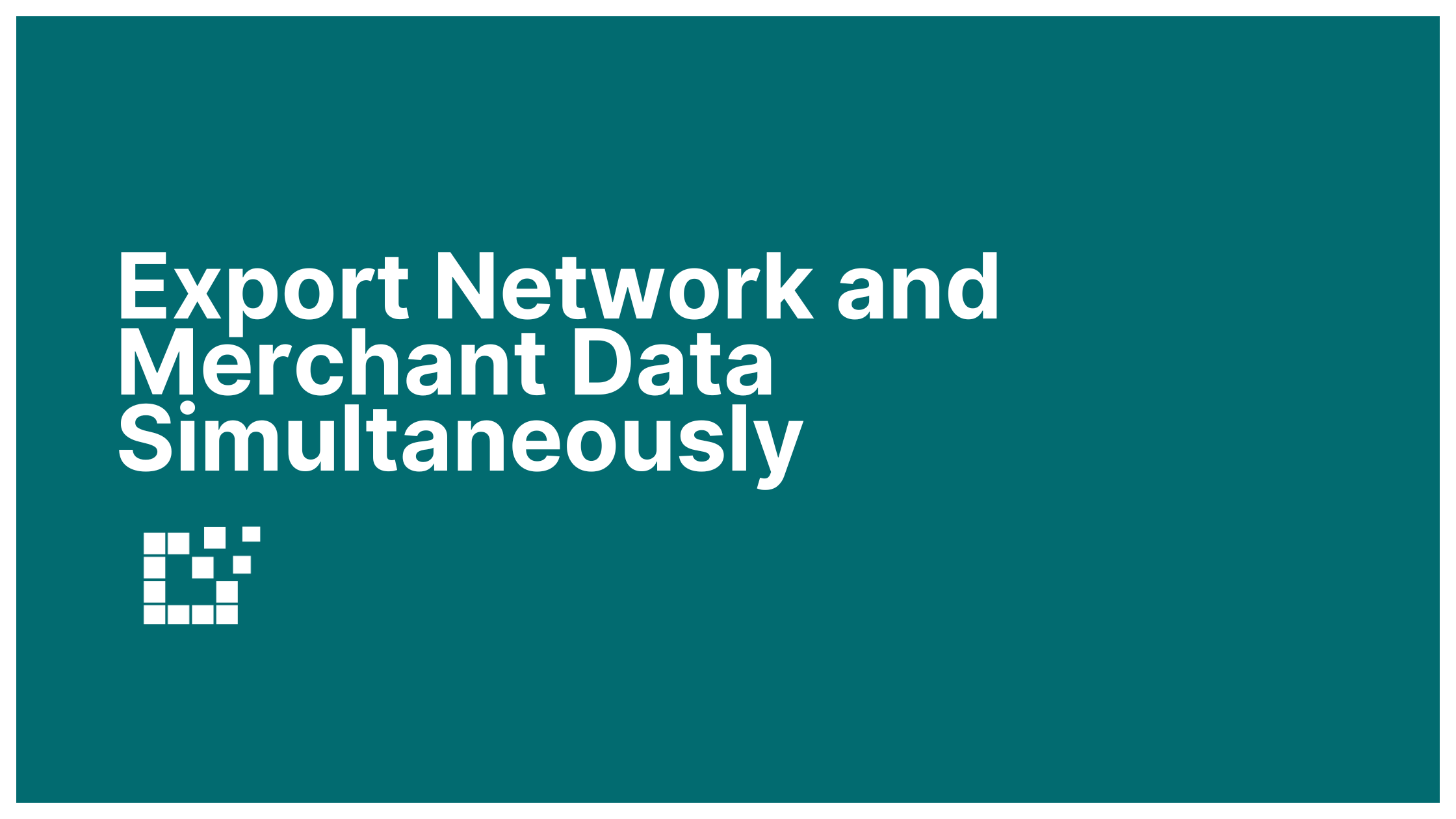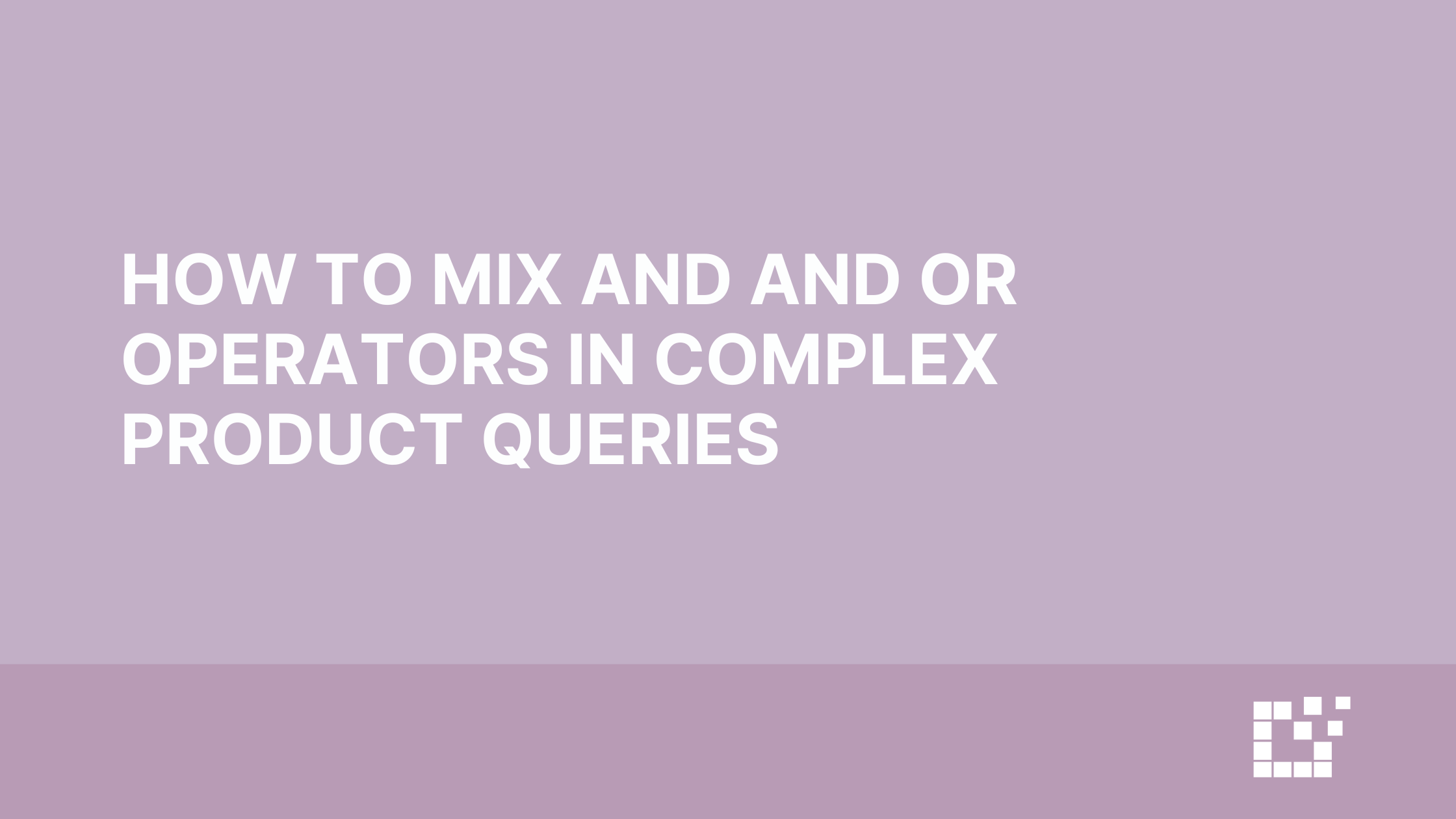When you’re creating or editing a Product Set, there are quick actions you can use to control exactly which products show up.
You can add individual items, remove ones that don’t fit, or block products you don’t want showing up at all.
This provides a streamlined way to make sure your set includes just the right products for your audience.
Product Set Actions Guide:
![]() Click to add product to Product Set individually, as a Single Product.
Click to add product to Product Set individually, as a Single Product.

![]() Indicates product was added to Product Set individually.
Indicates product was added to Product Set individually.

![]() Click to remove product from Single Products list.
Click to remove product from Single Products list.

![]() Click to block product from Product Set and searches.
Click to block product from Product Set and searches.

![]() Click to remove product from Blocked Products list.
Click to remove product from Blocked Products list.

For more information, check out written documentation here.