Using Multiple Search Conditions to Refine Product Selection
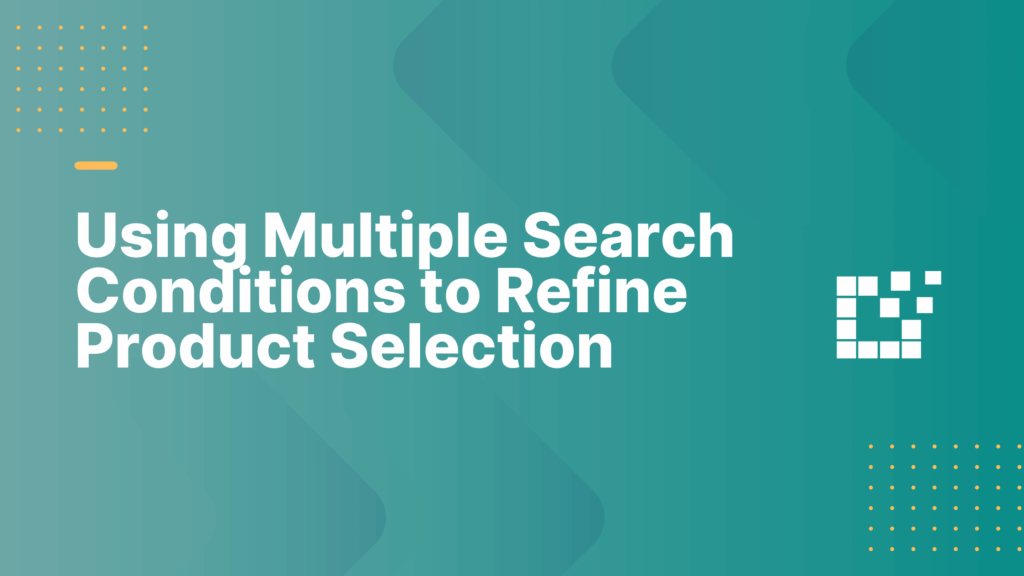
When building Product Sets, sometimes a single search term isn’t enough. You might want to target a specific brand, exclude certain keywords, or layer multiple filters to find only the most relevant results. Using multiple search filters and conditions gives you precise control over how products appear in your Product Sets. You can include or […]
Naming Conventions That Keep Your Product Sets Organized

As the number of Product Sets grows, so does the need for structure. When your sets are consistently named, it becomes easier to find, duplicate, or update them without second-guessing which version you’re working on. A good naming convention turns your Product Sets list into something you can scan and understand instantly. Tips & Tricks […]
Import Multiple Attributes from a Single Field
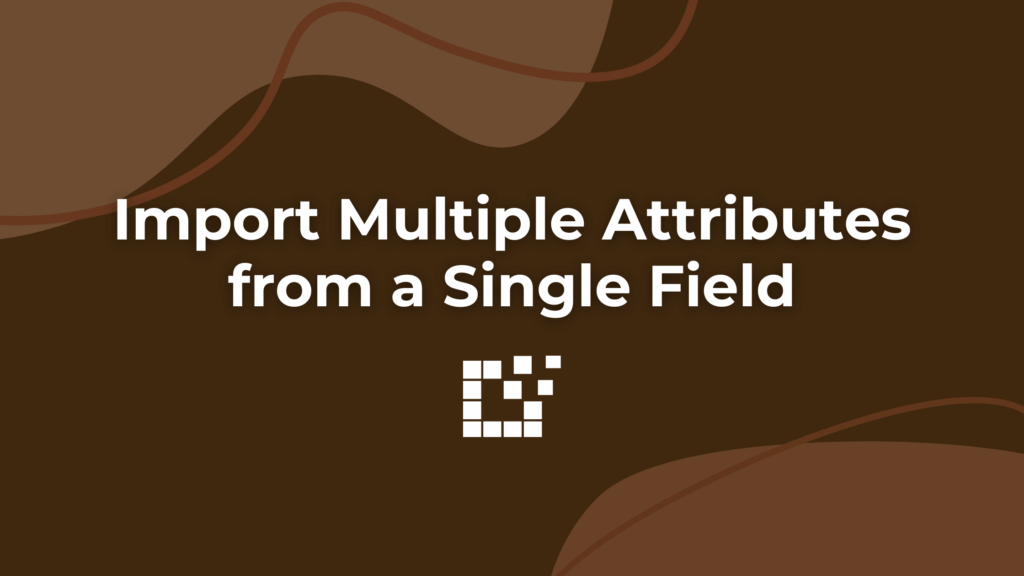
In affiliate storefronts, structured attributes like size, color, or material make a big difference. But what happens when a merchant places multiple values in one field – like “Small, Medium, Large” in a size field? You don’t want to treat that as a single attribute and lose the fine detail. Instead you can pull each […]
Keeping Comparisons Consistent by Currency
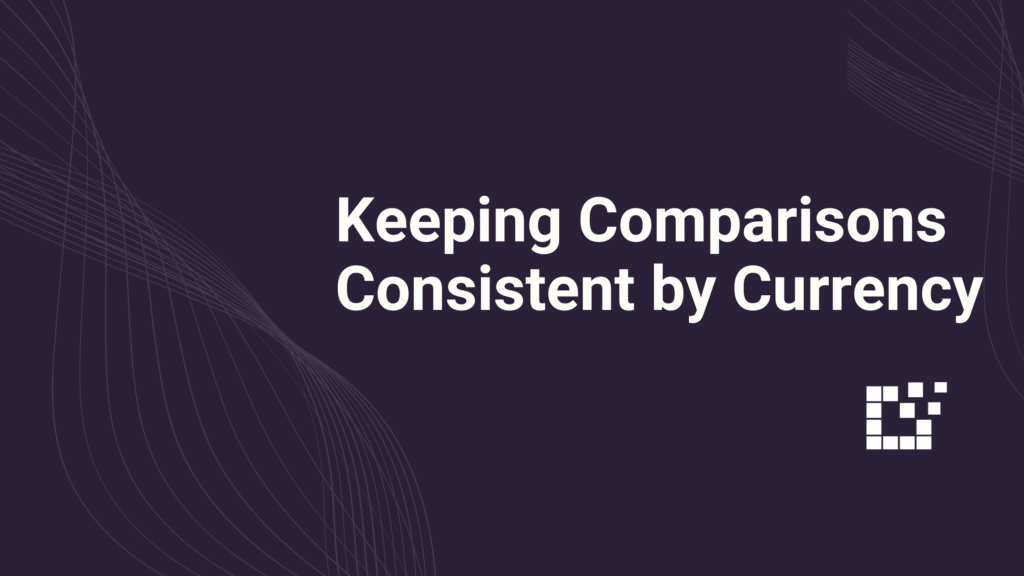
If you work with merchants across different countries, you have probably noticed that prices can appear in multiple currencies. Creating separate Comparison Sets by currency keeps prices accurate, consistent, and easier to compare. If one product shows $49 and another shows €45, the comparison is no longer clear. Even small exchange rate differences can throw […]
From Budget Finds to Luxury Picks: Building Price Based Product Sets
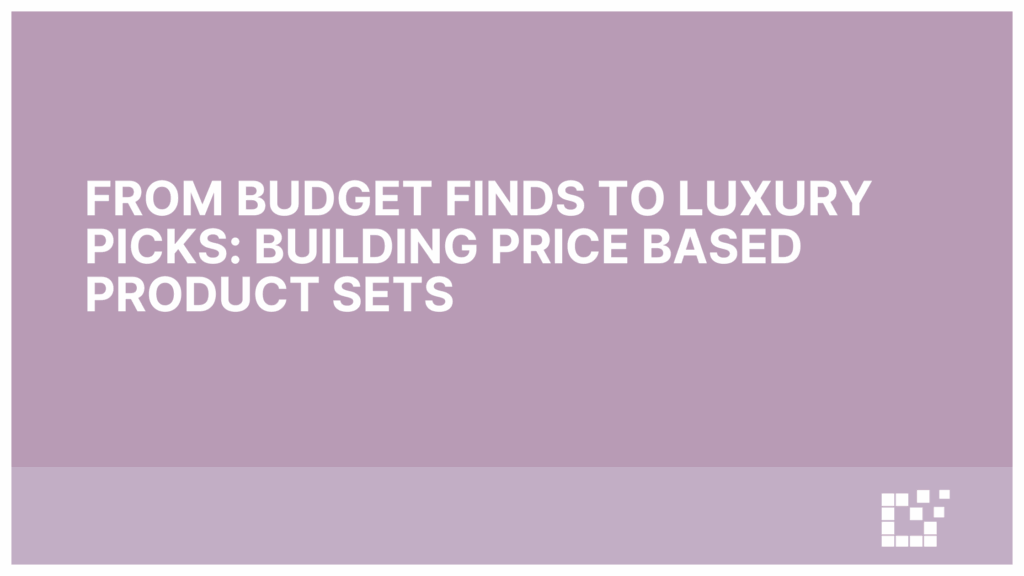
Whether you want to highlight budget friendly products or showcase premium items, price based Product Sets give you a flexible way to curate collections that fit a specific audience or campaign. Some shoppers may be hunting for deals, while others are looking to invest in higher end products. By shaping your Product Sets around price […]
Balancing Precision and Coverage in Product Searches
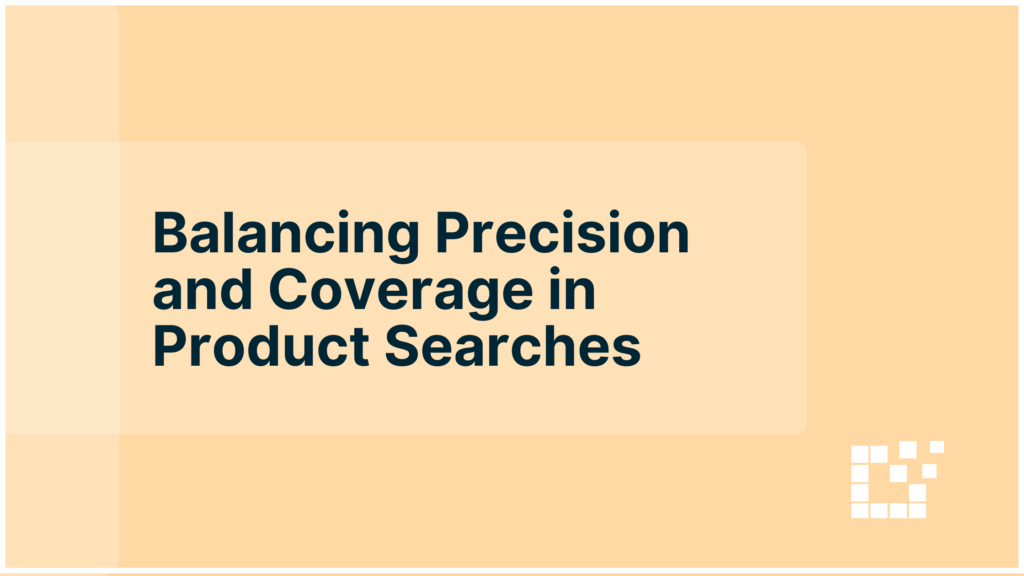
Sometimes you create a Product Set, run your search, and realize the results are thinner than expected. Maybe a merchant’s feed doesn’t include many items for a niche term, or maybe the data varies just enough that your filters cut too deep. Instead of tightening your filters even more, expanding your query slightly can help […]
Create a Storefront That Mirrors Merchant Discounts

Discounts are constantly shifting. Merchants update prices, add promotions, and rotate clearance items on a frequent basis. If you are trying to track those changes by hand, keeping your storefront aligned with current discounts becomes challenging. With Product Sets, you can let filters do the heavy lifting. By targeting fields like sale price or discount […]
Find More With Fewer Searches: Using OR in Your Queries
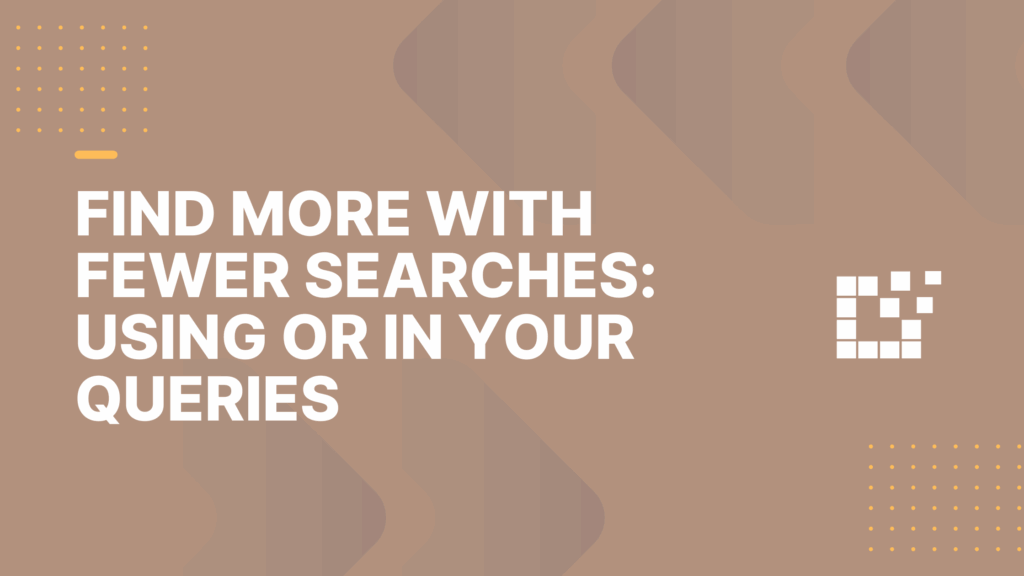
When building Product Sets, it is common to search for variations one at a time. You might look for “red shoes,” then run another search for “blue shoes,” or “green shoes.” With the OR search operator, you can combine multiple keywords in a single query and return all of those variations at once. This way, you can […]
Building Content Around Self Updating Product Sets
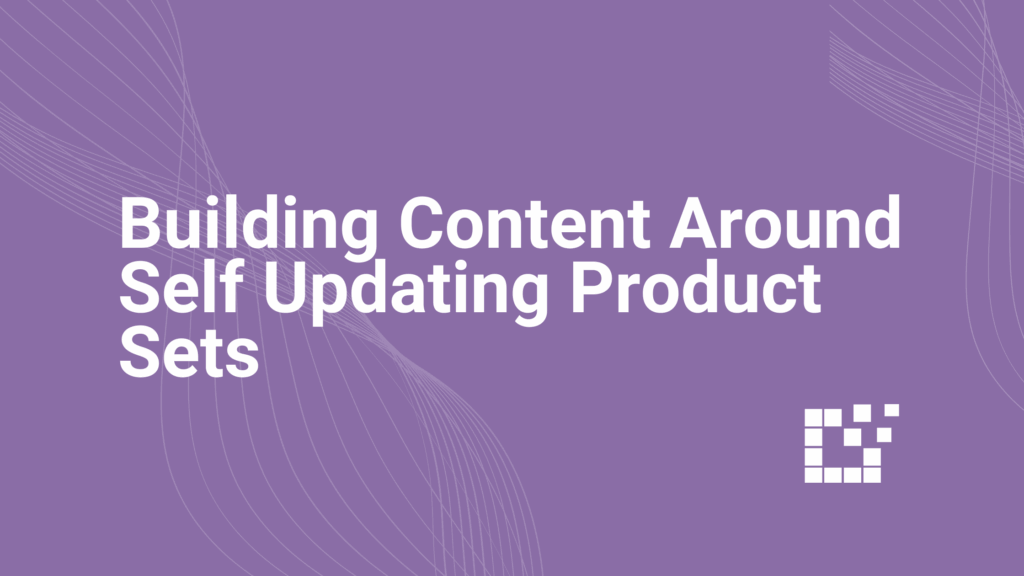
With filters in place, Product Sets update themselves as merchant feeds change, so your content stays current without you needing to swap products in and out every day. Examples of Self Updating Content Here are a few example types of content that work especially well with self updating Product Sets: Sale or discount collectionsUse sale […]
Using Product Sets to Organize Large Catalogs
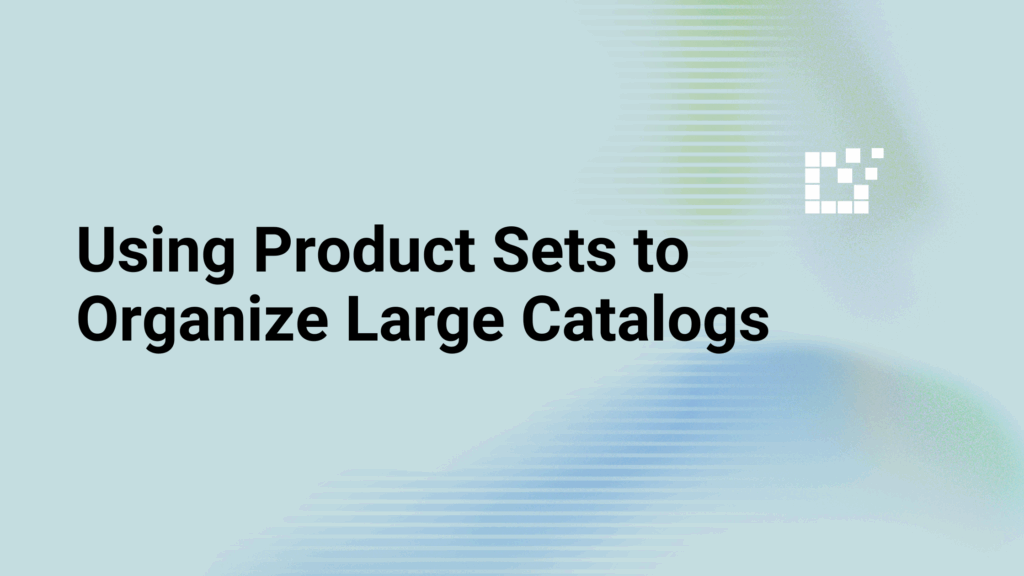
Working with catalogs that contain thousands of products can quickly become complex. Product Sets help cut through that complexity by offering a structured way to organize catalogs across one or multiple merchants. Break Product Sets Into Manageable Groups Instead of trying to work with one massive Product Set, start breaking it down into smaller groups. […]