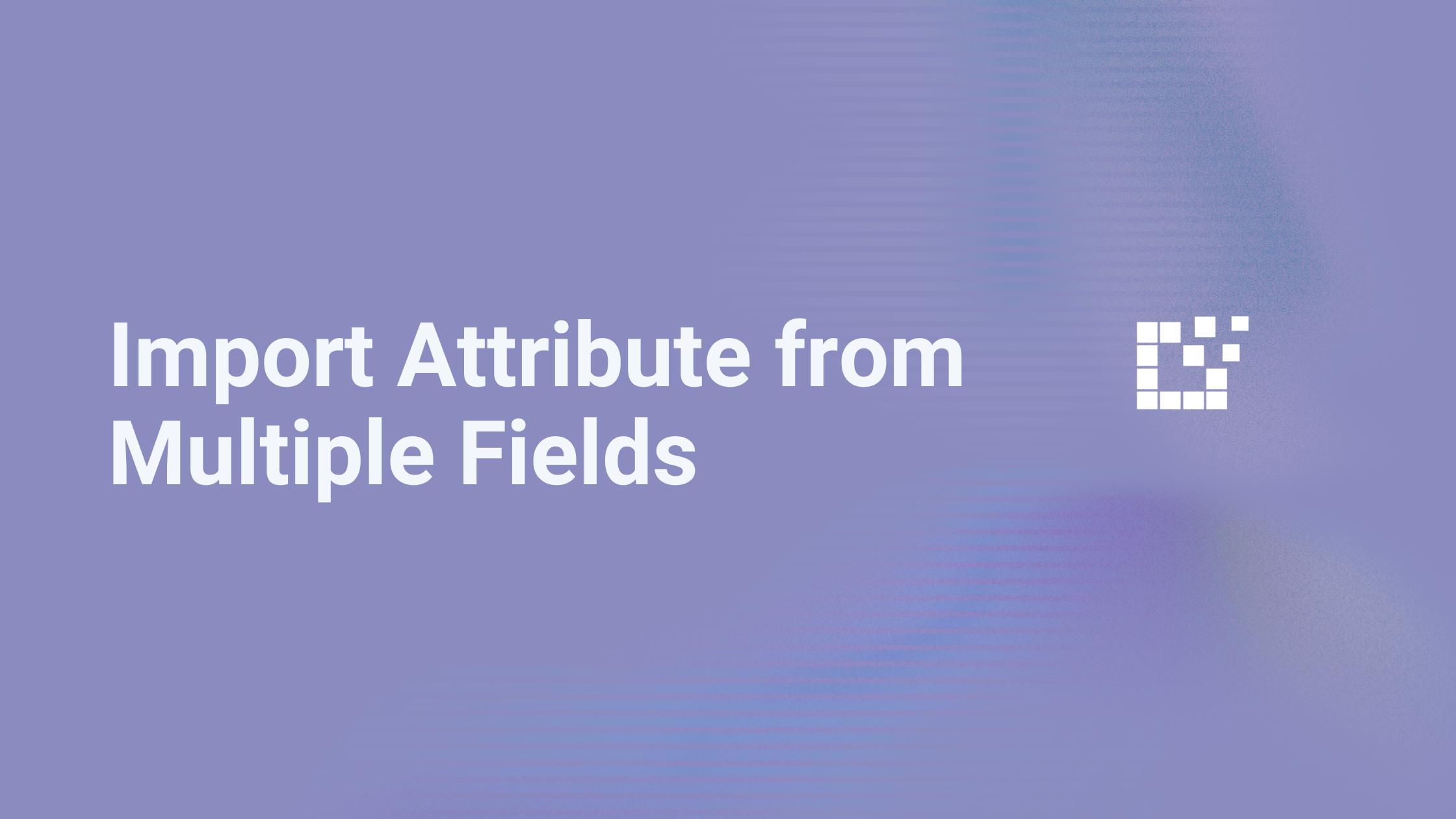Testing your Datafeedr API connection ensures everything is running smoothly and functioning as expected.
You can quickly test this connection right from your WordPress Admin Area.
Log into your WordPress account and go to Datafeedr API > Tools.

From here, simply run the test to ensure that your connection to the Datafeedr API is working.
This test will not count towards your overall API usage count.

If the connection isn’t working as expected, check out our Resource Library for detailed guides.