How to Stage Product Sets in Draft Before Publishing
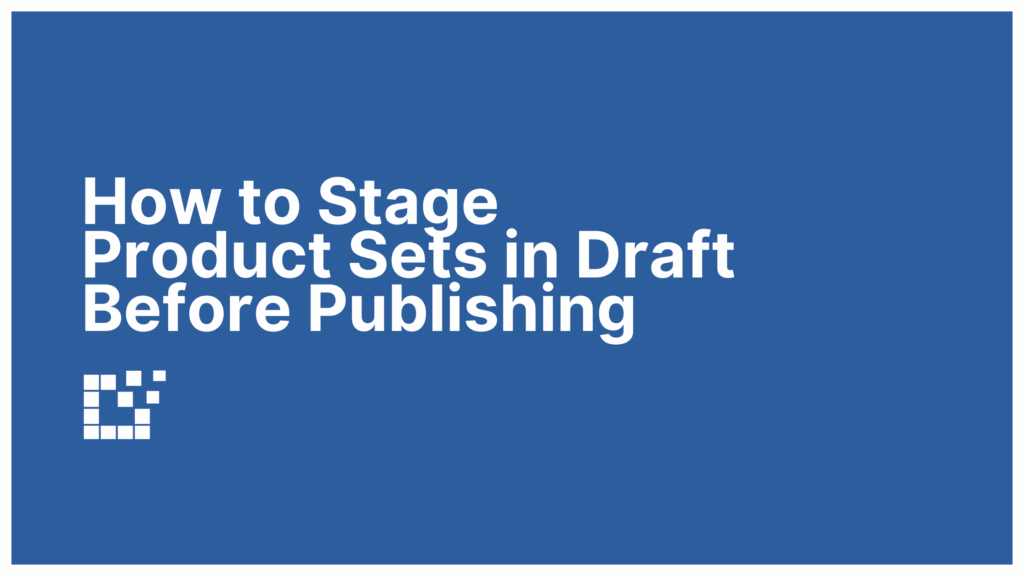
Not every Product Set is ready to go live the moment you create it. Sometimes you need to test filters, refine results, or simply get a set ready for a campaign that will not launch until later. By staging Product Sets in Draft, you can work on them in the background without worrying that they […]
How “Limit” and “Sort Order” Shape Product Set Results
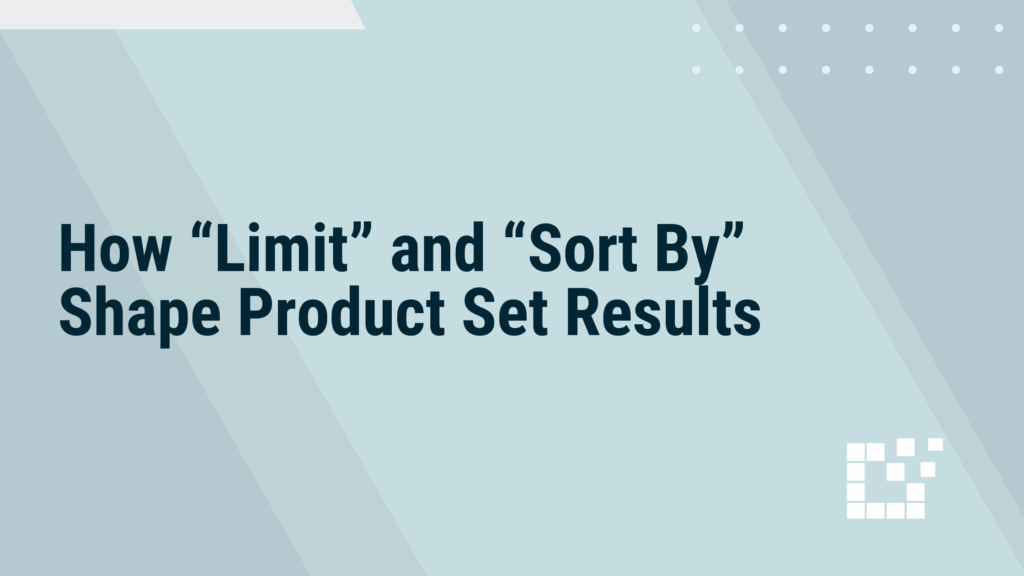
If your Product Set is pulling in hundreds or thousands of products, Limit and Sort By settings control which of those products appear and in what order. Used thoughtfully, they can make Product Sets cleaner, more relevant, and better aligned with your goals. Using the Limit Filter The Limit setting is exactly what it sounds like. It […]
Working with Attributes You Might Be Overlooking (like color, size, or gender)
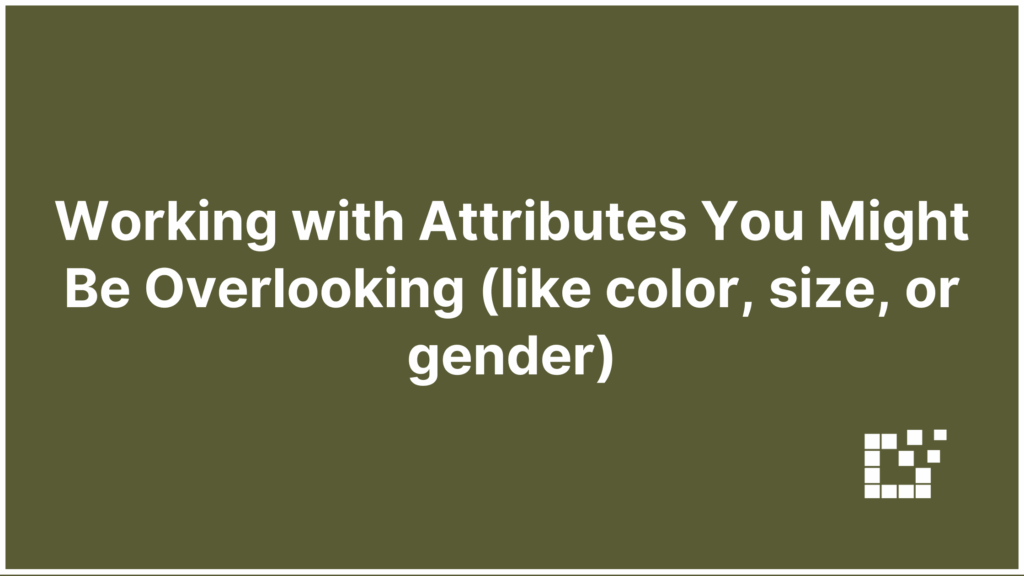
When building Product Sets, filters like brand, merchant, and price provide broad control over the products that get returned. Inside the data are other structured attributes that can be just as powerful, like color, size, and gender. These filters provide more precise control to create a Product Set that feels curated, specific, and useful to […]
Curating Seasonal or Time-Limited Product Sets
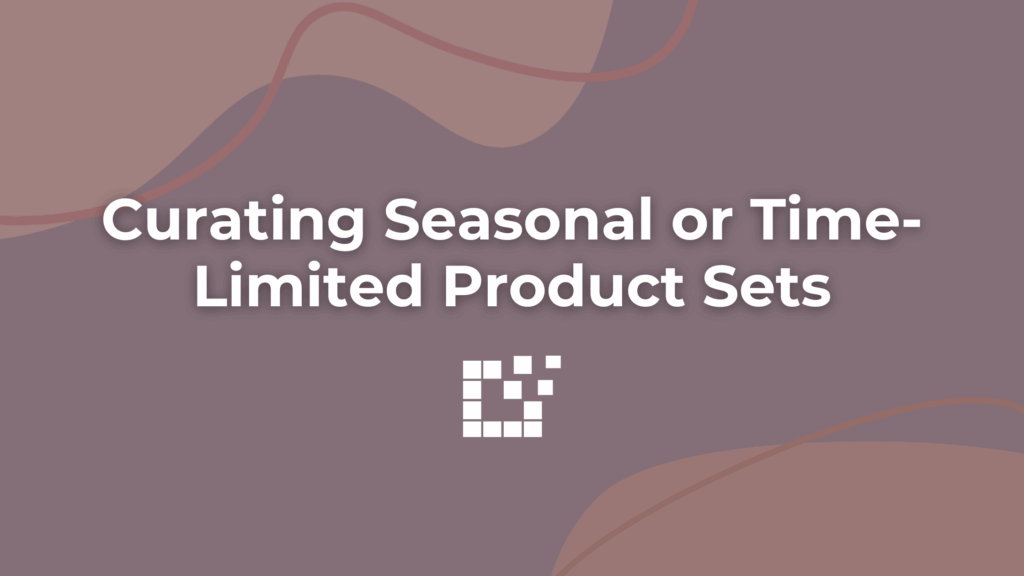
Some Product Sets are evergreen, but others are tied to a season or moment, like holiday gift guides, back-to-school picks, summer essentials, or limited-time promos. With Datafeedr, you can build seasonal Product Sets that stay focused, timely, and on-brand. To start, narrow down the topic or theme of the Product Set. Once you know the […]
Using Price Ranges to Avoid Accessories in Product Sets
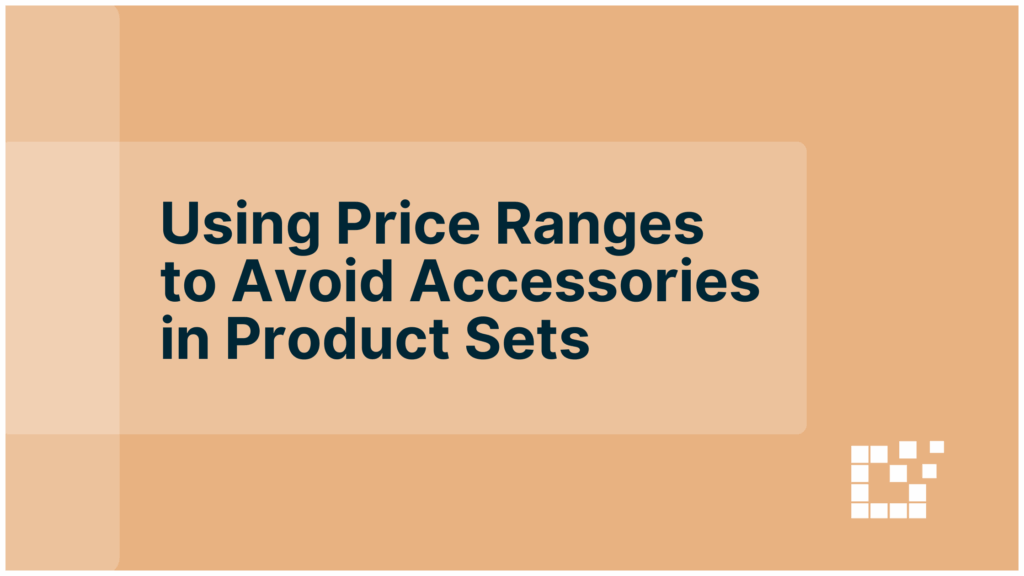
When you’re building a Product Set, especially one that pulls from multiple merchants or networks, you may search for something simple, like a coffee maker, and your results could include bundles, replacement parts, and random accessories. That’s where price filters come in. Setting a clear price range can help keep your Product Set focused on […]
Excluding Duplicates in Product Sets
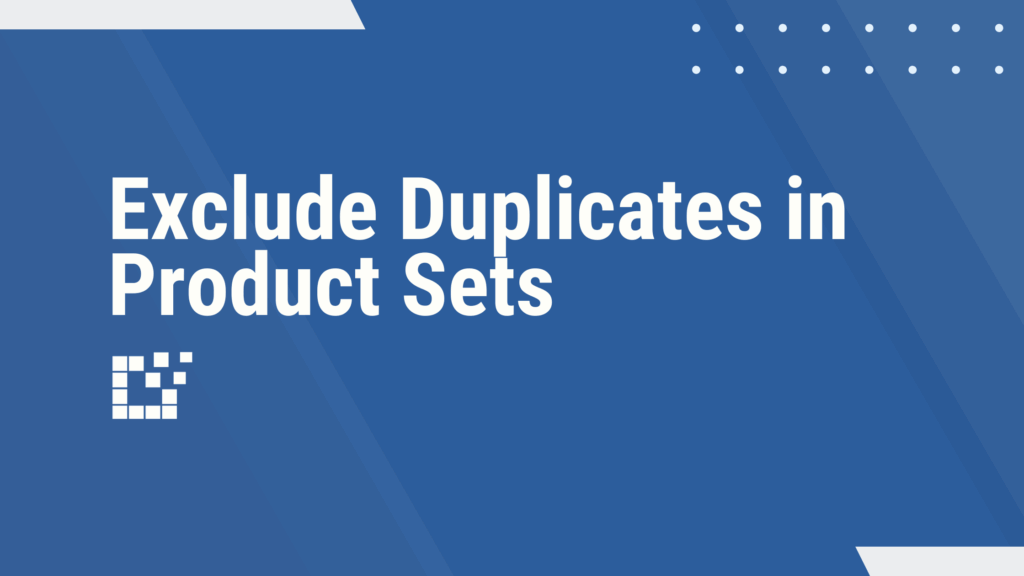
Using Datafeedr, choose whether or not to exclude duplicates from your Product Sets, and decide exactly how you want to do it. Why You Might Want to Exclude Duplicates Without any deduplication, your Product Set might include multiple listings for the same product. Excluding duplicates helps you: How to Exclude Duplicates in Datafeedr When creating […]
Using Price Filters Strategically for Comparison Sets

Comparison sets offer a streamlined way to help your visitors find the right product at the best price. Price filters ensure you are including the top, most relevant products in your Comparison Set to provide the best experience for your visitors. A well-set price filter can help you: Which Price Field Should You Filter On? […]
How to Manually Curate a Product Set (and When It Makes Sense)
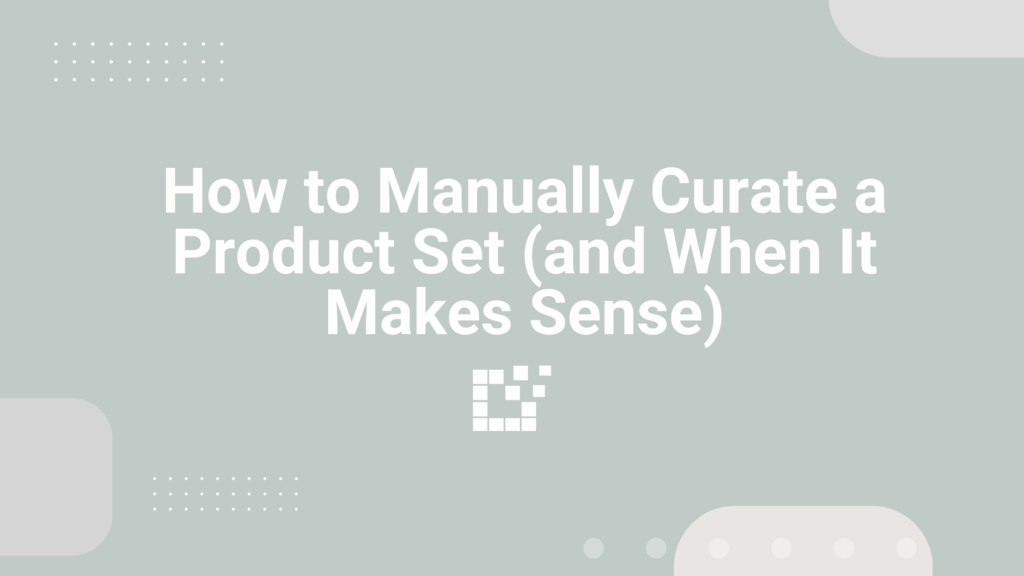
There are multiple ways to create Product Sets in Datafeedr. For complete control over the products that get featured in Product Sets, manual curation lets you hand-pick the exact products you want to show. When Manual Curation Makes Sense Here are a few situations where manually selecting products might be the better fit for your […]
Import Attribute from a Specific Field
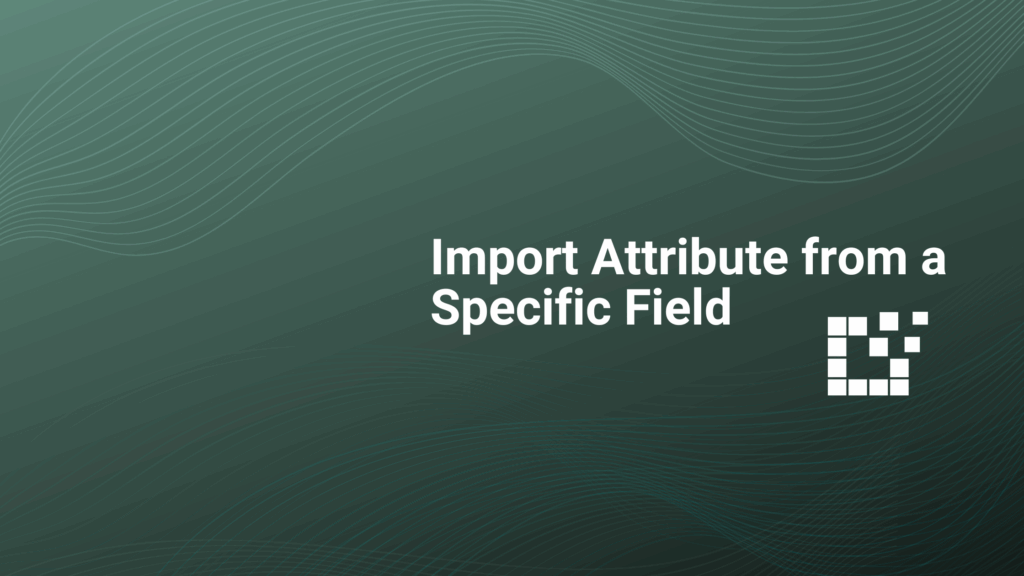
Fields in a merchant’s product feed, like size, color, or gender, can be used to create product attributes. These attributes make it easier to display or filter products in your WooCommerce store, improving the experience for your audience. Each product record in the Product Set search results, it can be expanded to see additional product […]
Exclude Keywords from Search Results
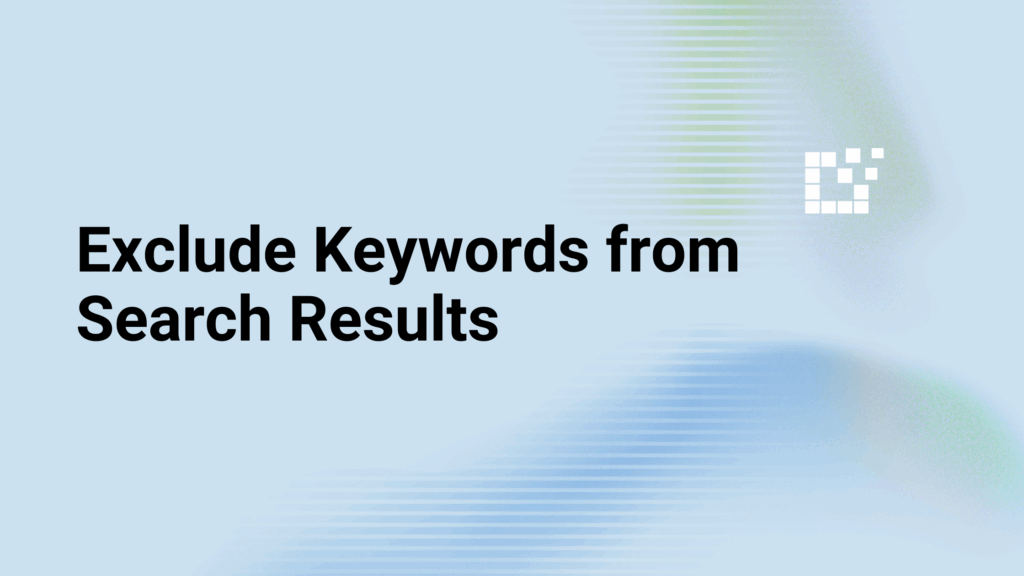
Product Sets include powerful filters that let you refine your search by product details like name, description, condition, price, barcode, and more. These filters not only help surface the most relevant results, they also make it easy to exclude products you don’t want to promote. If you’re focused on core products and want to avoid accessories or […]