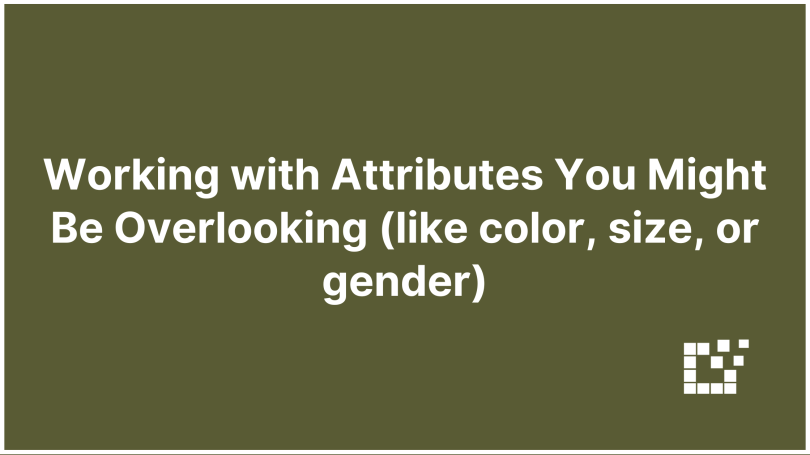When building Product Sets, filters like brand, merchant, and price provide broad control over the products that get returned.
Inside the data are other structured attributes that can be just as powerful, like color, size, and gender. These filters provide more precise control to create a Product Set that feels curated, specific, and useful to your visitors.
What are Attributes?
Structured attributes are the extra details attached to products beyond the basics like name and price.
Merchants often include information such as color, material, size, or gender.
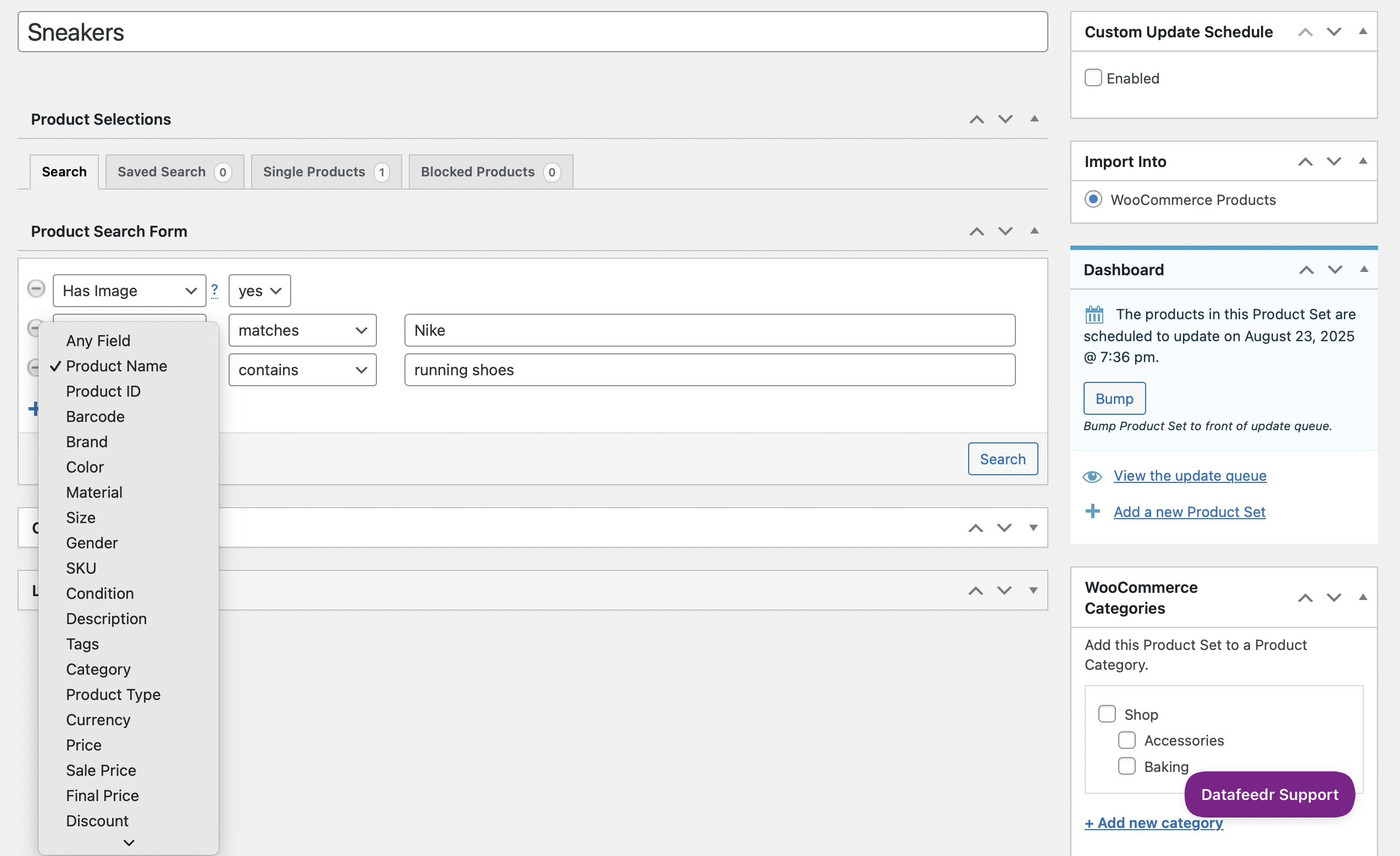
Datafeedr pulls these fields into a normalized format so you can filter by them across multiple merchants at once.
Examples of Attributes
- Color: Build sets by seasonal colors, brand palettes, or trending shades. For example, “White Sneakers” or “marroon bags”
- Size: Filter for sizes you know your audience wants to see, especially for categories like apparel or furniture.
- Gender: Quickly segment products for men, women, or kids without needing to rely only on product titles.
- Material: Useful for niches like sustainable products, leather goods, or furniture.
How Attributes Improve Product Sets
Let’s say you want to build a WooCommerce Store using Datafeedr for “Men’s Running Shoes Under $100.” You could use keywords like “men running” and a price filter, but that might still return random accessories, socks, or women’s sneakers depending on how merchants label their products.
If you add structured attributes, you can filter by gender = male, size = 10 That gives you a Product Set that feels cleaner and more targeted.
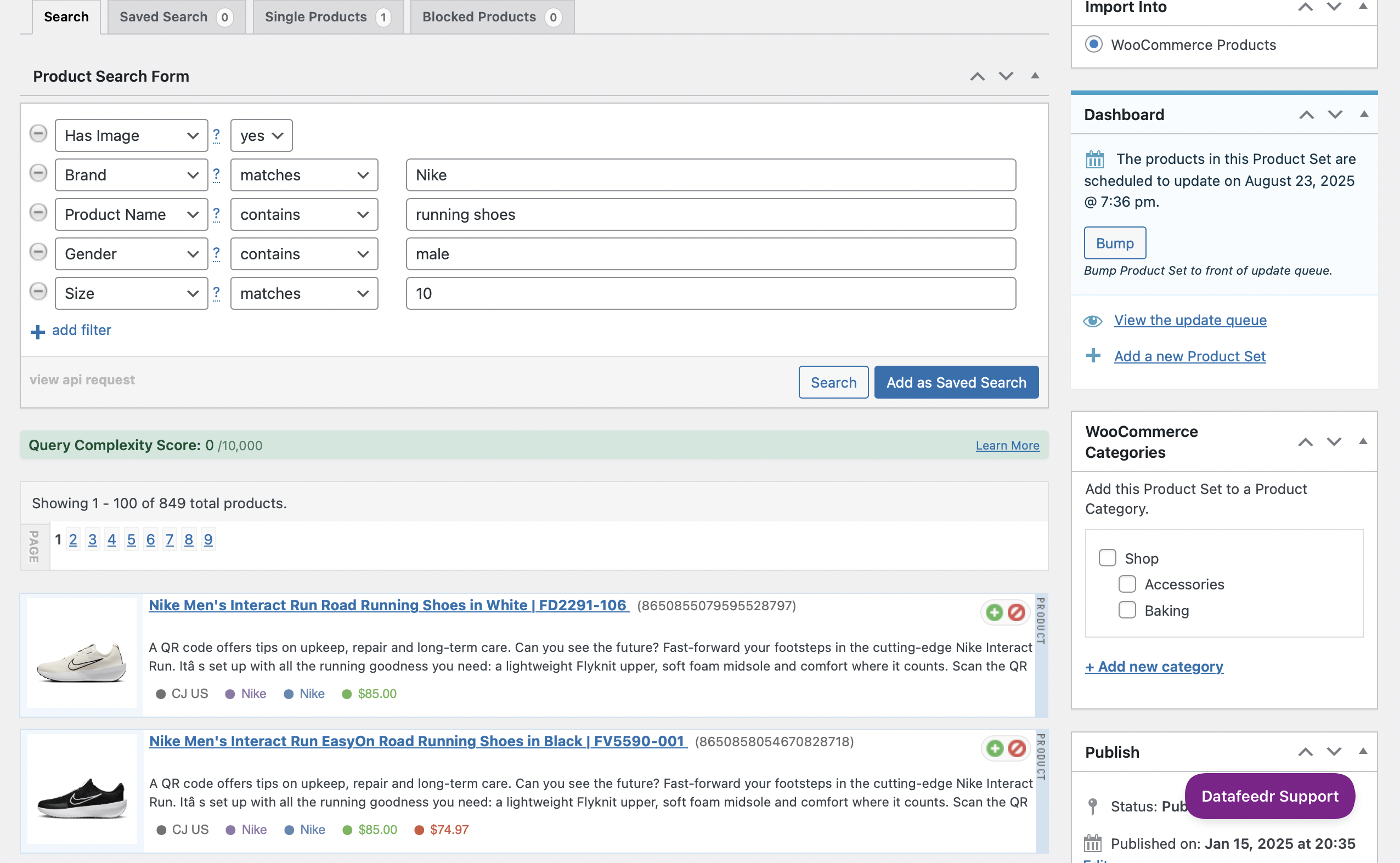
For more information, visit written documentation: https://datafeedrapi.helpscoutdocs.com/.