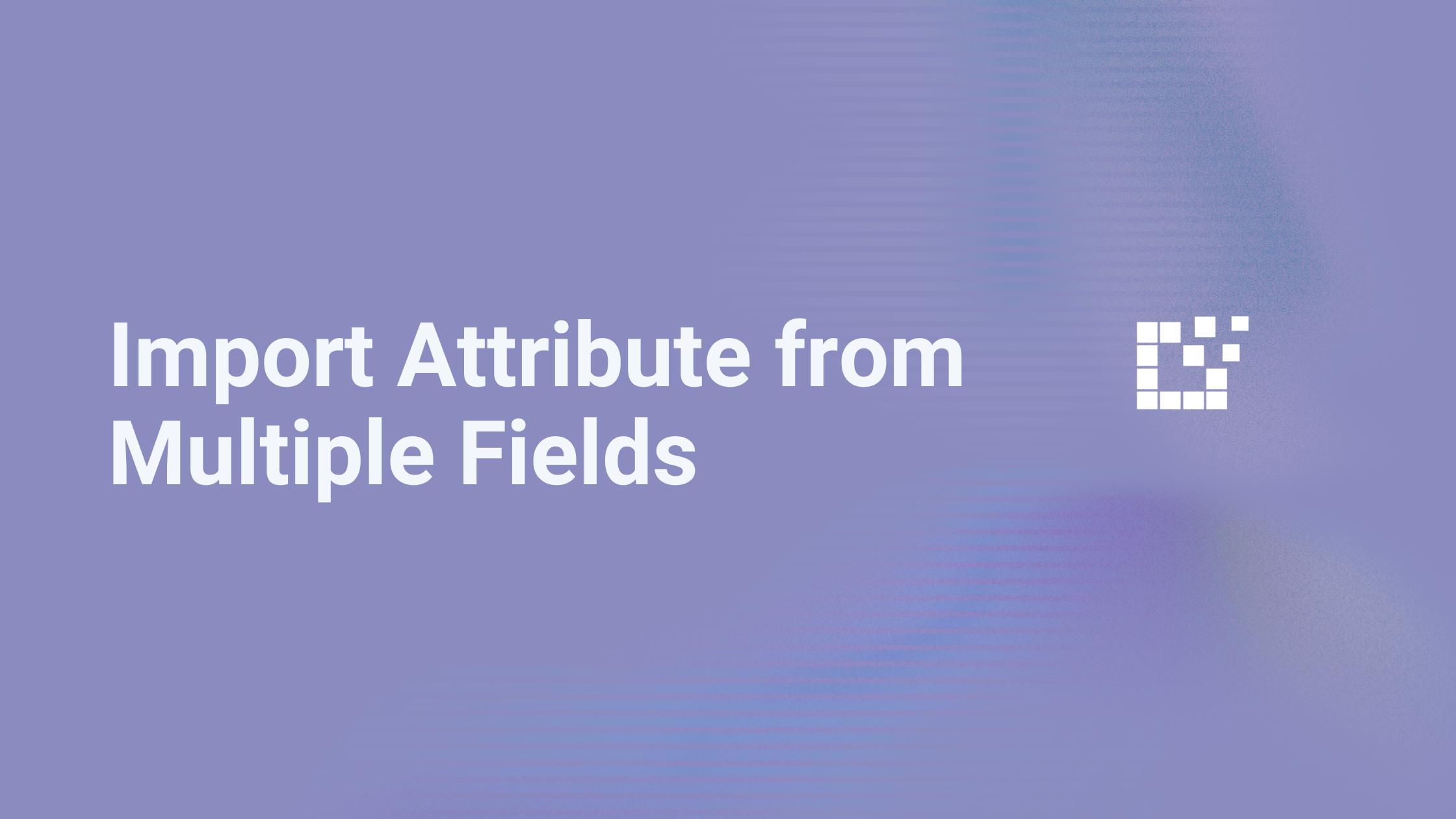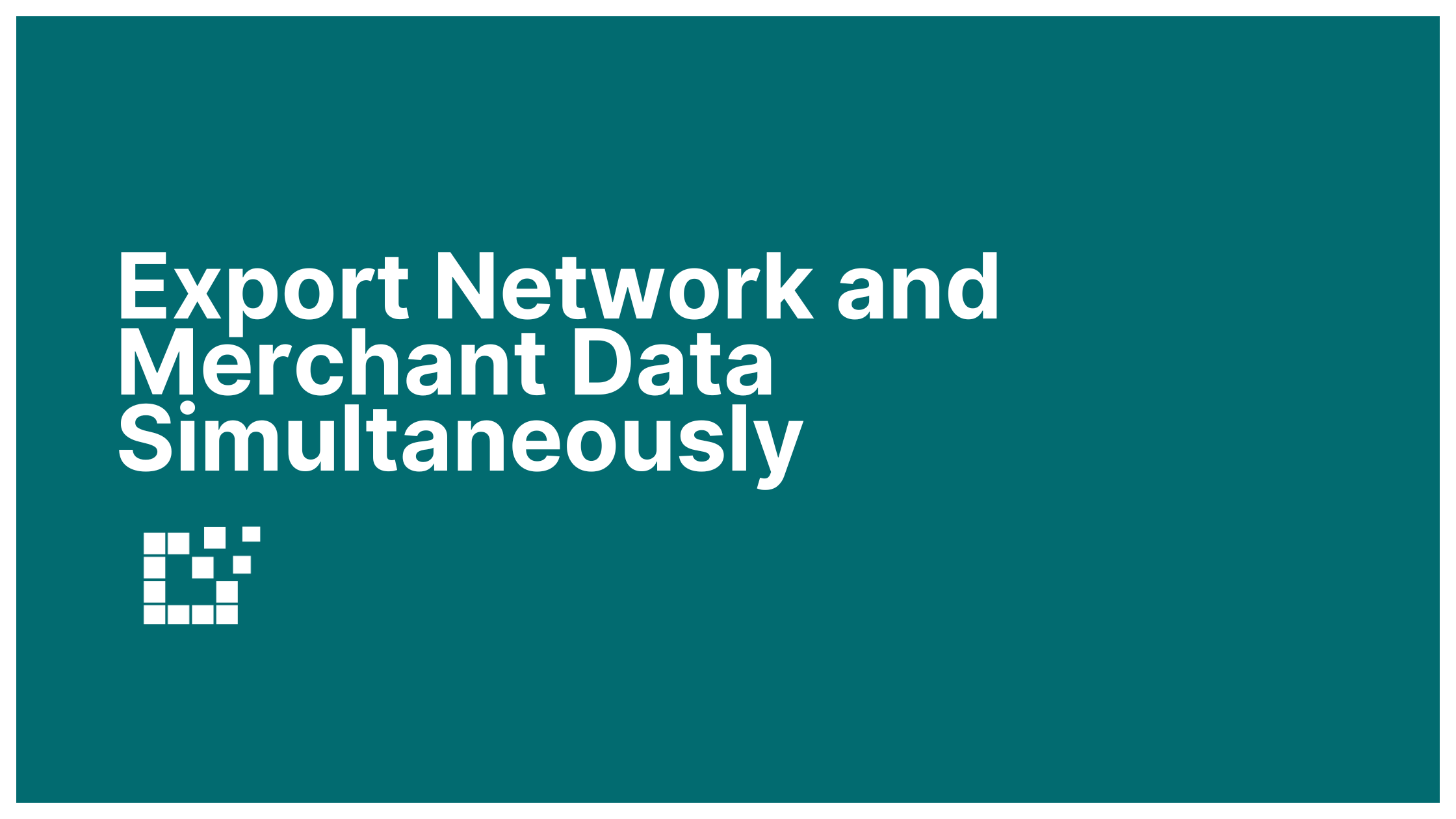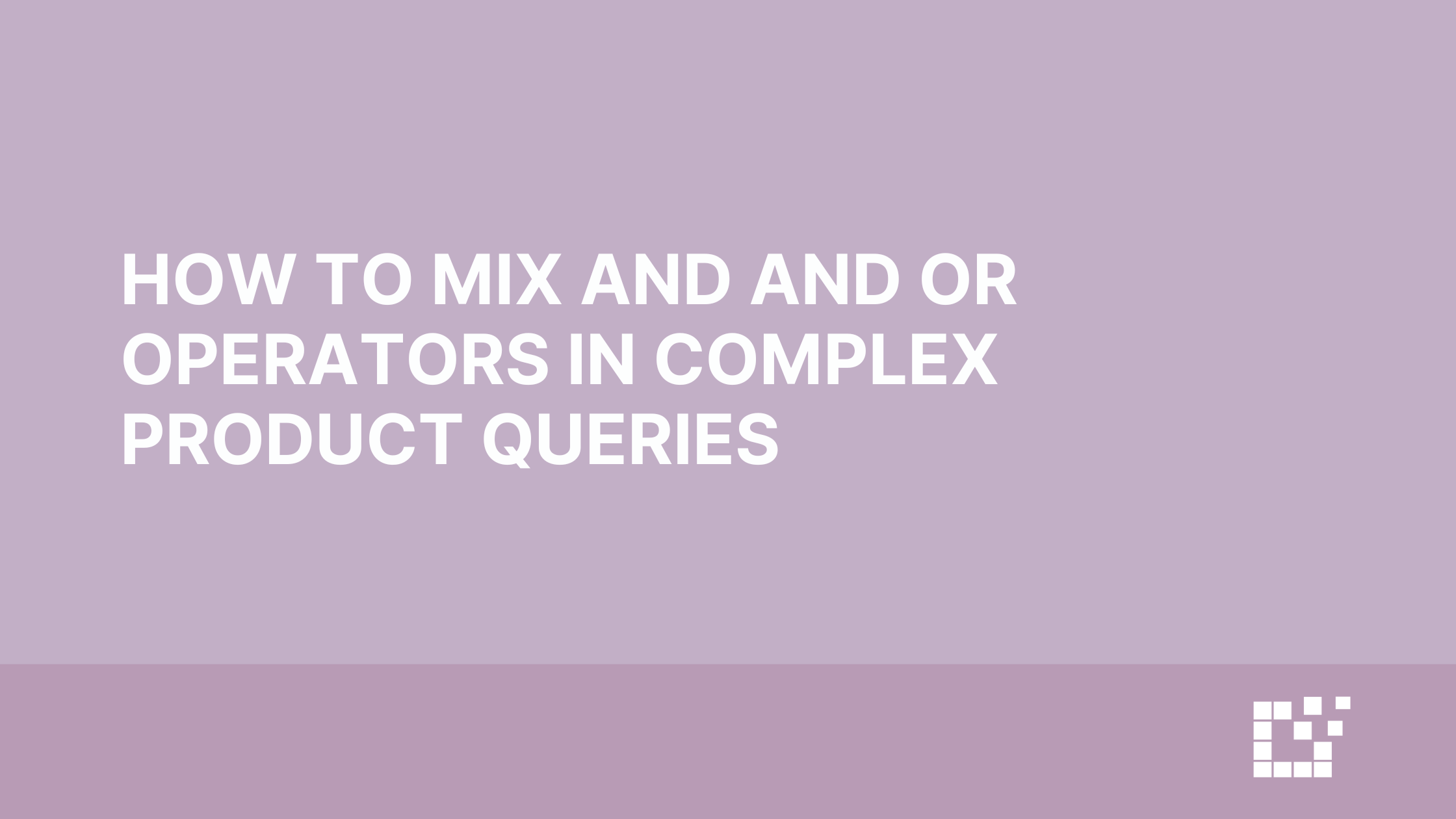Comparison sets offer a streamlined way to help your visitors find the right product at the best price.
Price filters ensure you are including the top, most relevant products in your Comparison Set to provide the best experience for your visitors.
A well-set price filter can help you:
- Exclude irrelevant results
- Tighten your comparison window to highlight actual price differences
- Improve trust by showing users a clean, apples-to-apples view
Which Price Field Should You Filter On?
To add a filter to a Price Comparison Set, you can use one of the available shortcode options like:
onsale
saleprice_min
saleprice_max
finalprice_min
finalprice_max
For example:
[dfrcs name="dyson vacuum" filters="onsale=1"&finalprice_max=400"]
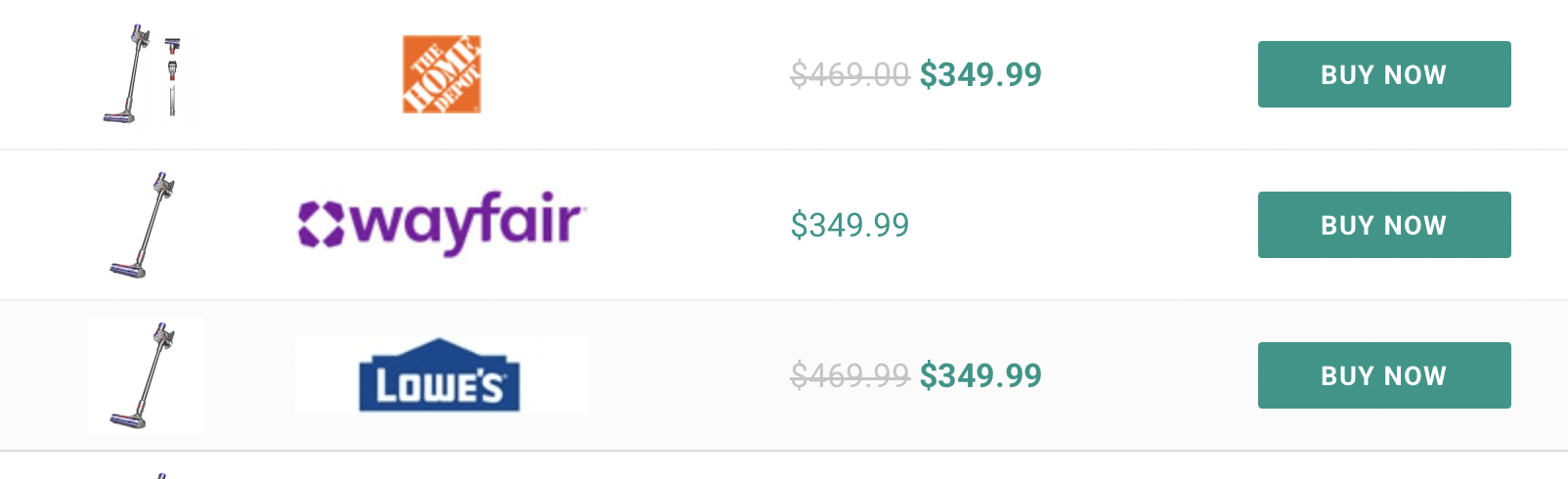
Tips for Smarter Price Filtering
- Know the typical price range of the product you’re comparing
- Avoid setting the range too narrow unless you’re confident in the standard price
- Combine price filters with keyword filters to eliminate variations like “replacement part,” “accessory,” or “refurbished.”
- Use currency filters if your set includes international merchants.
For more information, visit https://datafeedrapi.helpscoutdocs.com/.