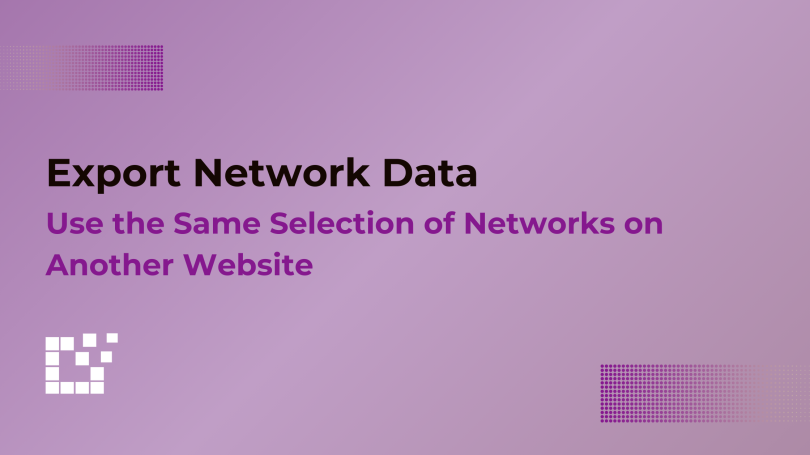Datafeedr supports and integrates with over 30 affiliate networks globally.
You can connect directly to these networks that you work with through your Datafeedr account.
For example, connect your CJ, Impact and Rakuten accounts.

Once these networks have been successfully connected, you can search for products across these partnered networks.
If you’re using Datafeedr on another site, you can then easily export your selected networks and network IDs and add them there as well.
To do this, head over to your WordPress Admin Area > Datafeedr API > Export.

Copy the Network Data.
Then, go to your new site and navigate to WordPress Admin Area > Datafeedr API > Import.

Paste in the Network Data and click Import.
Now, your network data will be available on your new site without needing to re-enter the information.
To learn more, visit https://datafeedrapi.helpscoutdocs.com/.