The Datafeedr Scratchpad allows you to search 1 billion+ products across all supported affiliate networks and merchants in a single query. If you want to discover new products to promote on your affiliate store, the Scratchpad is the place to go! For more information on how to use the Scratchpad, you can view written documentation here or watch a YouTube tutorial here.
While the Scratchpad is simple to use, there are tips and tricks to learn that can make it even easier.
Apply to New Affiliate Networks from the Scratchpad
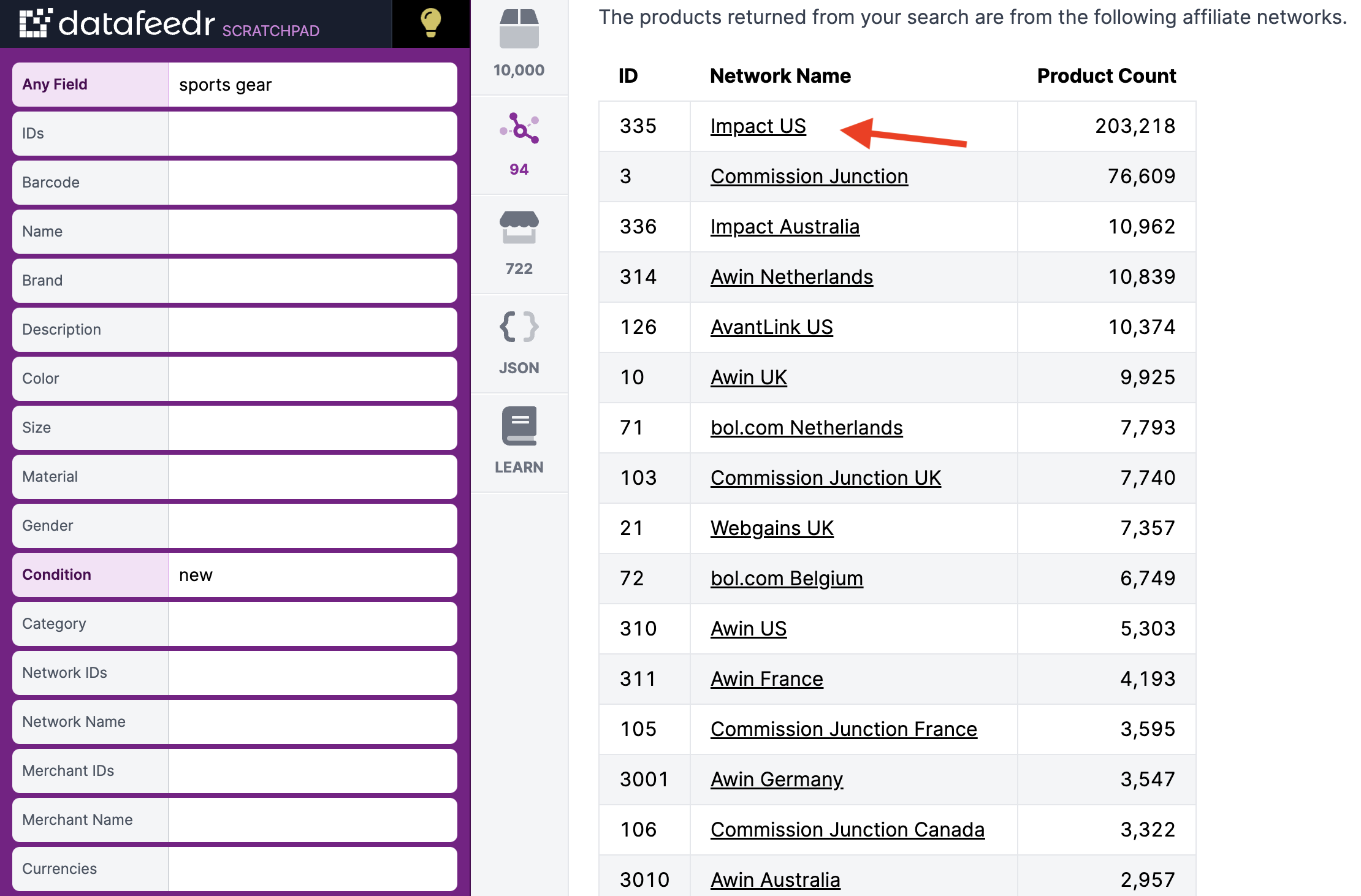
Let’s say you have an affiliate store that promotes sports related products. By doing a broad search of “sports gear” on the Scratchpad, you can see which affiliate networks have the most sports related products. In this case, Impact US has the most results. If you are not part of Impact US (or any of the other affiliate networks listed) simply click on the affiliate network you want to join to apply!
Share Search Results
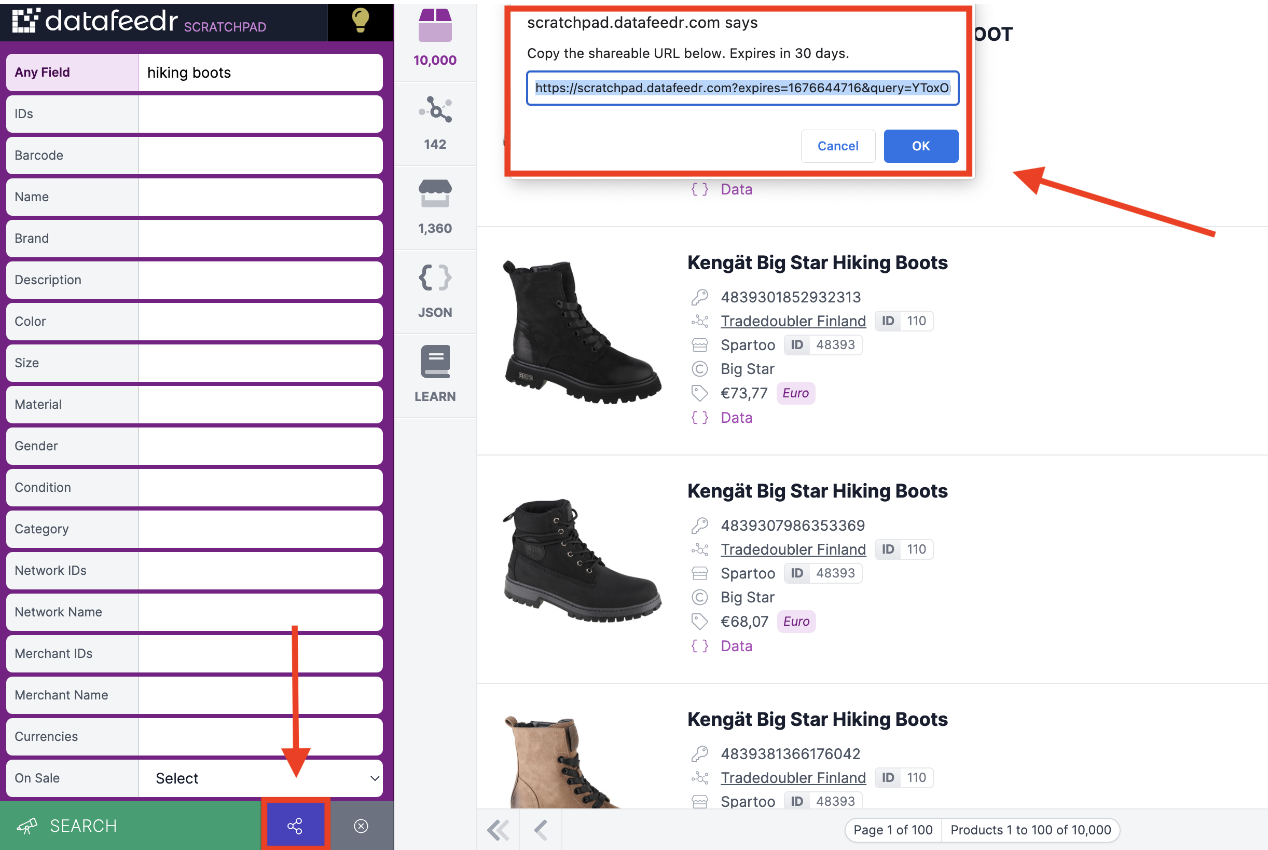
Next to the green Search button, you will find the Share feature. Clicking this grey box will generate a shareable URL. This shareable URL gives you the ability to share your search with your team, save it for later reference, or share with Datafeedr support. This section also allows support to share a search with you. It is important to note that this URL will expire after 30 days.
Understand the Search Filters
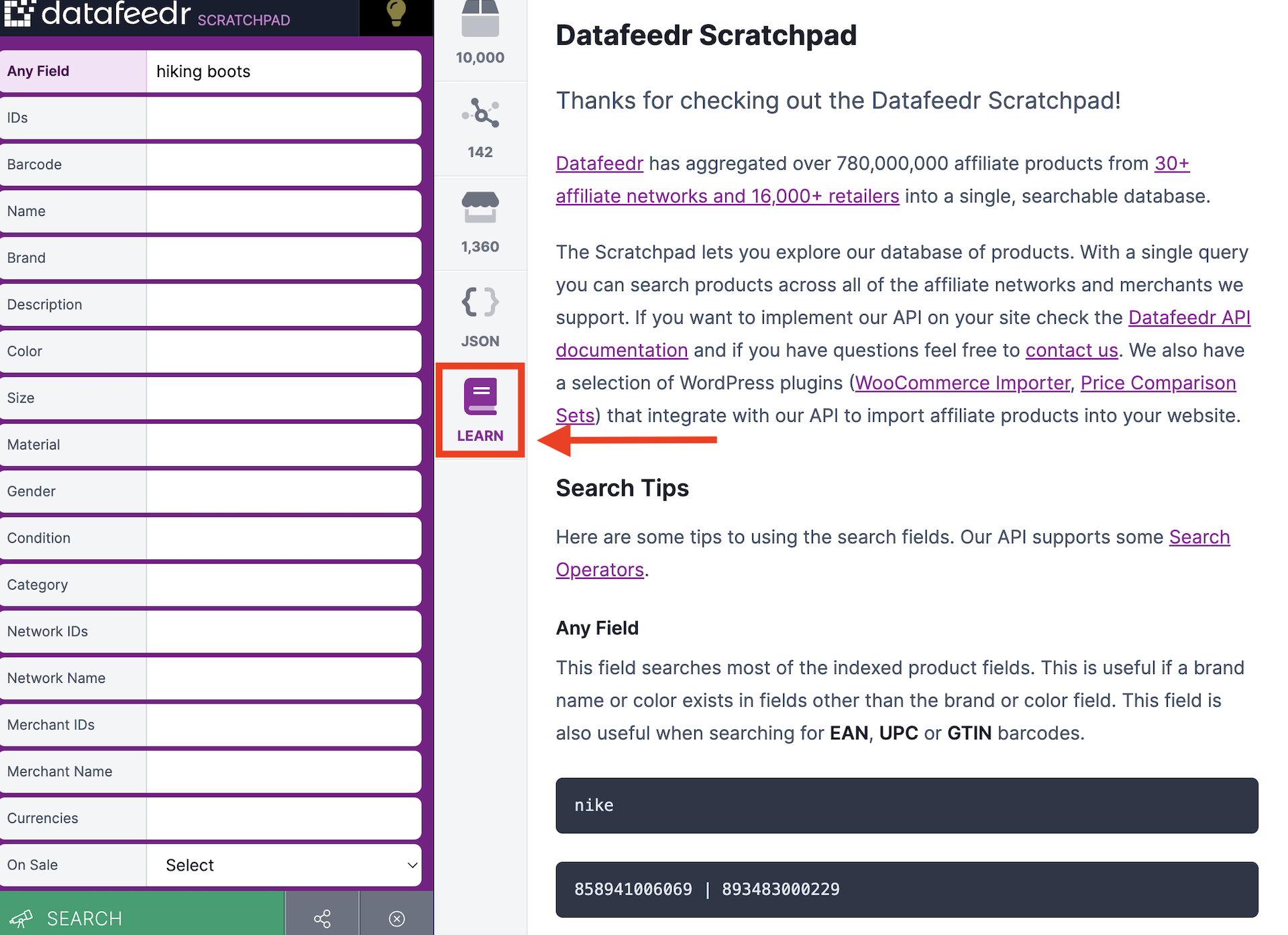
The Learn section is a great tool to maximize your understanding of the Scratchpad. Here, you will find a description of every search field on the Scratchpad and how to use it. For example, how to use the “IDs” search field, the “Barcode” search field, the “Condition” search field, etc. The Learn section also provides an example of how each search field should be formatted using search operators.
Currency Search Field: Find Products in your Geographical Location
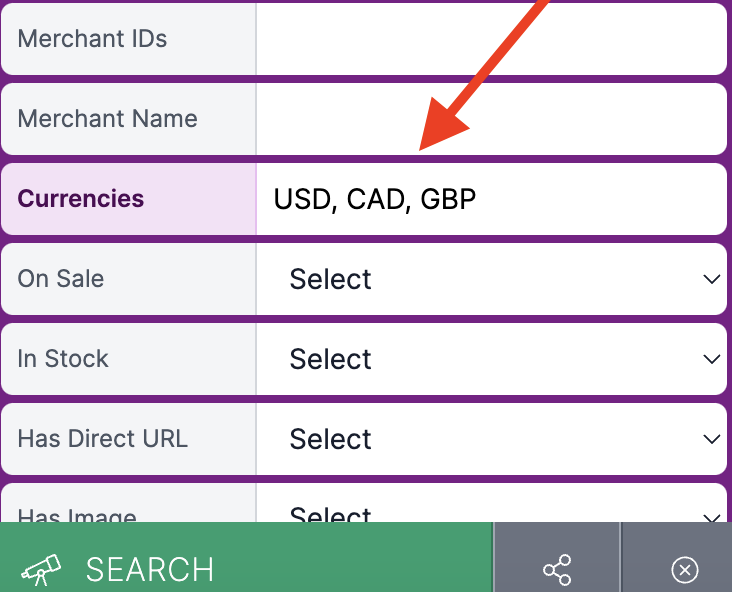
Using the search fields allows you to build a highly targeted, relevant search to get your desired results. One of the quickest ways to narrow down the search results is to use the Currency search field. By entering in a Currency, this will return results that are specific to the location you are promoting affiliate products too. You can enter multiple currencies in the search field – just remember to separate them with a comma! For example, USD, CAD, GBP. You can find a full list of currency codes here.
Unique Search Field: Limit Duplicate Products
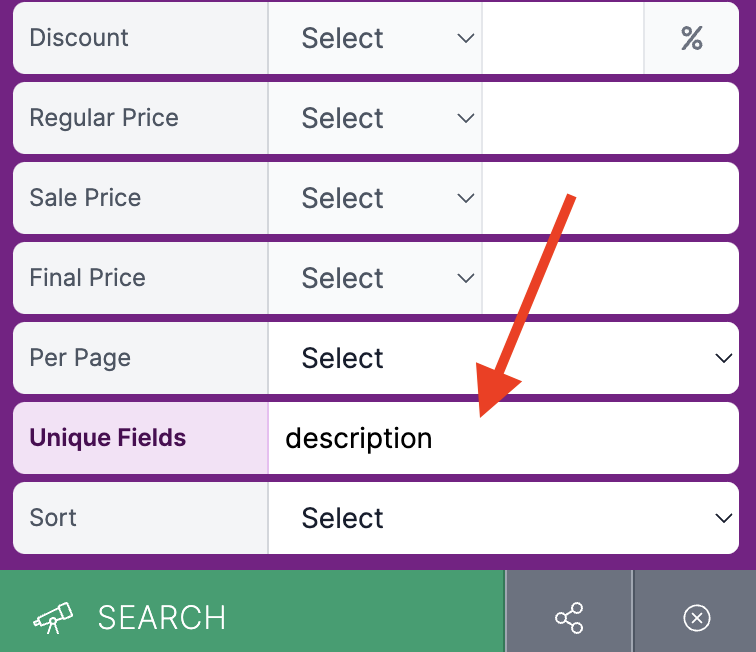
The Unique search field is another way to quickly narrow down the search results. This field is used to return products that have unique fields, allowing you to exclude duplicate products. For example, if you enter “description” in the Unique search field, only products with a unique description will be returned in the search results.
Test Out Queries
Keep in mind, the Scratchpad allows you to discover products before searching for them programmatically. Running a query on the Scratchpad does not contribute to your total API usage.
Visit scratchpad.datafeedr.com to test out the Scratchpad and discover products you want to promote!






