Exclude Duplicates in Comparison Sets
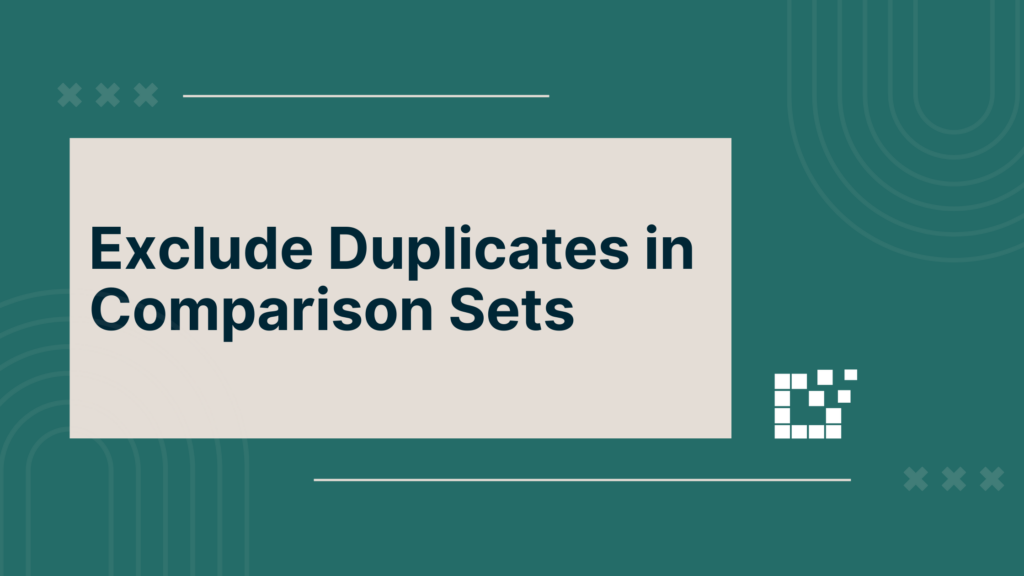
Comparison Sets are used to showcase a single product across multiple merchants. This provides insights into where a product is available, the price each merchant is selling the product for, and more. When adding Comparison Sets to a post or page, duplicate products can easily be removed from the Comparison Set. For example, a merchant […]
Export Network Data: Use the Same Selection of Networks on Another Website
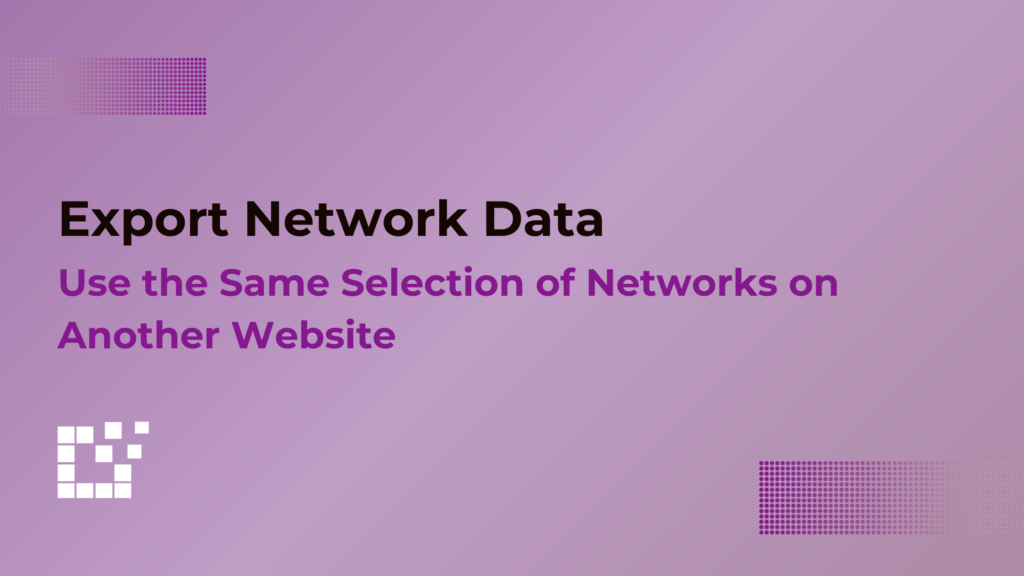
Datafeedr supports and integrates with over 30 affiliate networks globally. You can connect directly to these networks that you work with through your Datafeedr account. For example, connect your CJ, Impact and Rakuten accounts. Once these networks have been successfully connected, you can search for products across these partnered networks. If you’re using Datafeedr on […]
Custom Plugin Benefits

Datafeedr enables additional features and functionality that can be customized for your site’s specific use case(s) through a Custom Plugin. Once the Custom Plugin is activated, you can then explore various features that can be added to your site by simply copying and pasting the provided code from the resource documents. For example, What are […]
Network Overview: Merchant and Product Counts
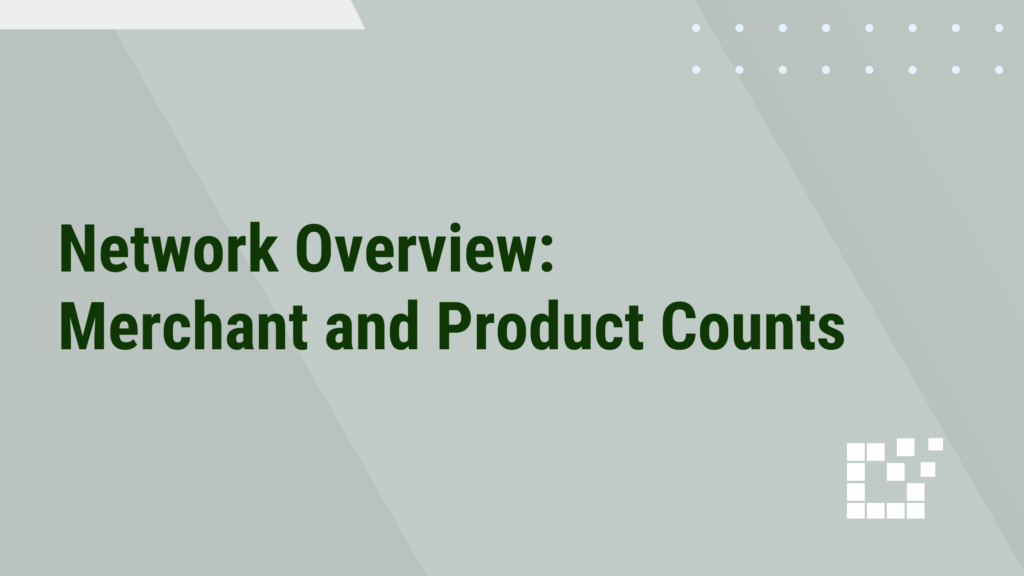
Datafeedr supports 16,000 merchants across 30+ affiliate networks worldwide. The merchant and product counts can be broken down per each network for more detailed insights. To access this information, head over to your WordPress account and go to Datafeedr API > Networks. Here, you can explore all the networks integrated on Datafeedr. You can also […]
How to Test Your Datafeedr API Connection in WordPress

Testing your Datafeedr API connection ensures everything is running smoothly and functioning as expected. You can quickly test this connection right from your WordPress Admin Area. Log into your WordPress account and go to Datafeedr API > Tools. From here, simply run the test to ensure that your connection to the Datafeedr API is working. […]
Edit Product Names

Products that have been added to your WooCommerce store can have their names edited and customized. For example, you can condense long product names, remove unnecessary keywords, make it clear to your audience exactly what the product is, etc. To edit Product Names, head over to WordPress Admin Area > Products. Here, you will then […]
Available Search Fields: Condition & Category
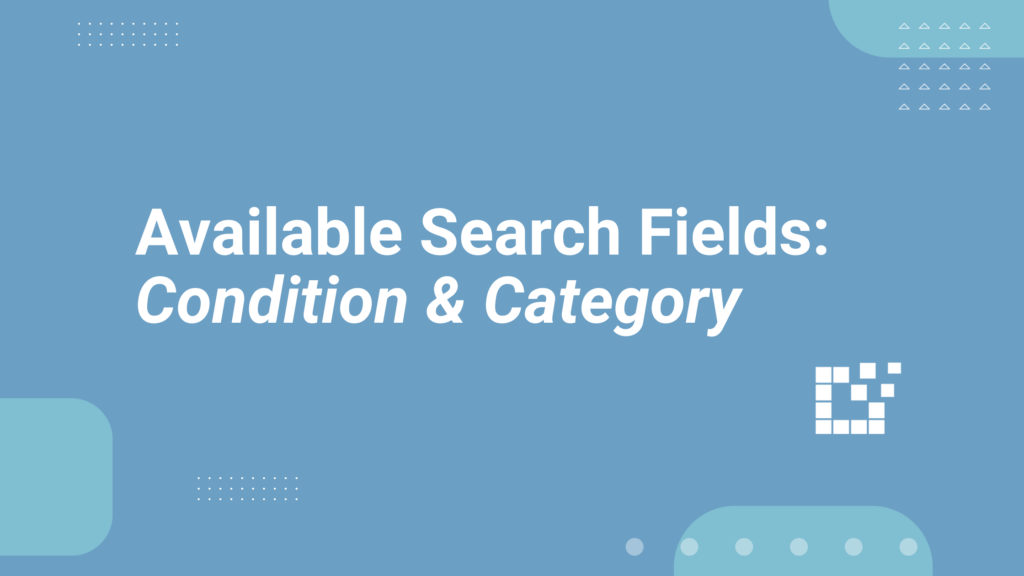
Products can be added to Product Sets using over 30 normalized Search Fields. Search Fields like Name or Brand are ideal for broader, more generalized searches. To quickly narrow down results, opt for more specific Search Fields like Condition or Category. Condition Search Field Some merchants provide information about the condition of their products. This […]
Comparison Sets: Minimum Viewing Role
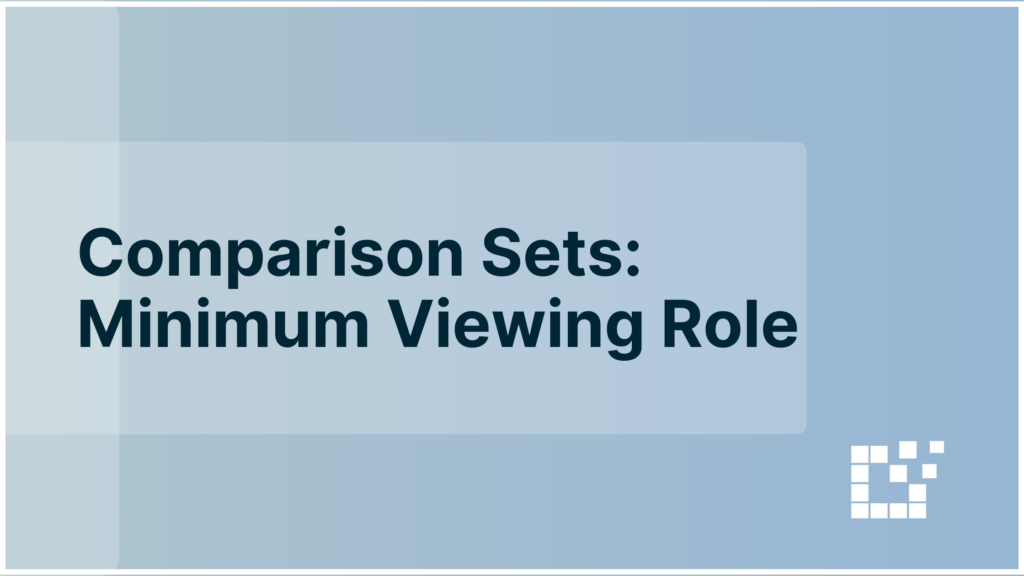
The Minimum Viewing Role feature provides functionality to control when a Comparison Set gets displayed on a page. To access this feature head over to WordPress Admin Area -> Datafeedr API -> Comparison Sets. By default, this setting is set to “none.” This means that Comparison Sets are always visible on the pages where they’re […]
Comparison Set Price Display: Additional Customizations

The way in which Comparison Sets are displayed and presented to audiences has many features and functionality which can be customized, including the price. By default, prices are displayed in Comparison Sets. To learn how to hide prices in Comparison Sets, click here. If the price is being shown, further customizations can be made to […]
Sort products by Price, Sale Price, or Final Price
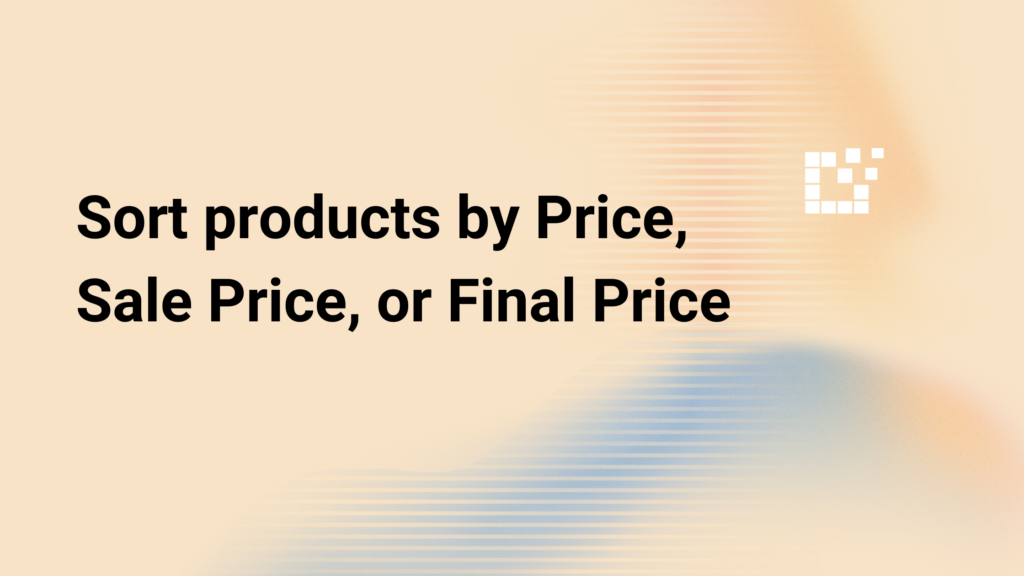
When adding products to a Product Set or exploring on the Scratchpad, you’ll find a variety of price-related search filters. These filters enable you to streamline your workflows by providing options to sort your results by Price, Sale Price, or Final Price. Sort by Price The Price Filter finds products based on their regular price. […]