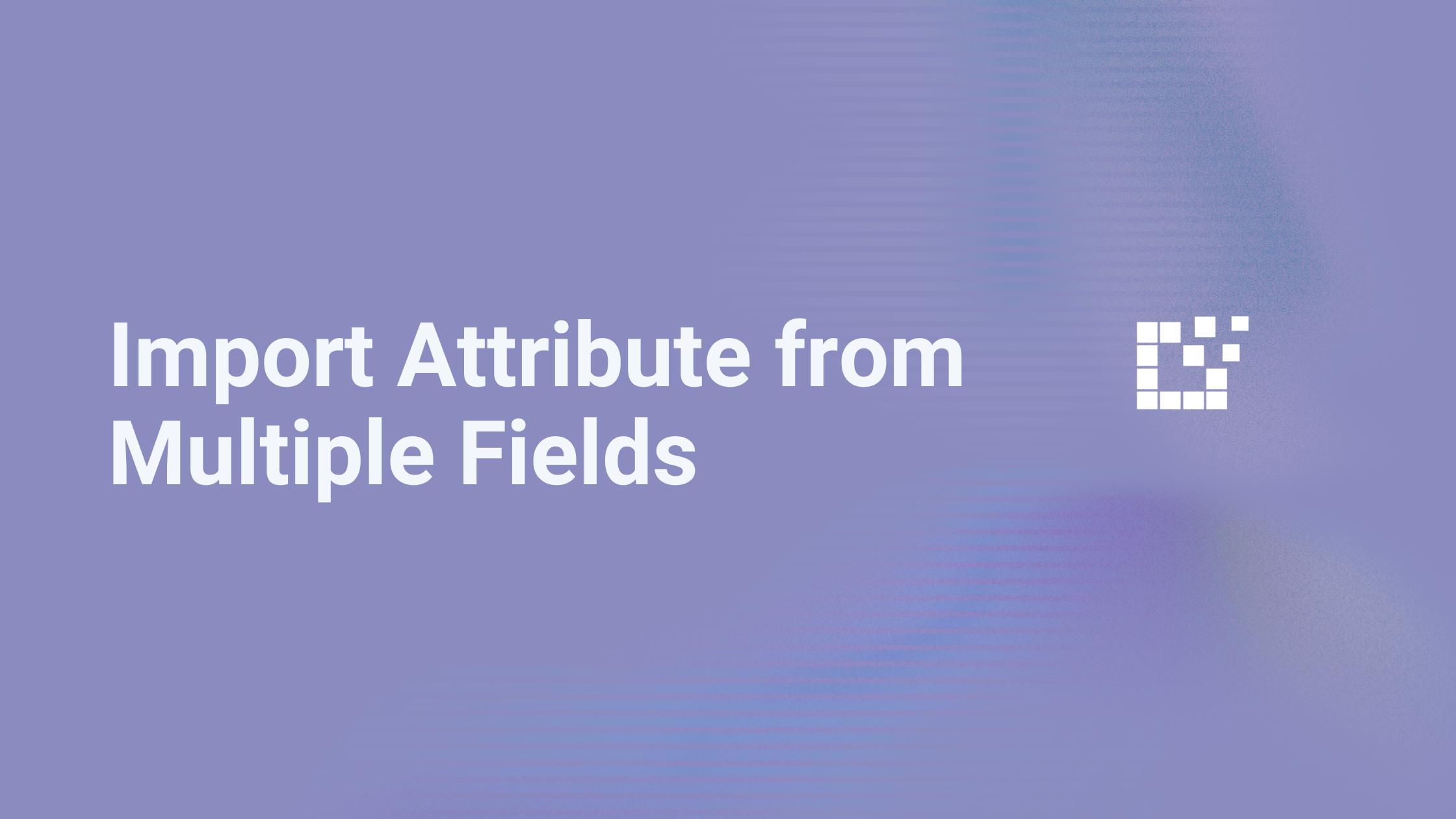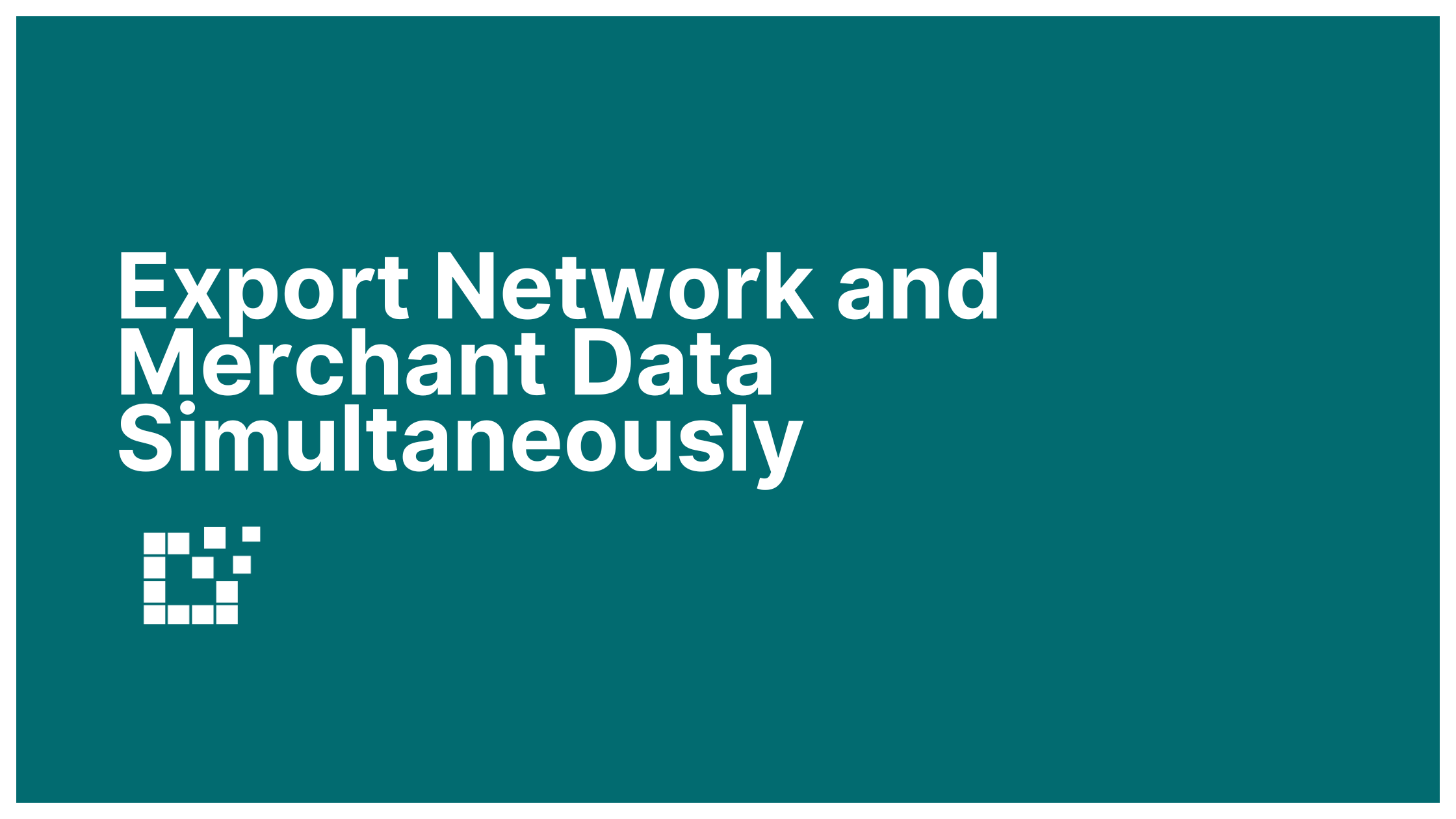Products can be added to a Product Set using either the Manual Method or the Saved Method.
The Manual Method allows you to add individual, specific products to your Product Sets.
The Saved Search Method enables you to save a search to automatically add products that match your search to your Product Set.
By default, if you use the Saved Search Method, new products will automatically be added to your Product Set and published on your site.
For example, let’s say you create a Saved Search using the following criteria:

When a new product matching this exact criteria becomes available, the product will automatically be added to the Product Set during the next Product Set update. This will then publish the product onto your site.
If you use the Saved Search method and do not want the product to automatically be published, you can choose to import new products as drafts.
- Note: this only applies to products being imported for the first time, not to already imported products
To import new products as drafts, simply add the following code to your Custom Plugin.
Now the next time your Product Set updates, any new products added to your site will be imported as drafts instead of being automatically published.
You can then review these new products and choose whether or not to publish them onto your site. New products will not automatically be published onto your site.
For more informations about Product Sets, click here.