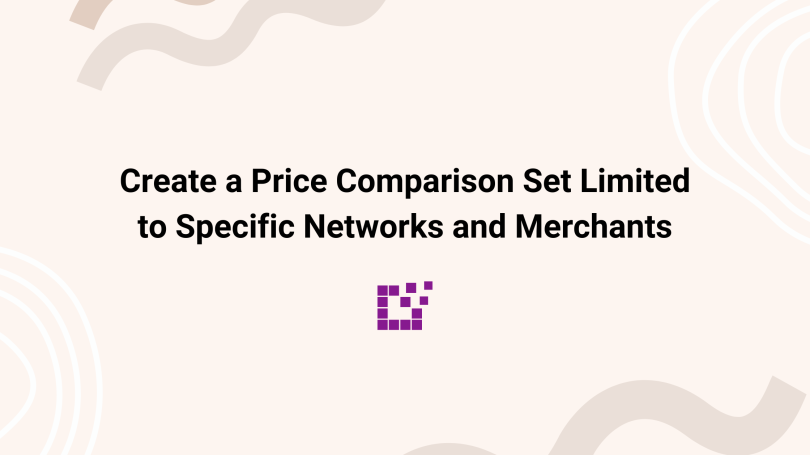Comparison Sets can be shown on posts, pages, and other areas where WordPress shortcodes are allowed and customized using filters.
One filter you can use to refine the Comparison Set is to limit the results to specific networks and merchants.
This allows you to choose exactly which networks and/or merchants appear in the Comparison Set.
For example, let’s say you create a Comparison Set in your bog post using a barcode.
[dfrcs barcode= "661588013006"]
This Comparison Set returned five results.
By adding a filter to the Comparison Set, you can limit the results to specific network(s). To do this, you will need to know the network ID/Source ID of the network, which can be found here.
In this case, let’s limit it to just offers from the FlexOffers affiliate network. The Source ID for FlexOffers on Datafeedr is 600.
[dfrcs barcode="661588013006" filters="source_id=600"]
Now, four results have been returned, all from FlexOffers.
The Comparison Set can be refined even further by limiting the results to specific merchant(s).
Similarly to networks, you will need to know the merchant ID. All merchant ID’s can be found here.
Then, simply add the merchant ID’s for the merchants that you would like to include in your Comparison Set. You can include one or multiple merchants.
In this case, let’s limit the Comparison Set to just Camping World and Overton’s. The Merchant ID for Camping World on Datafeedr is 30949 and the Merchant ID for Overton’s on Datafeedr is 31141.
[dfrcs barcode="661588013006" filters="source_id=600&merchant_id=30949,31141"]
Now, two results have been returned in the Comparison Set based on the applied network and merchant filters.
These filters let you effortlessly customize which networks and merchants show up in the Comparison Set, giving you full control over your results.
For more information on displaying Comparison Sets, click here.