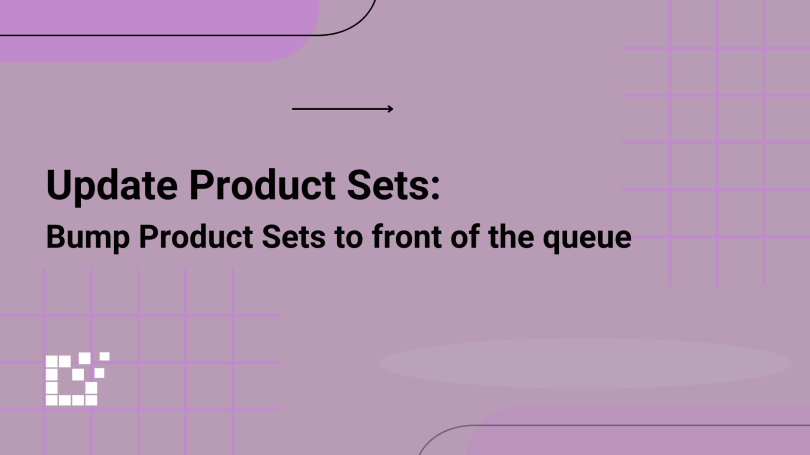Product Set updates ensure the quality and accuracy of the products in your Product Sets. Each time a Product Set is updated, products will be refreshed to reflect the latest information provided by the merchant.
Any new products that match your Saved Search will be added to your site, and any products that are no longer available will be removed.
By default, Product Sets will automatically update at regular intervals.
Product Sets can also be updated manually.
To update a Product Set manually, you can head over to the Product Sets page. You can see the date and time the Product Set is expected to update under the Next Update Column. Bulk Actions can be used to prioritize the Product Set updating.

To update the Product Set sooner, click Bulk Actions -> Bump. You can Bump one or multiple Product Sets at a time.

This will prompt the Product Set to be updated as soon as possible.
If you have some Product Sets that you want to have updated immediately but there are already other Product Sets ahead in the queue, click Bump (with priority). This will trigger the Product Set to start updating immediately. You can select Bump (with priority) for one or multiple Product Sets at a time.

The Product Set(s) will then move directly to the front of the update queue so the update can begin.
To learn more about updating Product Sets, click here.