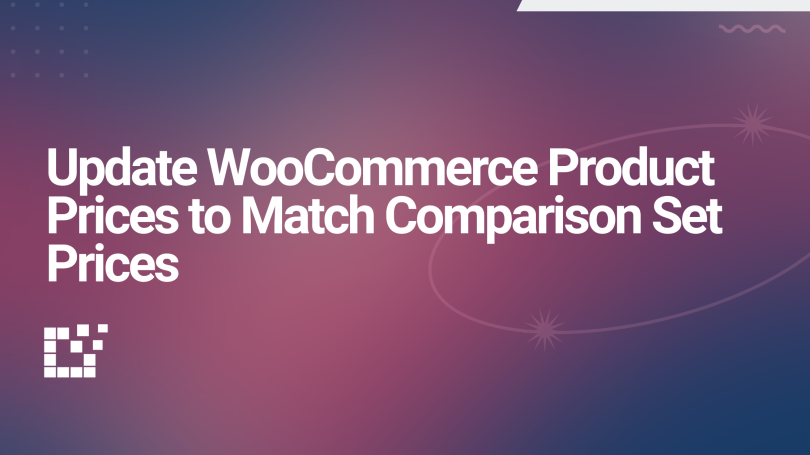Comparison Sets can easily be added to WooCommerce products on your website.
By default, the price of a single WooCommerce product will be shown.
This means, the price of the product at the selected merchant for the WooCommerce product will be displayed. In this case, the selected merchant is PGA Tour Superstore.

Once a Comparison Set has been created or an existing Comparison Set has been updated, the price of the WooCommerce product can be updated to match the Comparison Set prices.
If applicable, the WooCommerce product will then display the lowest price in the Comparison Set and the highest price in the Comparison Set.
To update WooCommerce product prices to match Comparison Set prices, simply add the custom code found here.
Now, the WooCommerce product prices will be displayed with the lowest price and highest price found in that products’ Comparison Set.

To learn more about Comparison Sets, click here.