Comparison Sets can be displayed on various pages on your website, including Single Product Pages. For more information about displaying Comparison Sets, click here.
By default, Single Product Pages display the product price.
This price will be shown whether or not a Comparison Set is included on the page.
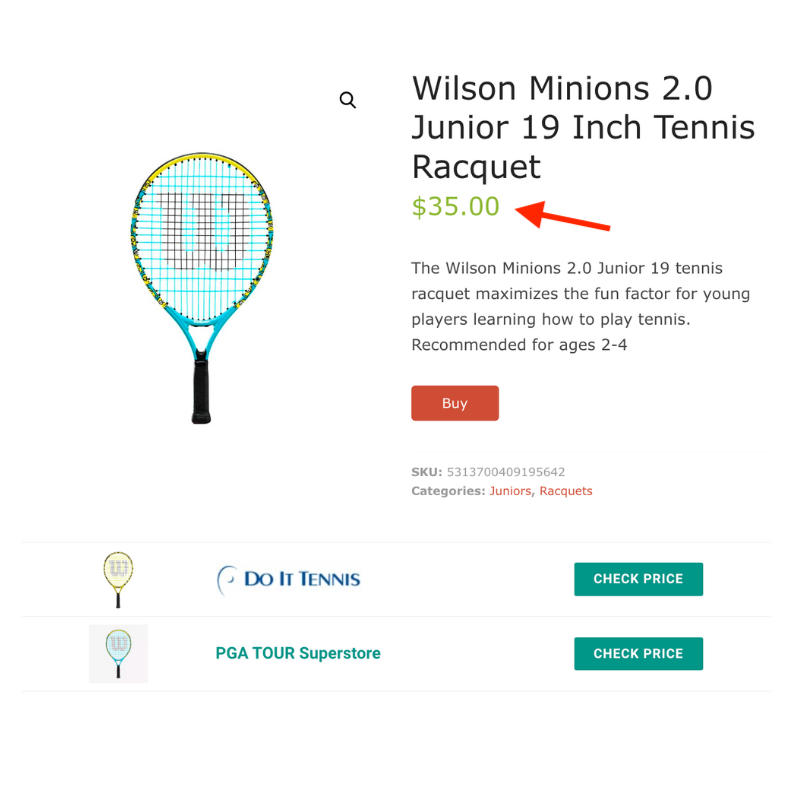
You have the option to override this setting when a Comparison Set is shown.
This means, if a Comparison Set is displayed on the Single Product Page, the price of the product will be hidden.
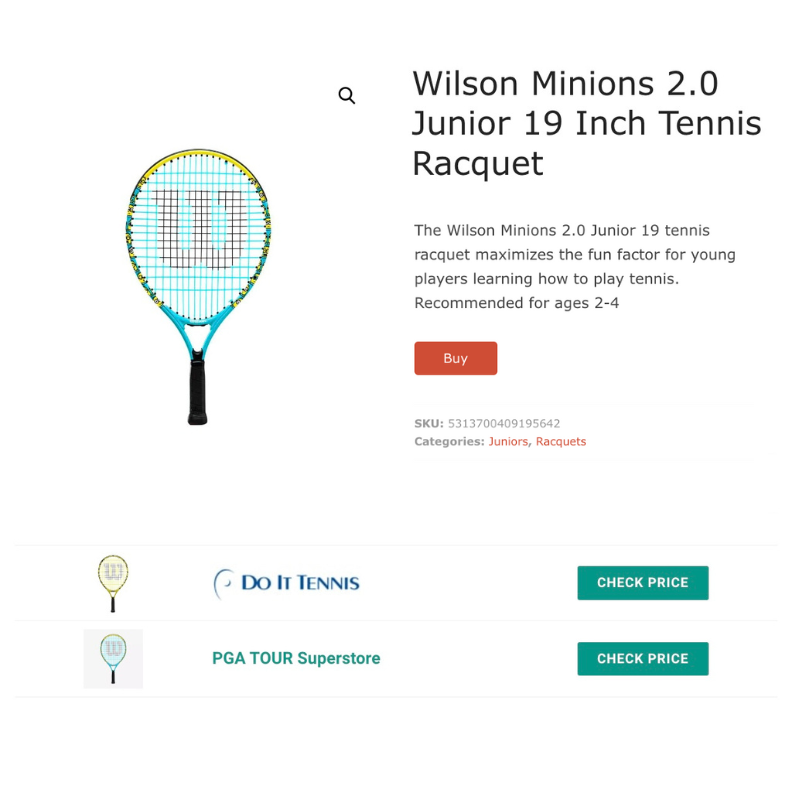
To learn how to hide the product price if a product contains a Product Set, click here.
Hiding the product price when a Comparison Set is shown can be beneficial in certain use cases.
For example, website visitors can be more likely to view and engage with the Comparison Set. There may also be an increased chance of website visitors clicking the buy buttons in the Comparison Set.
For more information about Comparison Sets, click here.






