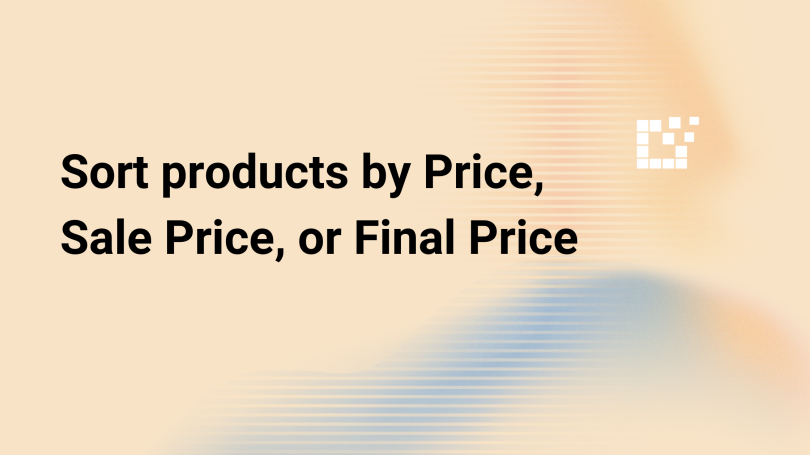When adding products to a Product Set or exploring on the Scratchpad, you’ll find a variety of price-related search filters. These filters enable you to streamline your workflows by providing options to sort your results by Price, Sale Price, or Final Price.
Sort by Price
The Price Filter finds products based on their regular price. The Price search filter does not return products with a sale price.
Use the Sort By Filter to sort by Price ascending:
- View products from the lowest price to the highest price.

Use the Sort By Filter to sort by Price descending:
- View products from the highest price to the lowest price.

Sort by Sale Price
The Sale Price filter finds products based on their sale price. The Price search filter does not return products without a sale price.
Use the Sort By Filter to sort by Sale Price ascending:
- View products from the lowest Sale price to the highest Sale price.

Use the Sort By Filter to sort by Sale Price descending:
- View products from the highest Sale price to the lowest Sale price.

Sort by Final Price
The Final Price search filter is used to find products based on their final price. The Final Price search filter considers both the regular price and the sale price. It displays the lower of the two as the final price.
Use the Sort By Filter to sort by Final Price ascending:
- View products from the lowest Final price to the highest Final price.

Use the Sort By Filter to sort by Final Price descending:
- View products from the highest Final price to the lowest Final price.

To learn more about these filters, click here.