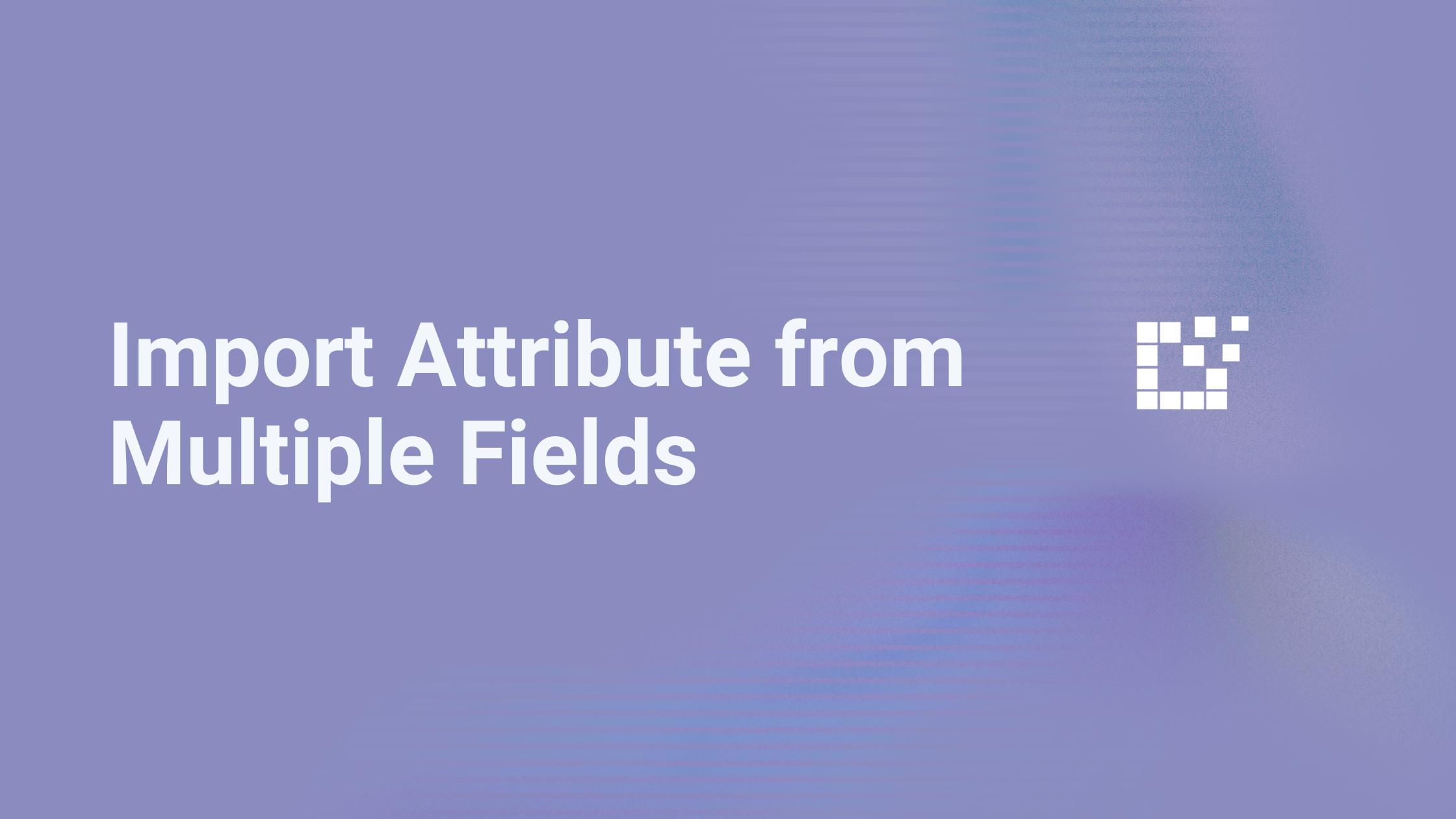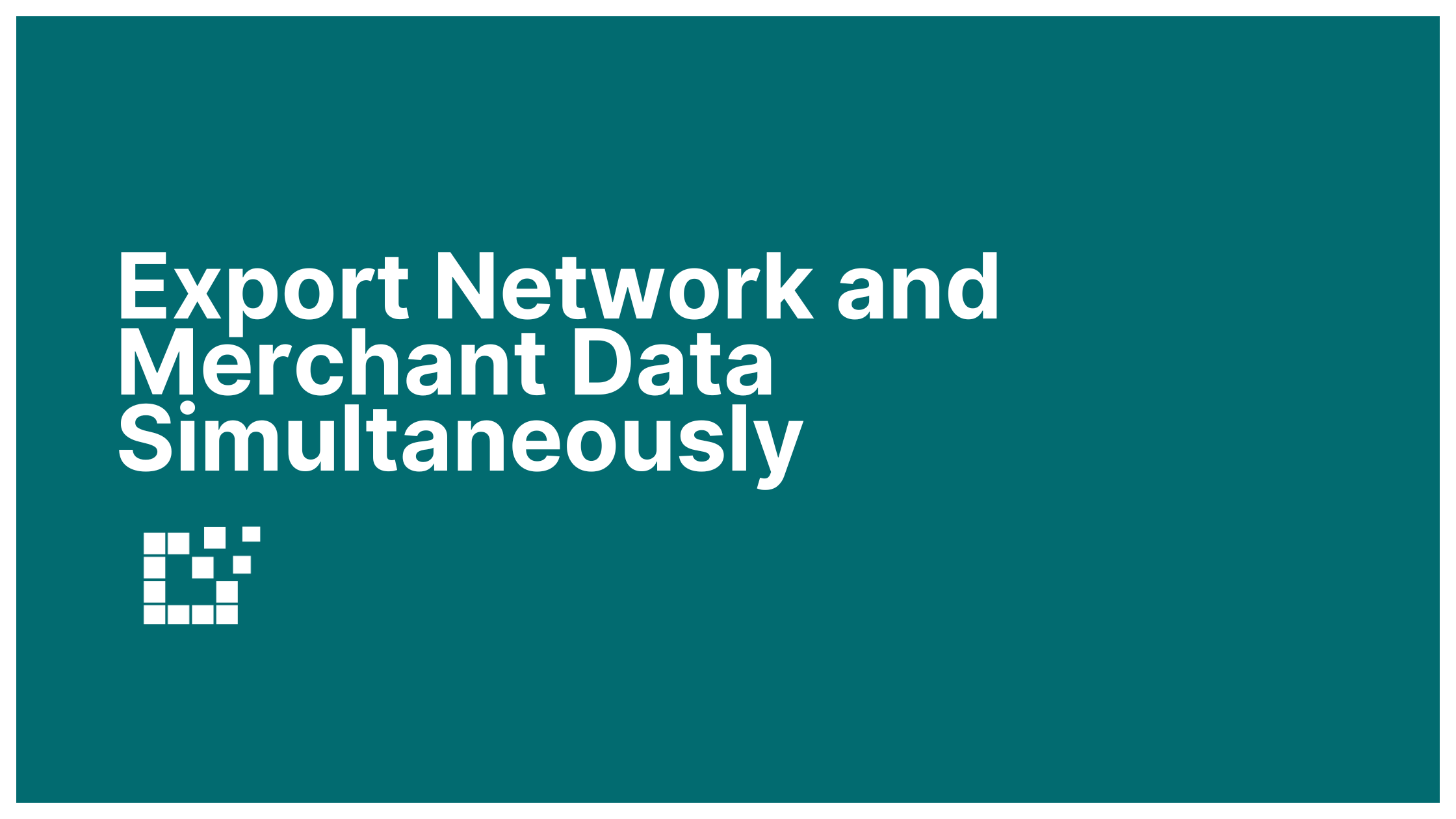Comparison Sets can be created and adjusted with different filters for more refined results.
For instance:
- Create a Comparison Set with products on sale
- Create a Comparison Set with specific networks and merchants
Comparison Sets can be created using the brand filter to only include products from a certain brand.
For example, let’s take this product, Dyson V8 Cordless Stick Vacuum and create a Comparison Set using the product barcode.
[dfrcs barcode= "885609027319"]This will show results from merchants offering products that match the barcode.

The Brand Filter can be used to further refine and narrow down the results shown in the Comparison Set.
If you want to display results only from merchants listing the product’s brand—like Dyson—you can easily filter for that.
Simply add the brand filter to your Comparison Set.
[dfrcs barcode= "885609027319" brand="Dyson"]Now, the Comparison Set will only show results from merchants who listed the products with the specific brand you entered.

This allows you to instantly refine your Comparison Set results, displaying only the exact products you’re interested in.
For additional information about Comparison Sets, click here.