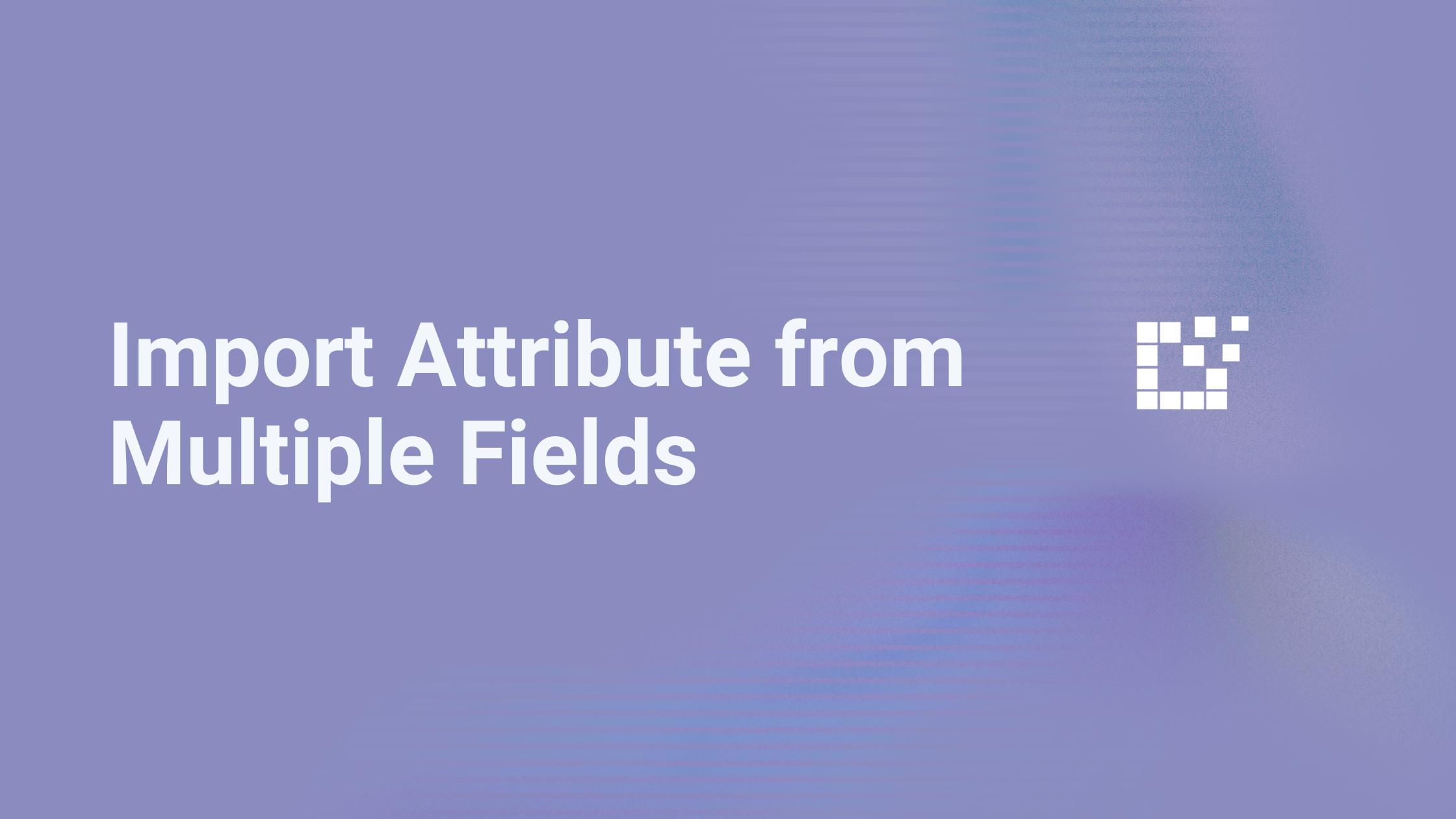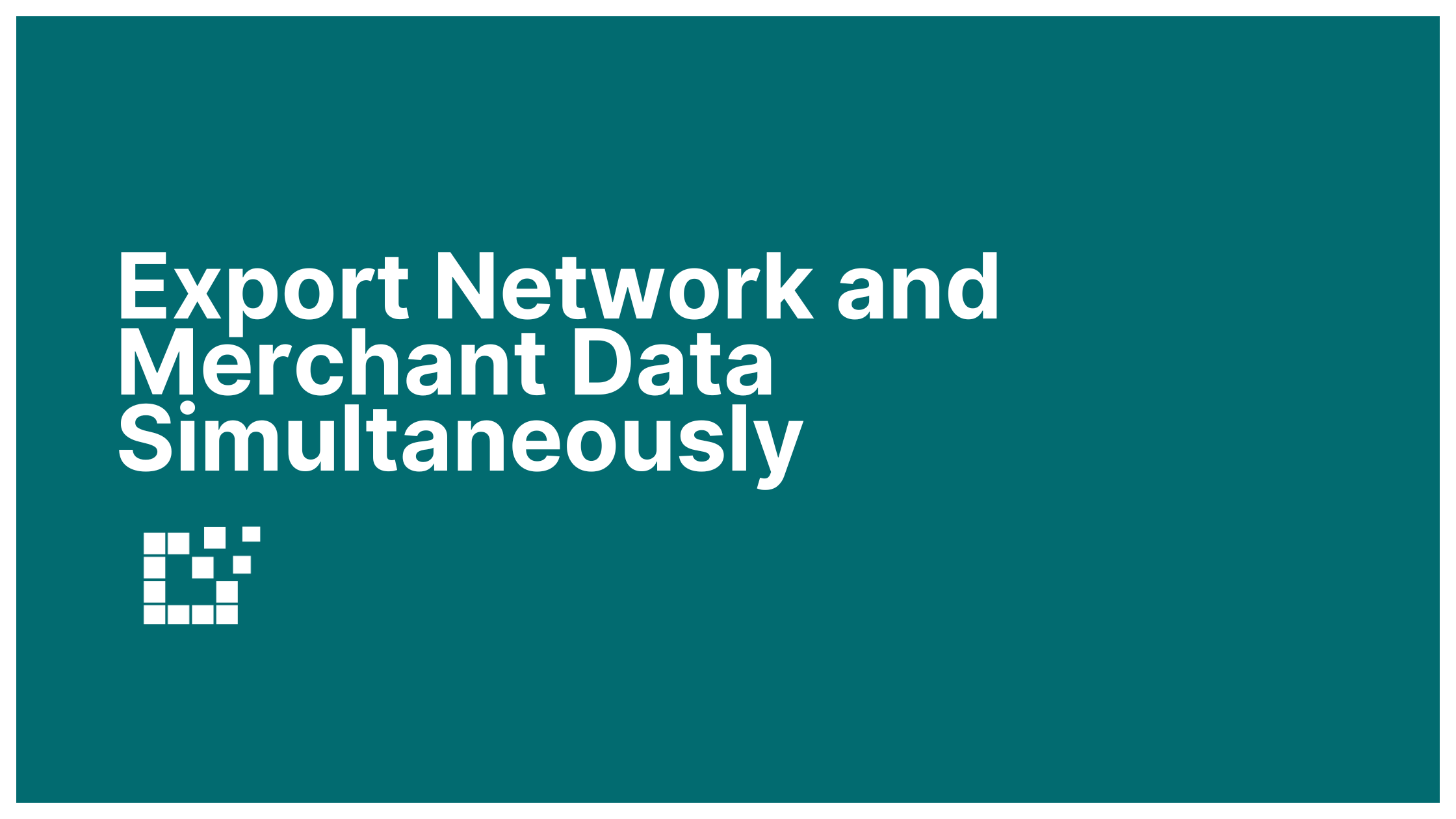What is an Affiliate ID vs. Sub-ID?
When you sign up and are approved by an affiliate network, the network will assign you an affiliate ID. This is an ID that is unique to you. This is how the affiliate network knows that a click/sale was referred through a link on your website.
A Sub-ID (also known as a tracking ID) is an optional value that you can add to your affiliate links. This is used to provide additional information about where the click/sale came from, how it was generated and/or who was responsible for making the purchase.
While an Affiliate-ID is required by the affiliate networks, the rules for a Sub-ID differ depending on the specific affiliate network. Before adding a Sub-ID, be sure to check the affiliate networks rules and regulations.
What types of Sub-IDs can you add?
Using Datafeedr, you can opt to use a Static Sub-ID or a Dynamic Sub-ID.
You can enter a Static Sub-ID by going to WordPress Admin Area > Datafeedr API > Networks. Here, you will see all of your selected affiliate networks. If the affiliate network permits adding a Sub-ID, you will see the Sub-ID field available.
For example, if you have multiple websites, a Sub-ID can be used to help you differentiate which website was responsible for the click/sale.
The other option, the Dynamic Sub-ID, can be used if you have a specific objective that you want to track.
For example, if you want to see what exact products ion your website were clicked. Or, if you have logged in users and want to track which of these users has made a purchase on your website. This can be achieved using the Dynamic Sub-ID by adding the custom code found here.
While Sub-IDs are completely optional, there are numerous use cases in which they can come in handy.
To learn more about Sub-IDs, check out our written documentation here.