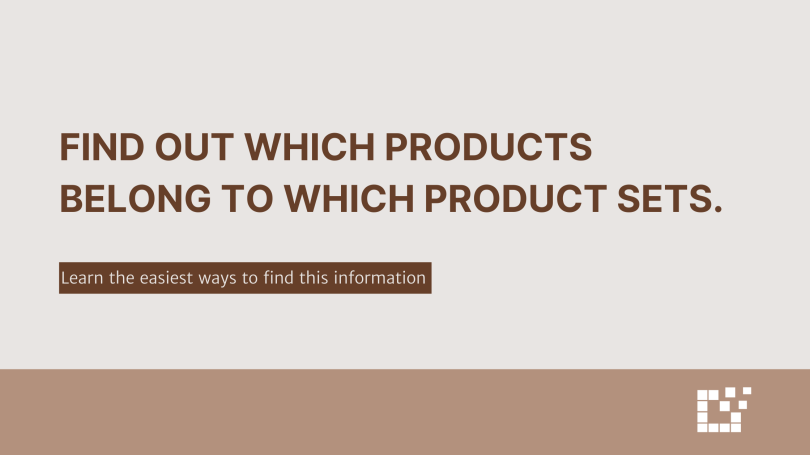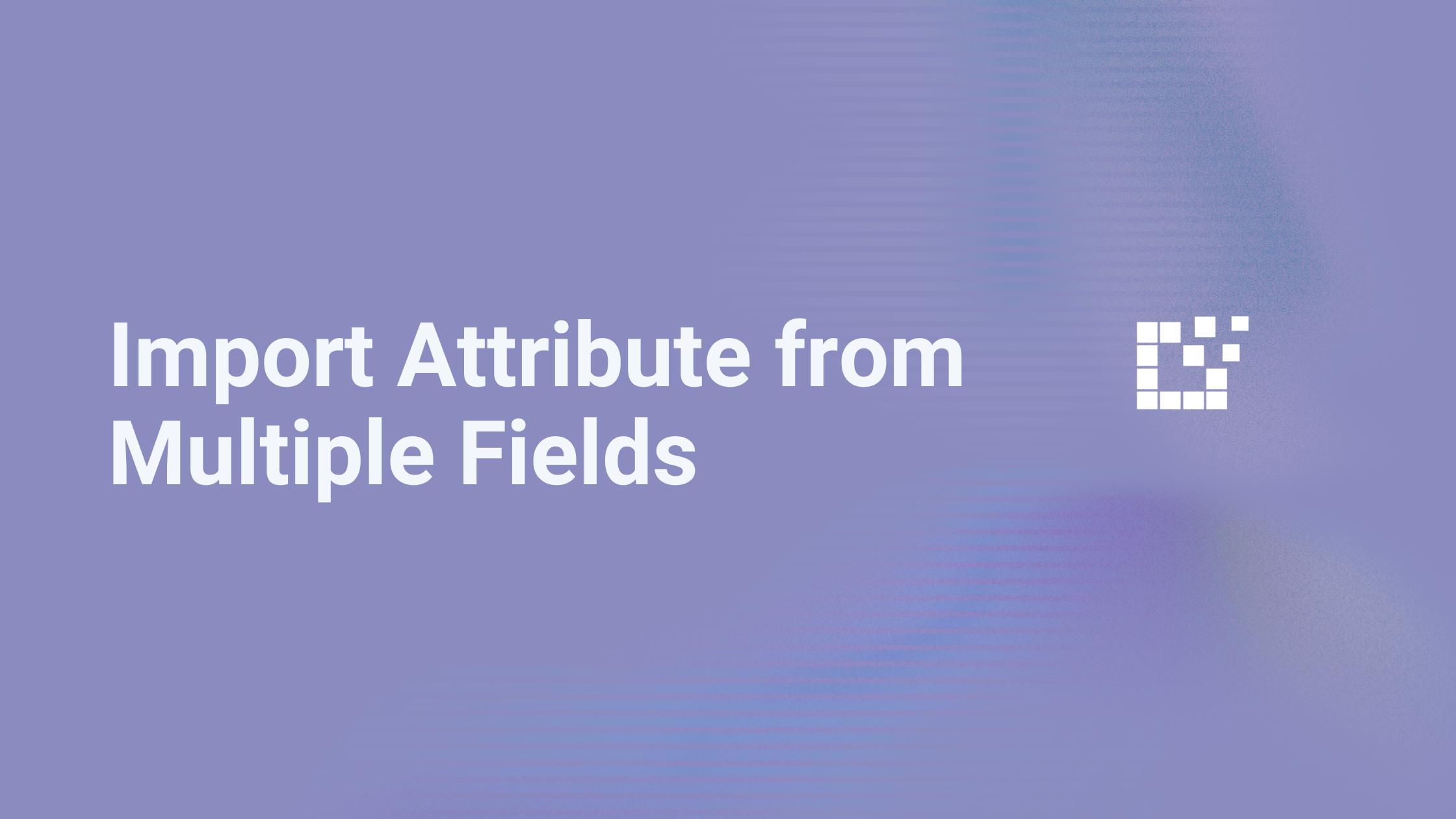With numerous products added to your WooCommerce store from different Product Sets, it’s easy to lose track of which Product Sets added which products.
Of course, you can always open up your Product Sets at any time to see which products are associated with that Product Set. However, if you are looking for a specific product’s Product Set, there are much quicker and efficient ways to find out this information.
The first way you can see this information is by going to the WordPress admin area and clicking Products. On this page, you will see every product that has been added to your WooCommerce Store.

On the right-hand side, you will automatically see the Product Set that is associated with each product. You can click on the Product Set name to open the Product Set.
If you find a specific product on your WooCommerce store, you can also find out the Product Set information from this page as well.
Click on the product and then click Edit Product.

You will then be able to see a bunch of information about the product.

To see the Product Set associated with this product, simply scroll to the bottom. This information will appear on the right-hand side.
Both of these methods will ensure you can always instantly find a product’s Product Set information!