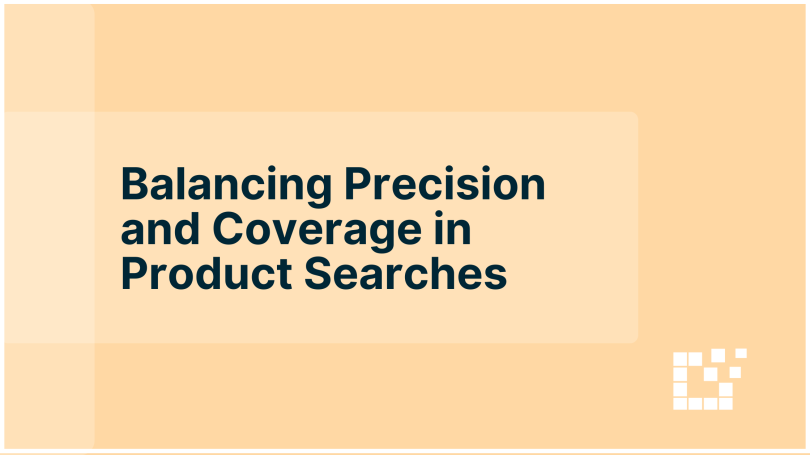Sometimes you create a Product Set, run your search, and realize the results are thinner than expected. Maybe a merchant’s feed doesn’t include many items for a niche term, or maybe the data varies just enough that your filters cut too deep.
Instead of tightening your filters even more, expanding your query slightly can help you surface related products and fill out a category without losing focus.
There are a few common reasons your Product Set might feel too limited:
- The keyword is too specific or rarely used in merchant feeds.
- Merchants name similar products differently, so you are missing valid matches.
- The filters stack too narrowly, leaving little room for variation.
- The feed itself is small or missing certain attributes.
When that happens, it usually means your search is technically correct, just too narrow for the available rsults.
To widen your results without losing relevance, start by rethinking your keyword structure.
For example, if you are searching for “trail running shoes,” try adding variations like:
trail shoes OR running shoes OR athletic shoes
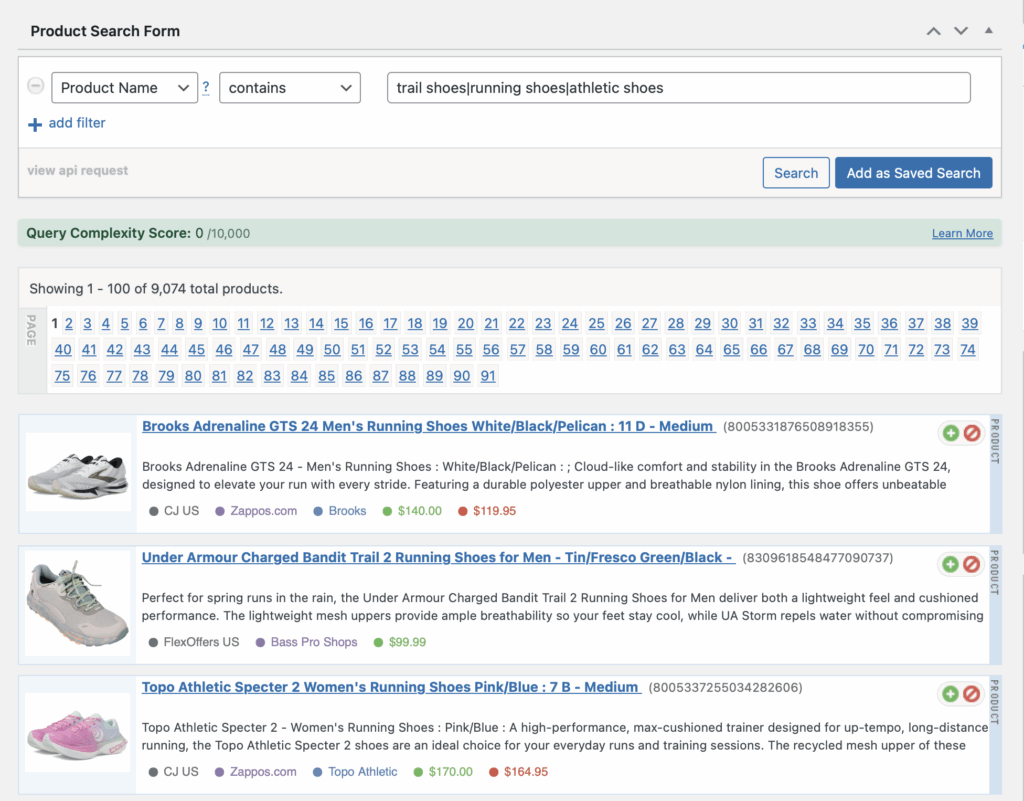
You can also simplify the search to a more general term and use filters to shape the results later. For example, searching for running shoes instead of lightweight trail running shoes may bring in more options that you can then narrow by brand, price, or merchant.
Broader queries work best when combined with strategic filtering.
- Relax restrictive filters. If you’ve set both a brand and a keyword, try removing one.
- Use OR operators to include multiple similar terms in one search.
- Loosen price or attribute ranges to capture products that may sit just outside your initial threshold.
- Preview results after each change to ensure you are still getting relevant matches.
The goal is not to flood your set with unrelated items, it’s to capture legitimate products that may have been missed because of the criteria stated.
Thin Product Sets are not always a sign of missing data. Often, they are the result of filters or keywords that are too specific for the available feed. Expanding your query slightly, using OR operators, or relaxing one filter at a time can help you fill out those categories and surface more complete results.
To learn more, visit https://datafeedrapi.helpscoutdocs.com/.