Not every merchant feed includes the same attributes. One merchant might list a product’s gender or material, while another leaves that field blank.
When you’re building Product Sets that depend on those attributes, missing data can cause gaps in your results, or make filtering less effective.
You can solve that by assigning a default value when an attribute is missing. This way, even if a merchant doesn’t supply a specific attribute, your Product Set still includes a consistent fallback.
For example, the following product is not associated with a Gender. In this case, you can use custom code to apply a default term like “Unisex,” to ensure every product still has a valid entry in the Gender field.
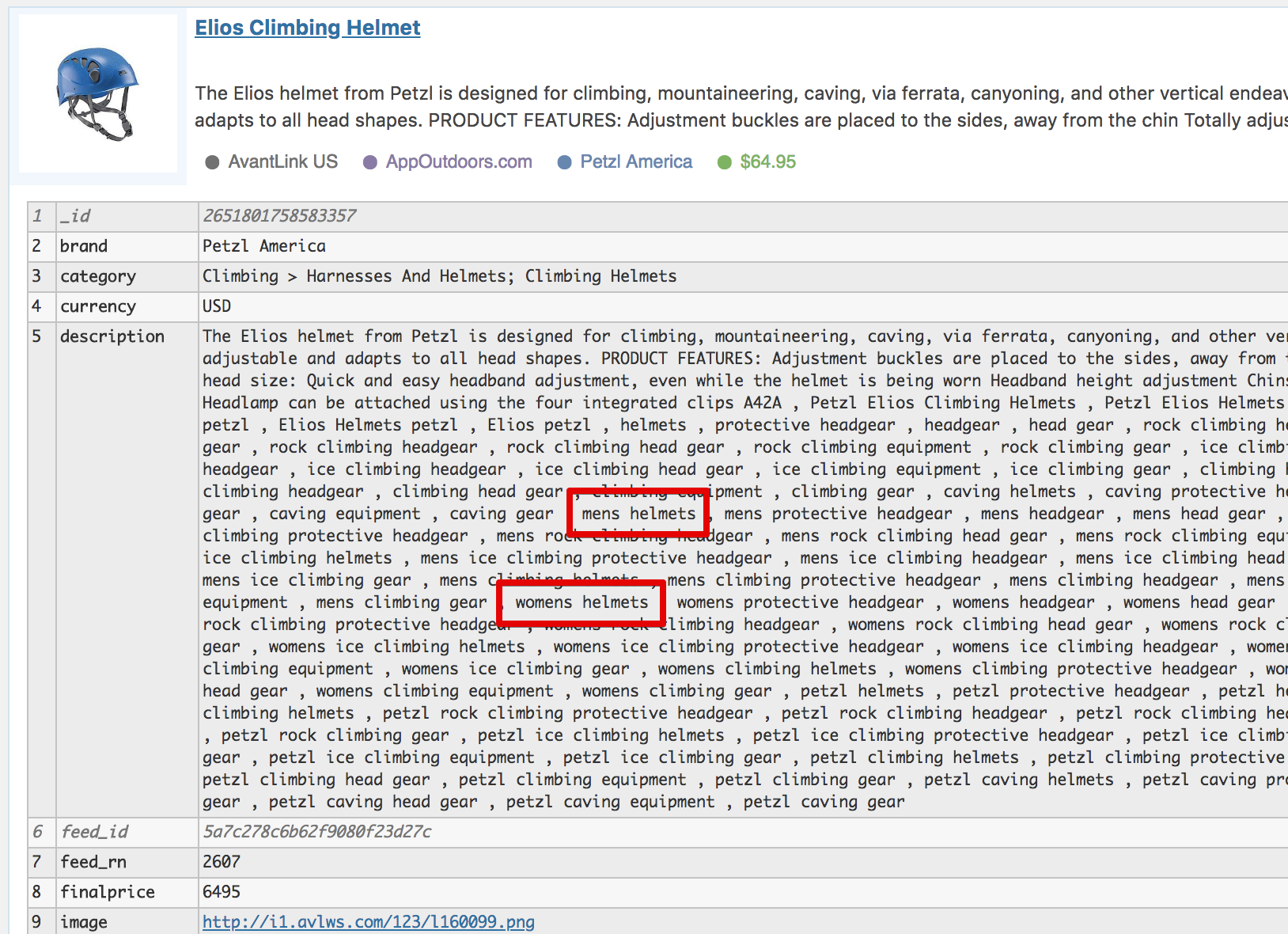
The same approach works for others attributes like material, color, style, or anything else that isn’t present in every feed.
Using a default value keeps your Product Sets consistent, especially when you’re pulling data from multiple merchants or networks with different field structures. It prevents missing attributes from breaking your filters and keeps your results clean even when some feeds are incomplete.
When building Product Sets, think about which attributes are essential to your organization or filtering logic. If you know that some feeds may lack that data, assigning a default value upfront helps maintain structure and ensures that every product fits into your filters, even when its feed doesn’t.
To learn more, view additional documentation here.






