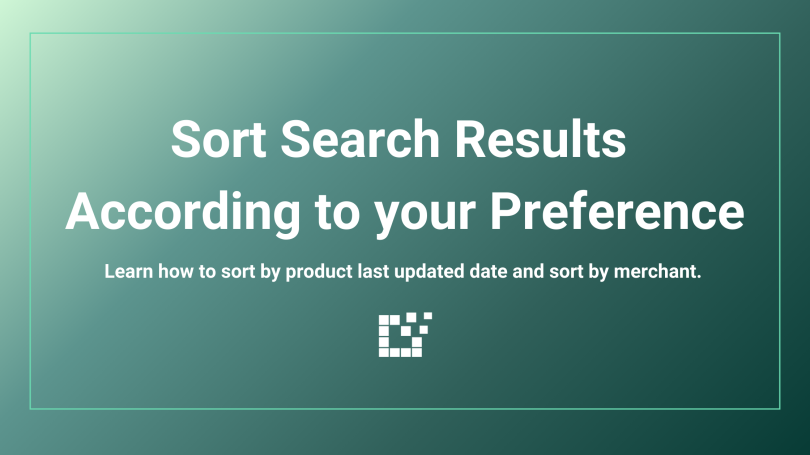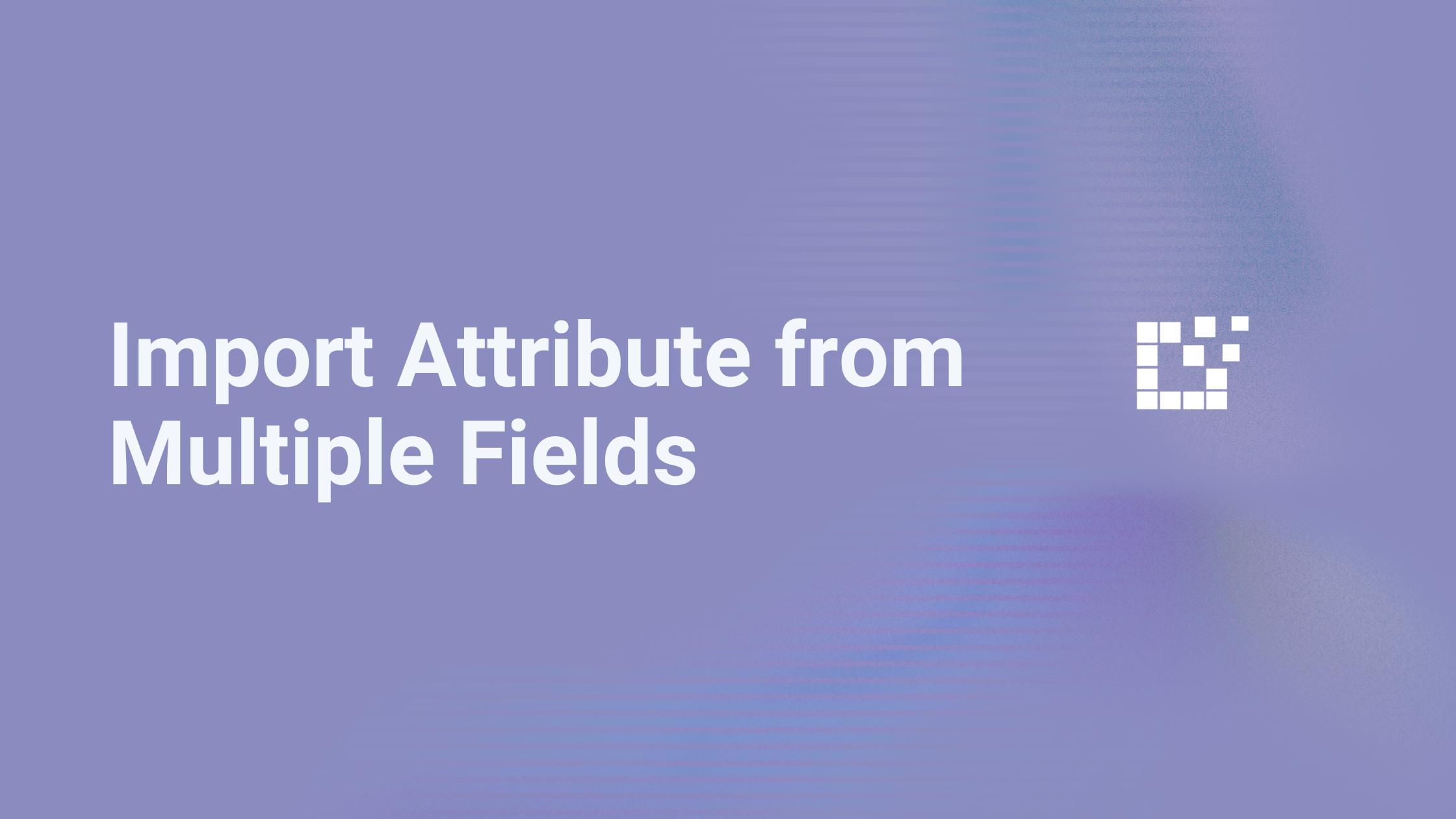By default, search results will be ordered based on relevancy.
This means that the products will be returned in the order that most closely match your search criteria.
You can also customize this to match your preference. When creating or editing a Product Set, you will see “Sort By” as a search field option. Click on it to see all of the ways you can sort your search results.
One of the ways you can sort your Product Set Search results is by Last Updated Descending. The most recently updated products will appear at the top of your search results. The products that have not been updated as recently will appear at the bottom of the search results.

Typically, the products that were recently updated are likely to have the latest pricing, stock, information, etc. from the merchant. This sorting method can help find products that are up-to-date and accurate, while also identifying which products may not be as up-to-date.
Another useful way to sort your Product Set Search results is by Merchant. This will sort all of your results by merchants in alphabetical order.

This sorting method can quickly help you identify the merchants that have your desired products available. It can also help you narrow down which products to add to your affiliate site, depending on which merchants offer those products.
You can add your preferred sorting method to one, or all of your Products Sets. If you would like your Products Sets to automatically be sorted based on your preference, you can achieve this using the Default Product Set Search settings.
For more information about Product Sets, check out our written documentation here.