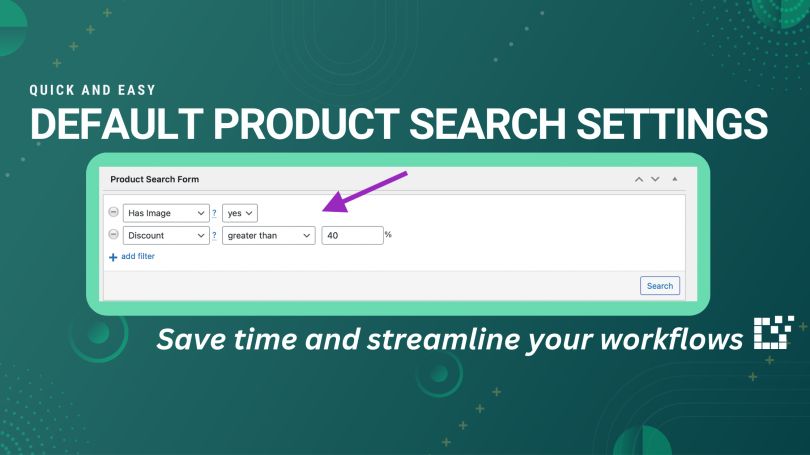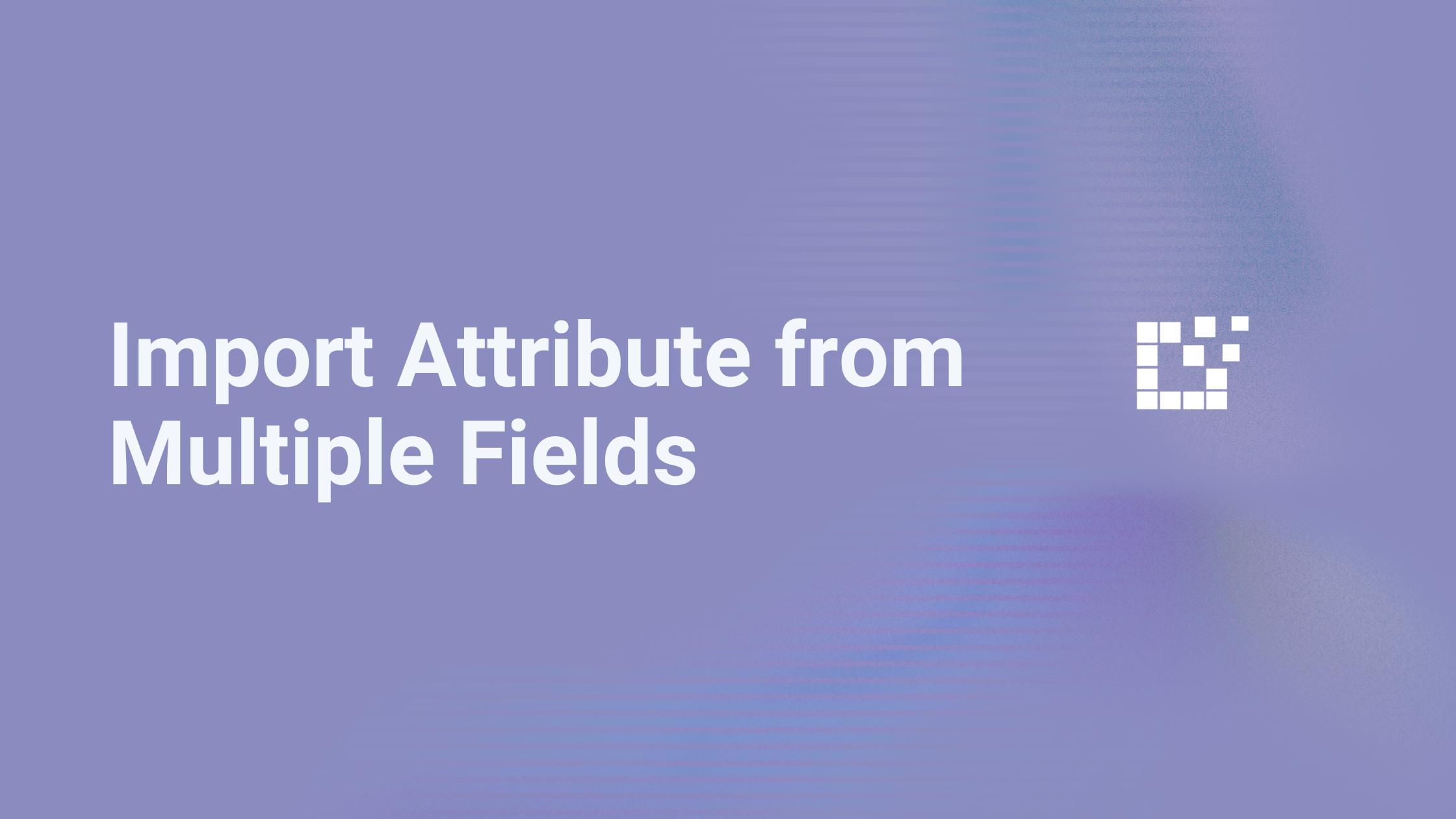There are numerous ways to simplify tasks and streamline your workflows. One approach to achieve this is by setting up the default Product Search settings.
A Product Set is created by adding Search Filters that refine your results. This allows you to get results that are only the specific products you want to add to your affiliate website. Let’s say there are certain filters you always want to include. For example, you always want to add products that have an image. Or you always want to add products that have a discount of at least 40%.
Don’t waste time adding the same Search Filters over and over again for every Product Set you create. Simply configure the default Product Search settings!
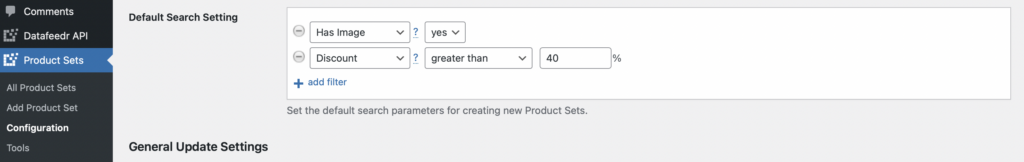
To find the default Product Search settings, go to WordPress Admin -> Product Sets -> Configuration. Here, you will see the same search filters that you see when you are creating a Product Set. Simply add one or more Product Search filters. Remember to save your changes!
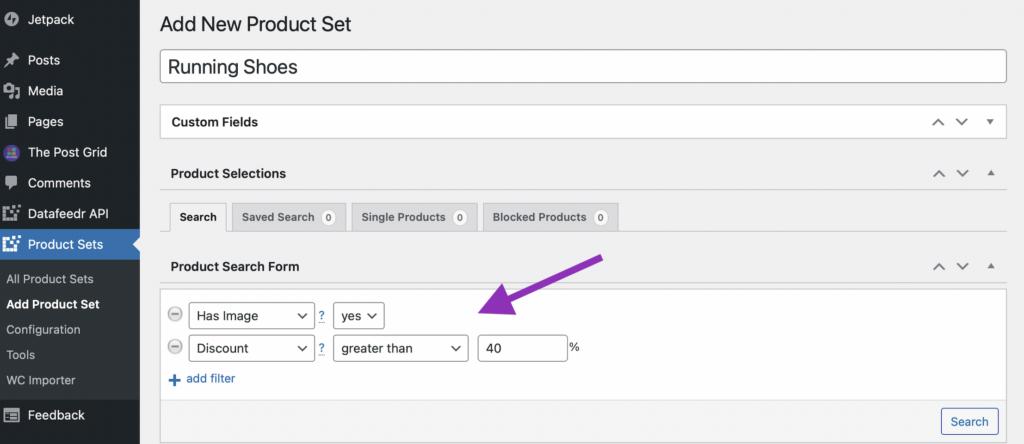
Now, when you create a new Product Set, these search filters will automatically appear without having to be set up each time. This maximizes efficiency by saving you time and effort when creating a Product Set.
Of course, you can easily remove the default Filters if there is a Product Set in which you do not want those specific filters. Simply press the – button next to that Product Search Filter to remove it.
For more information on configuring the default Product Search settings , check out our Youtube video here.