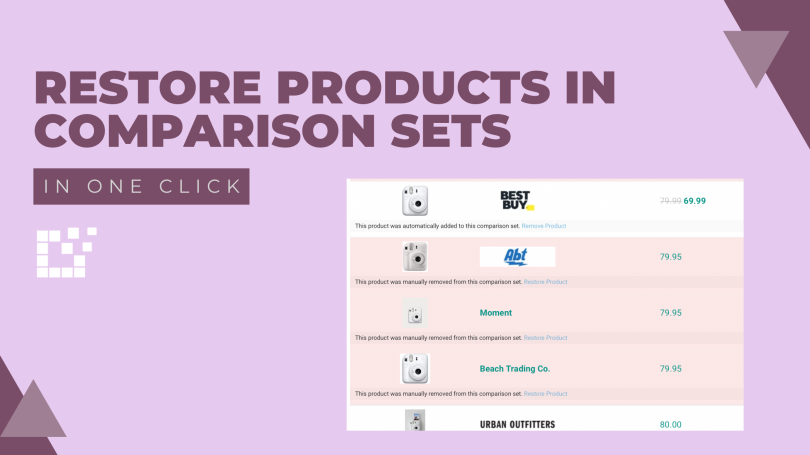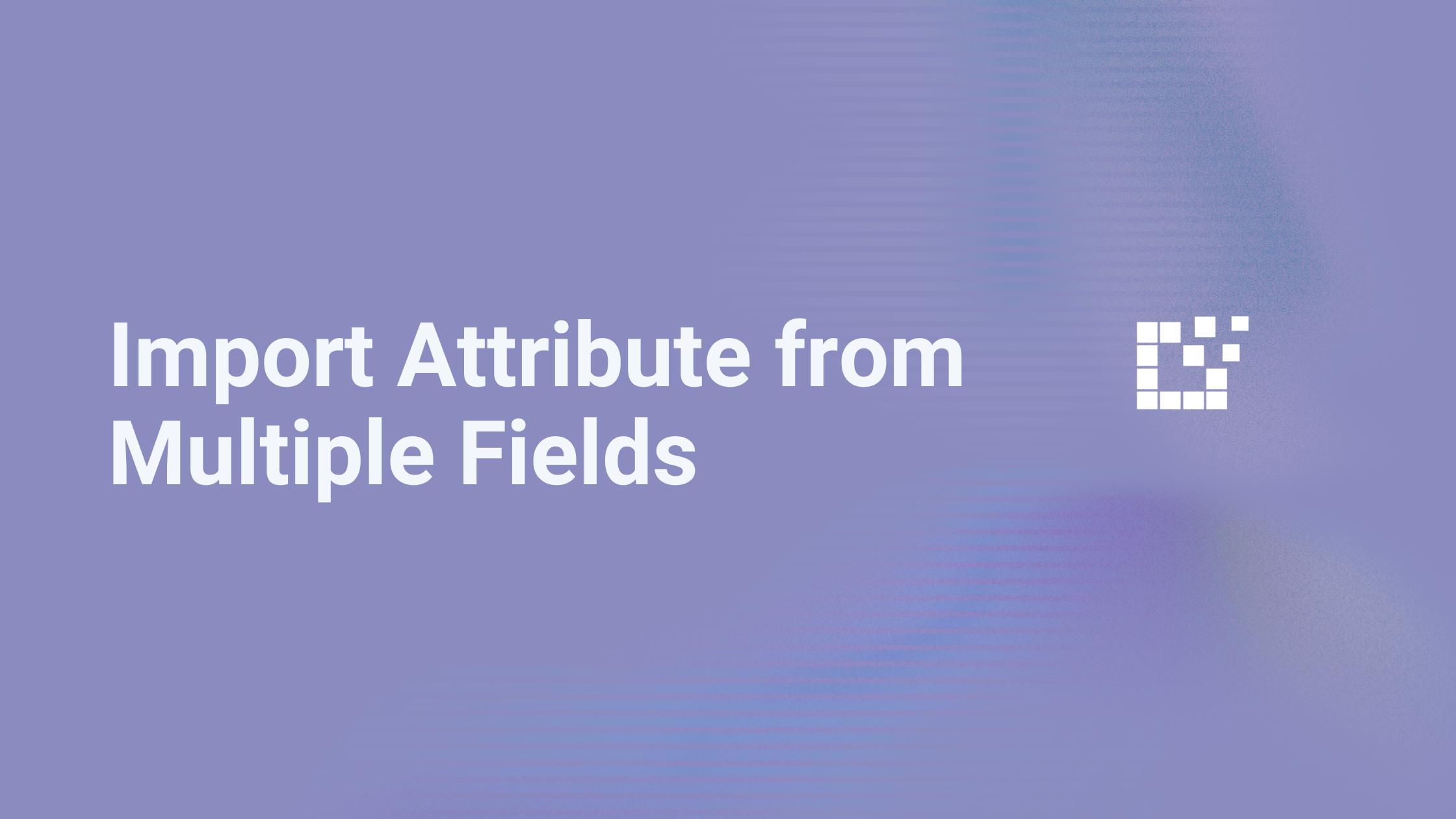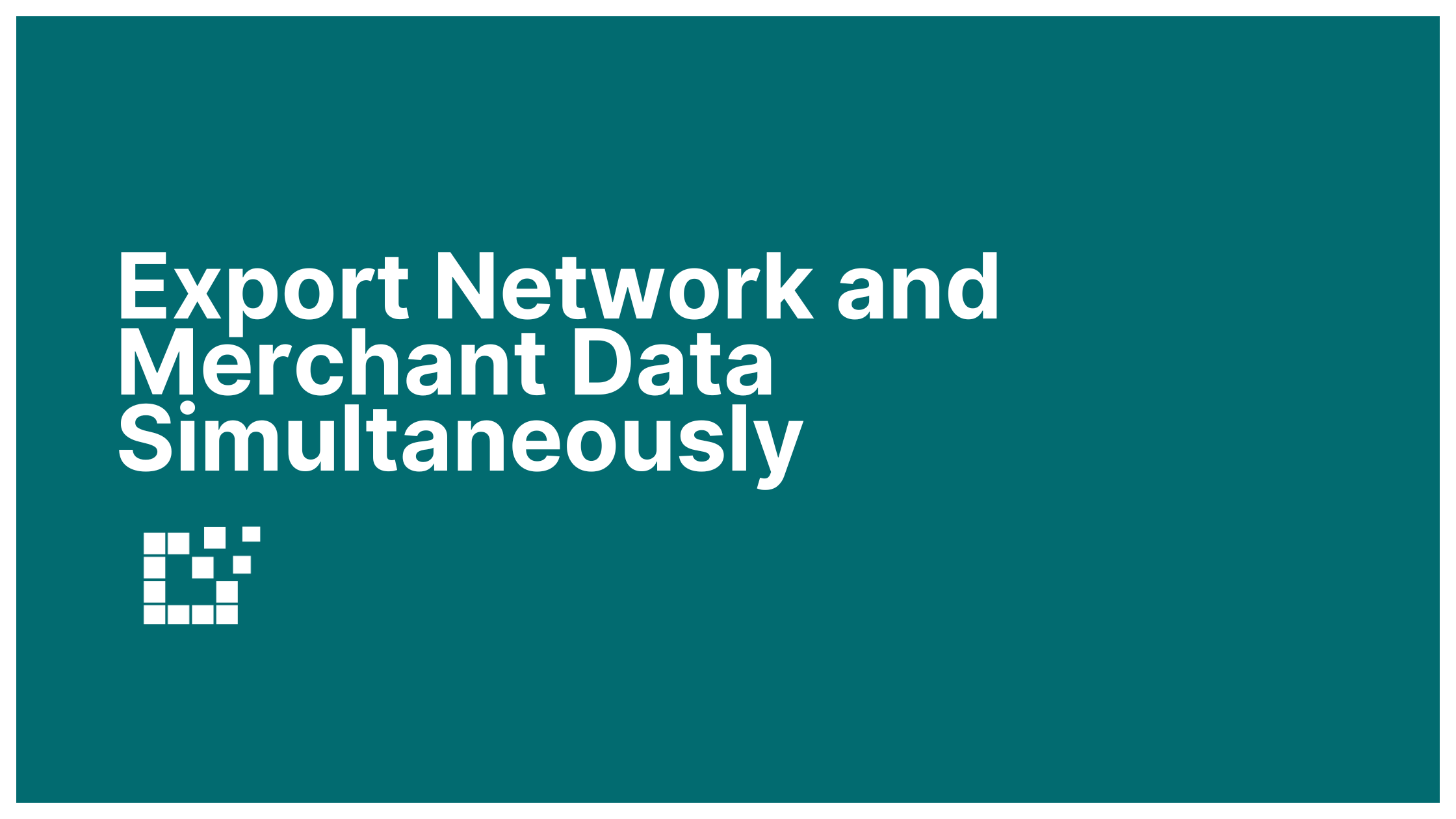When embedding a Comparison Set in a blog post, there is flexibility to add and remove products. You can learn more about how to achieve this here.
There is also another option: restore products. Restoring products allows you to bring back products that you previously removed from the Comparison Set.
In this example, the Comparison Set automatically returns seven offers.

If you want to limit the results for this specific Comparison Set, press Manage Products, then Remove Product. Or, you can automatically have the number of results limited by customizing your Custom Code here.

You can remove as many of the offers as you would like. For example, now your Comparison Set only includes three offers.

What if you decide you want to add back an offer that you had removed?
This is where the restore product functionality comes into play. To restore products, press Manage Products, then Restore Product.

Pressing restore products will automatically bring these products back into your Comparison Set.

You can continue to add, remove or restore products until you are satisfied with your Comparison Set.
To learn more about how you can customize Comparison Sets, check out our written documentation here.