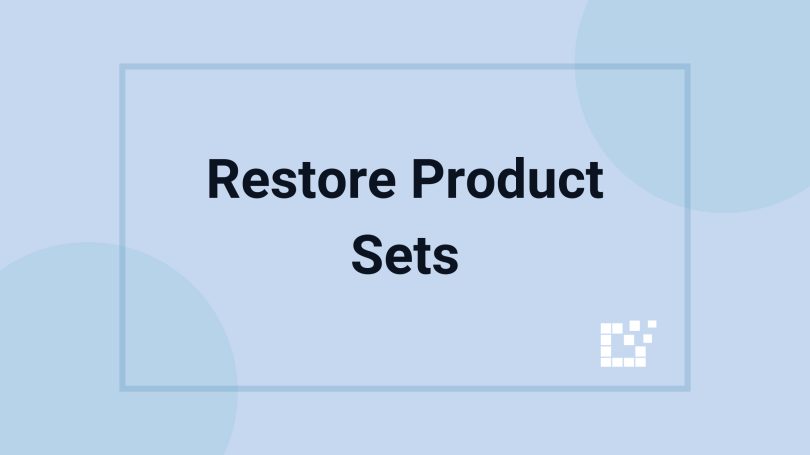If a Product Set is no longer relevant or needed, it can be moved to Trash. If you decide you want to re-add the products back into your WooCommerce Store, the Product Set(s) can easily be restored.
In your WordPress Admin Area, go to Product Sets to view all your current Product Sets.

Then, click Trash to remove the Product Set.
The Product Set will stay in the Trash for 30 days, ensuring all products are successfully removed from your WooCommerce store.
At any point, you can easily restore the Product Set to add all the products associated with that Product Set back to your WooCommerce Store.
There are two ways to restore a Product Set.
First, you can use the Bulk Actions button. Select the “Restore” option, select the Product Set(s) you want to restore, and then click Apply.

This will move the Product Set out of your Trash and back into your published Product Sets.
Alternatively, you can hover over the Product Set to see a “Restore” button.

Clicking this button will also restore the Product Set back to your published Product Sets and re-add the products to your WooCommerce store.
To learn more about Product Sets, click here.