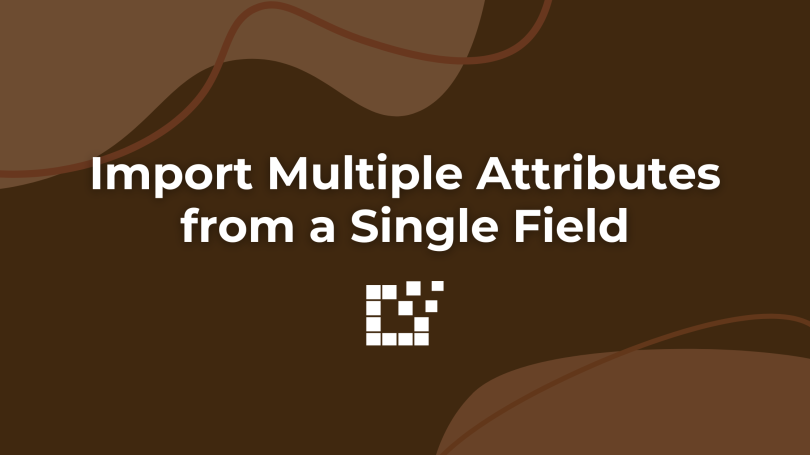In affiliate storefronts, structured attributes like size, color, or material make a big difference.
But what happens when a merchant places multiple values in one field – like “Small, Medium, Large” in a size field?
You don’t want to treat that as a single attribute and lose the fine detail. Instead you can pull each value and treat them individually, by importing multiple attributes from a single field.
How It Works
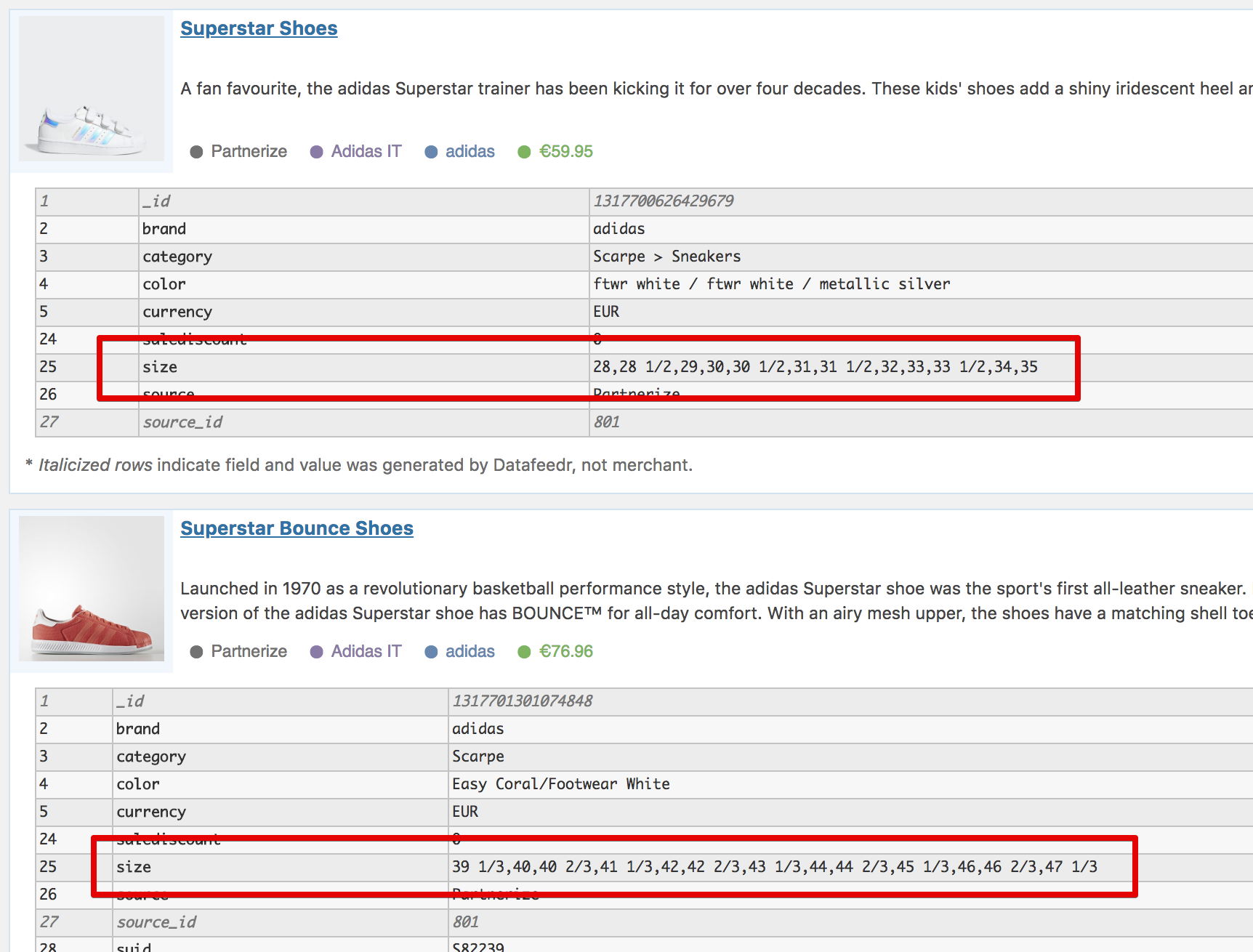
- Make sure your shop has the attributes defined (for example, “Size” or “Color” in WooCommerce under Products → Attributes).
- Identify the field that contains multiple values (for example, a “size” field containing “S, M, L”).
- Use the
field_delimiterproperty in your attribute importer code and set it equal to the character separating those values (for example, a comma). - With that setup, when you run your Product Set updates, each value in that field will be imported as its own attribute.
Importing multiple attributes from a single field unlocks better filtering and segmentation.
Instead of treating “Small, Medium, Large” as one combined group, you break it into clean, usable values that visitors and filters can interact with.
It’s a small detail with a big impact on how your storefront performs and how users experience it.
For more information, check out written documentation here.