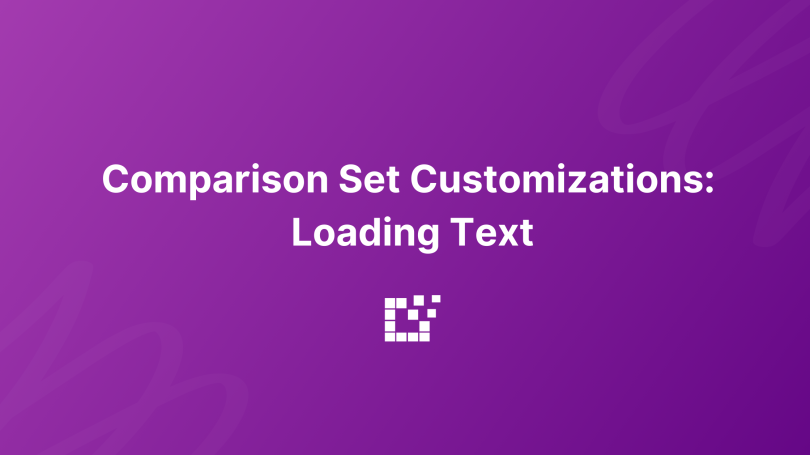Comparison Sets offer different features and functionality to help you maximize success.
As your Comparison Set is loading, you can display text to provide guidance to your website visitors. This helps website visitors to stay engaged and informed, enhancing their user experience.
By default, the text will read “Loading the best prices…”

To add custom text, head over to the WordPress Admin Area and go to Datafeedr API -> Comparison Sets.

To change the loading text, simply type in the text you would like to be displayed.

For example, “Finding the top deals” or “Discovering top savings” or “Hunting for great bargains” etc. You can provide any text that will be most useful for your audience.
Once you have updated the text, be sure to scroll down to the bottom of the page and save your changes!
Now, when website visitors go to view your Comparison Sets, your updated text will be displayed.

To learn more about Comparison Set customizations, click here.