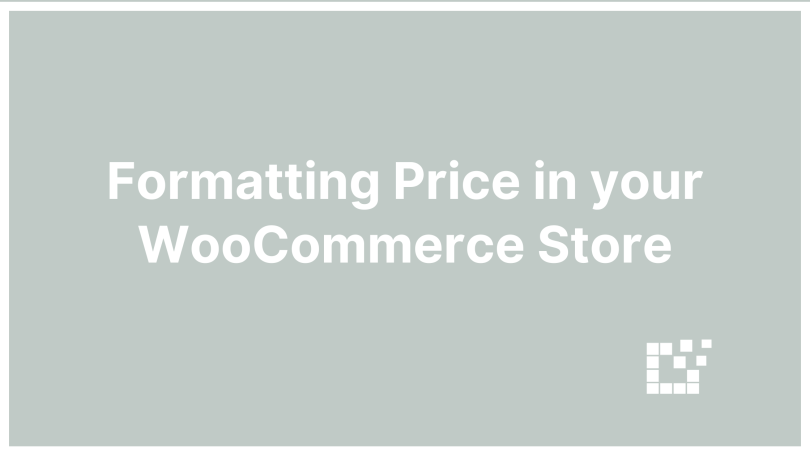Affiliate products from Datafeedr can be displayed in your WooCommerce store, with price formatting configurable in your WordPress admin area.
Use WooCommerce Pricing
If your WooCommerce store displays products in a single currency, WooCommerce can handle the pricing automatically.
To check your current currency setting, head over to WordPress Admin > WooCommerce > Settings.

If this setting matches your preferred choice for all products in your WooCommerce Store, you can let WooCommerce handle the pricing.
This means, under WordPress Admin > Product Sets > WC Importer > Format Prices you can select “no.”

Override WooCommerce Pricing
What if you’re displaying more than one currency, such as USD and CAD in your WooCommerce Store?
In this case, you can opt to override the WooCommerce Price Format.
Now when you head over to WordPress Admin > Product Sets > WC Importer > Format Prices you can select “yes.”

For more information, visit https://datafeedrapi.helpscoutdocs.com/.