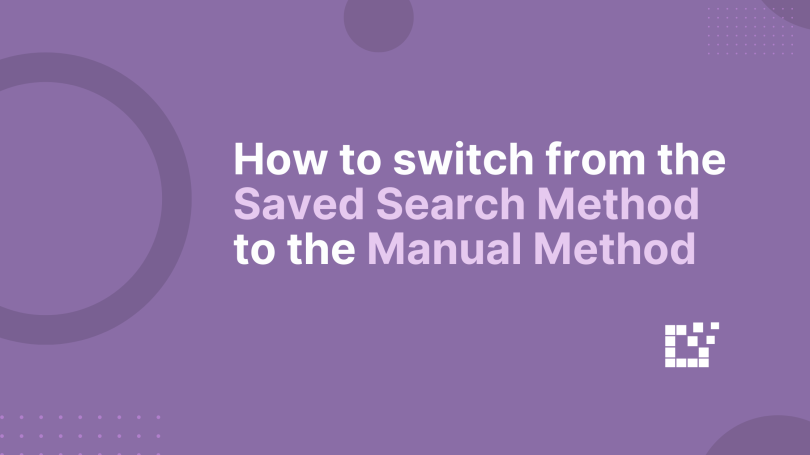Adding products to Product Sets can be accomplished using either the Saved Search Method or the Manual Search Method.
The Saved Search Method enables you to save a search to automatically add products that match your search to your Product Set.
The Manual Method enables you to add individual, specific products to your Product Sets.
- To learn more about how to use these two methods, check out additional documentation here.
Let’s say you have created a Product Set using the Saved Search Method. This means you saved certain search filters and all products that match that search criteria were automatically added to the Product Set.
But, what if you want to switch to the Manual Method?
To do that, all you have to do is go to the WordPress Admin Area and open the Product Set you would like to change.
Then, click on the Saved Search tab. Here is where you will see all the products which have been added to the Product Set by the Saved Search.
If you would like to remove this Saved Search and switch to a Manual Search, click on “Delete Saved Search.”

Note: Keep in mind, this will remove all products associated with the Saved Search from the Product Set.
Now, you can re-add products to this Product Set using the Manual Method. Simply run a new search and press on the green + to add the products you would like in your Product Set.

You will now have a Manual Search Product Set. Or, you can always create a new Saved Search!
To learn more about the two methods of adding products to a Product Set, click here.