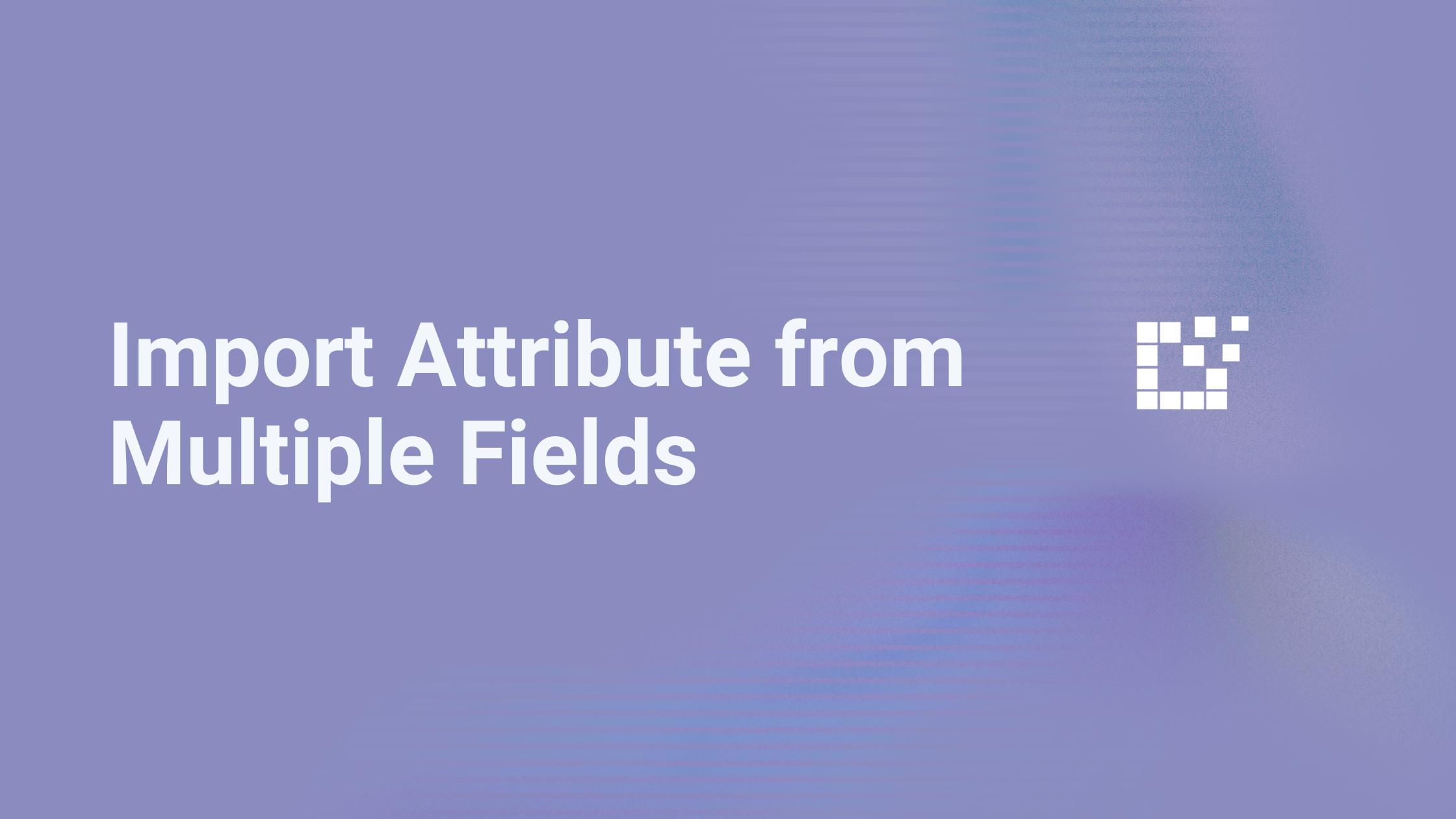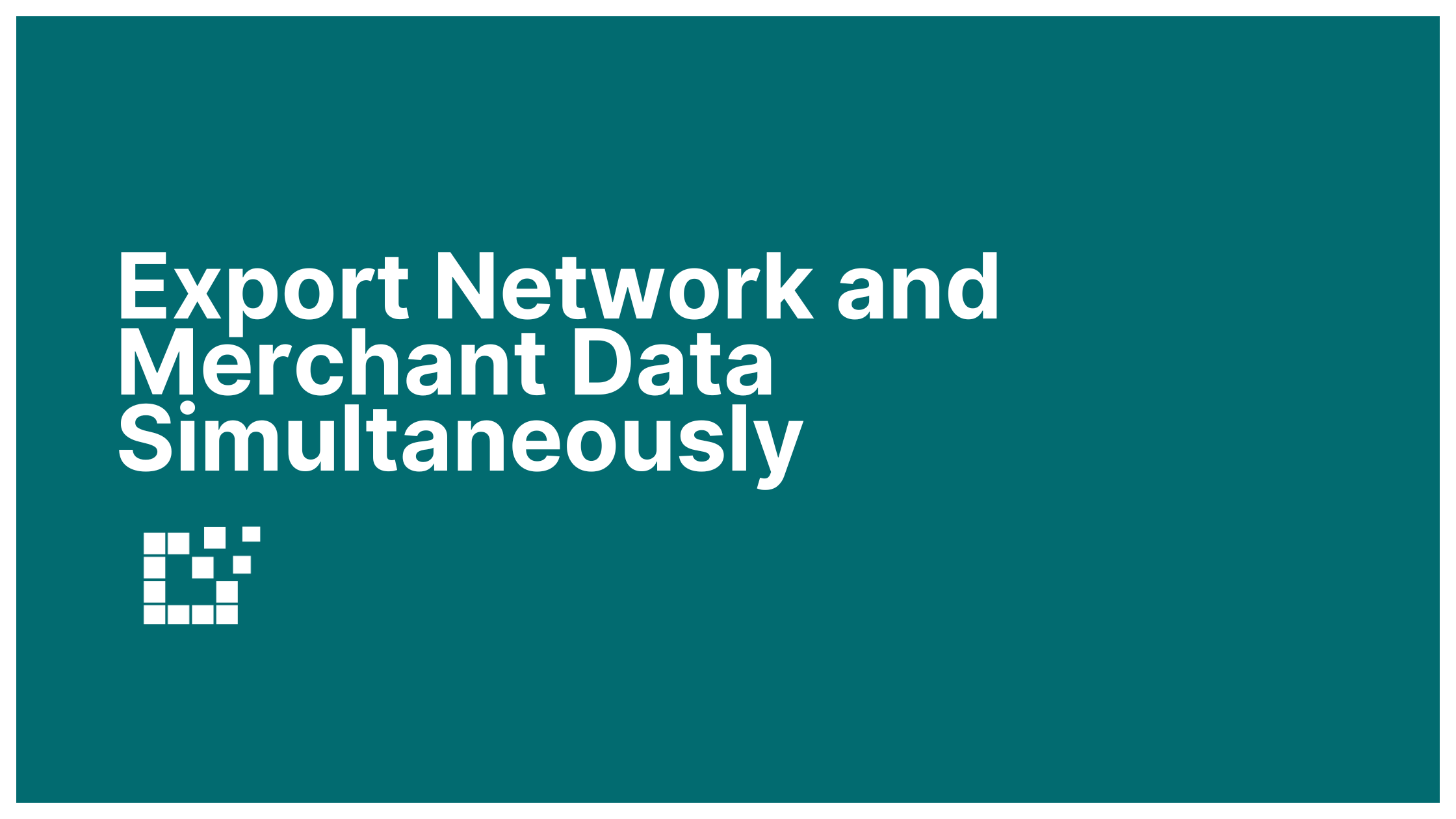Character operators are symbols that help you narrow down your search to find the exact products you want. They are equally useful for excluding the products that you don’t want.
Character operators can be used on both the Scratchpad and when creating or editing Product Sets.
One of these characters is the Caret symbol: ^. The Caret symbol means “begins with.”
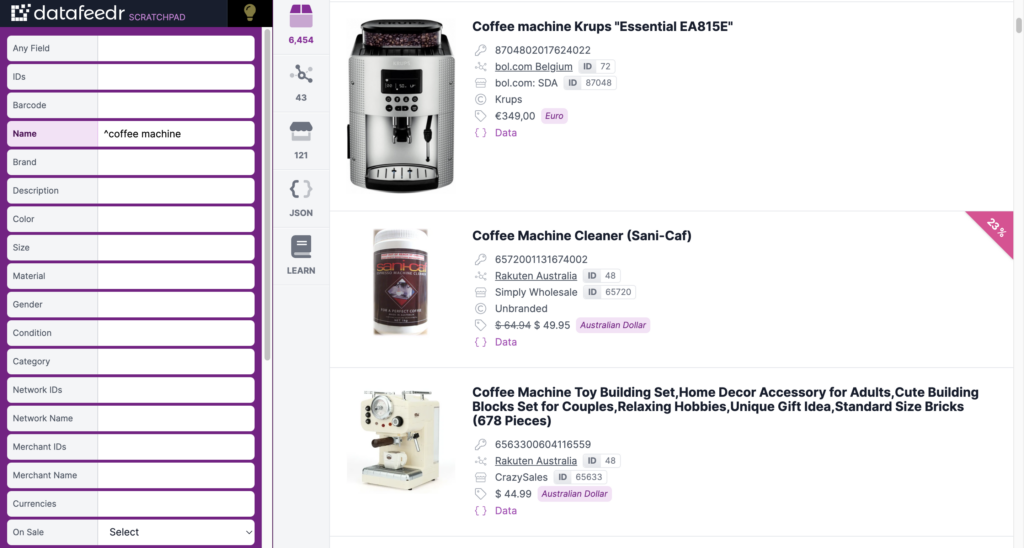
To run a search using the Caret symbol, place the Caret symbol at the beginning of the search field. In this example, the search results retrieved products that have a product name beginning with the words “coffee machine.”
Another character operator you can use is the Dollar sign: $. This symbol does the opposite function of the Caret symbol. The Dollar sign means “ends with.”
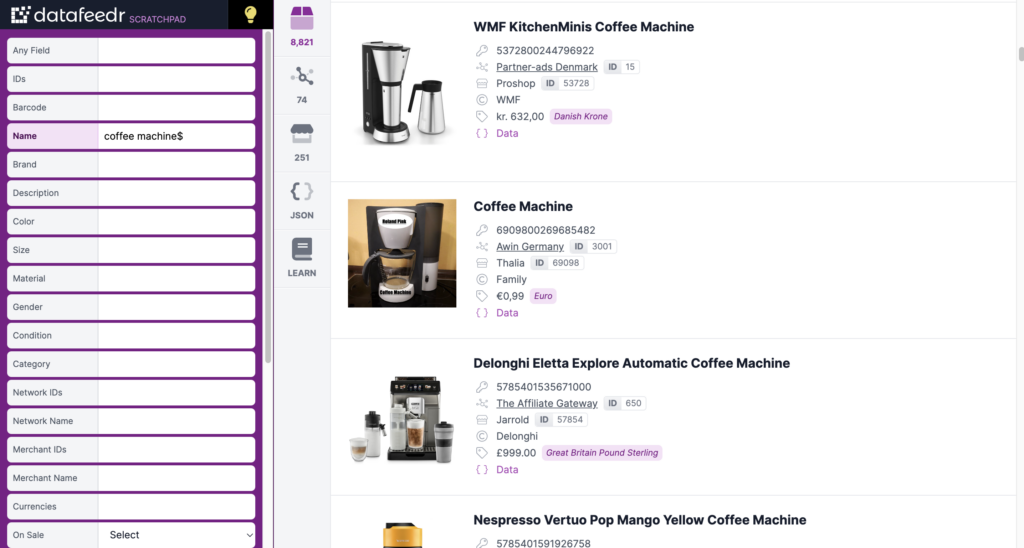
To run a search using the Dollar Sign symbol, place the Dollar Sign symbol at the end of the search field. In this example, the search results retrieved products ending with the words “coffee machine.”
There are numerous advantages to using the Caret (^) or Dollar sign ($) symbol. For instance:
- Discover and access products that match exactly what you are looking for.
- Ensure the most relevant results are displayed right away.
- Avoid sifting through irrelevant products, thereby saving time and effort during the search process.
For a full list of character operators supported by Datafeedr, click here.