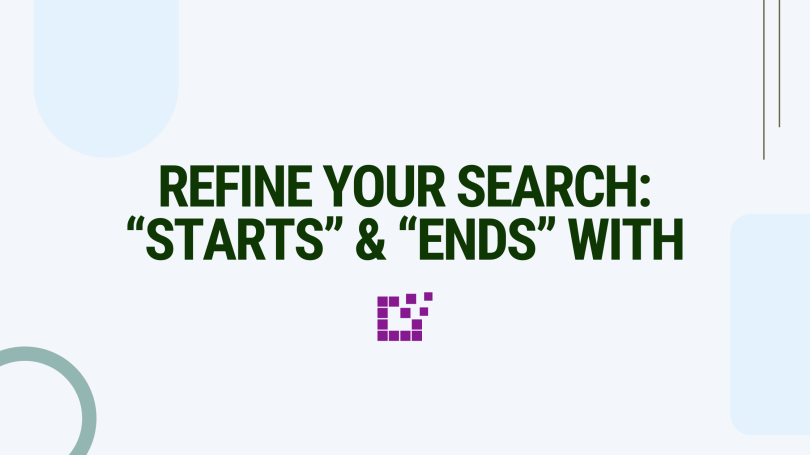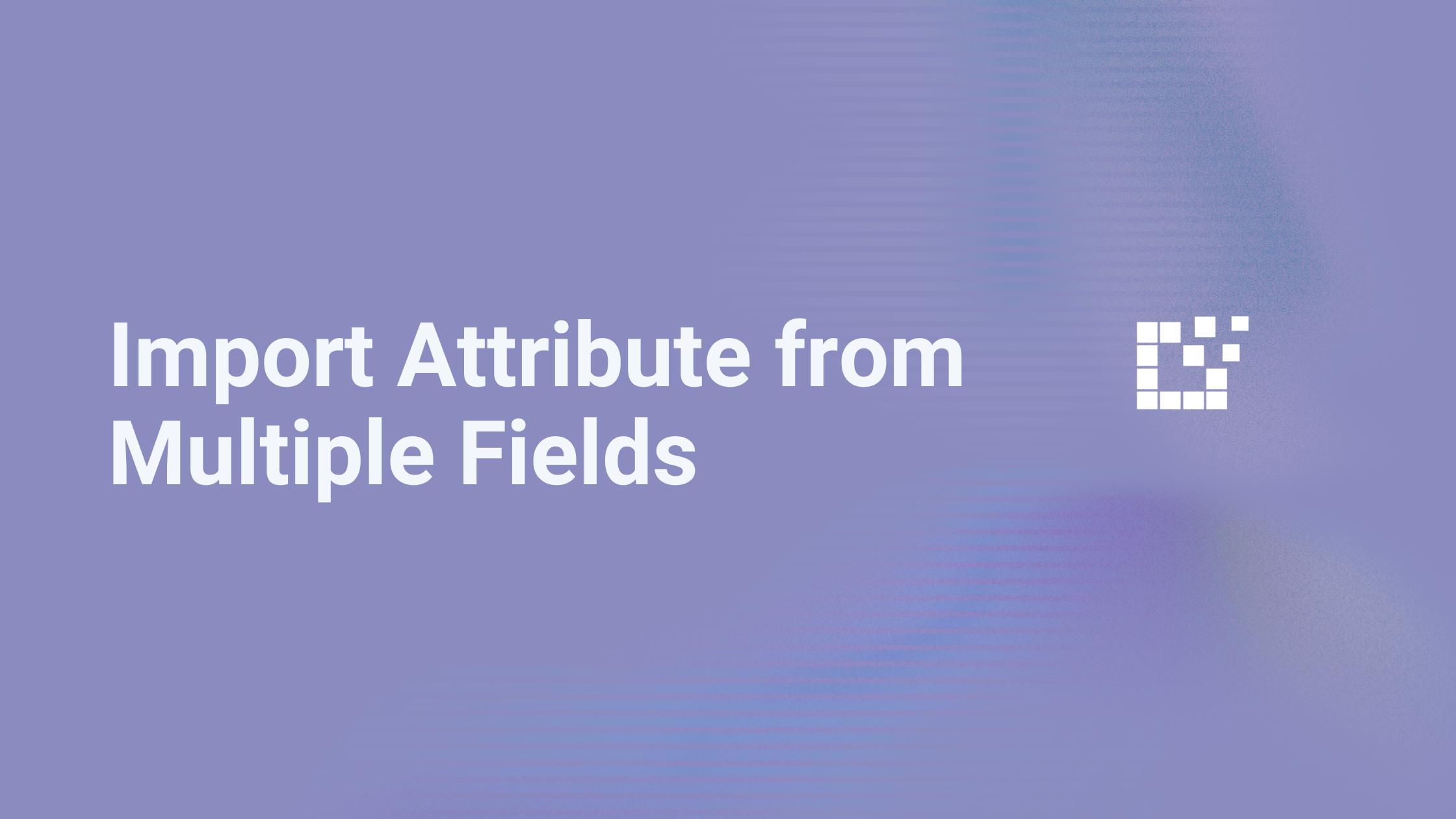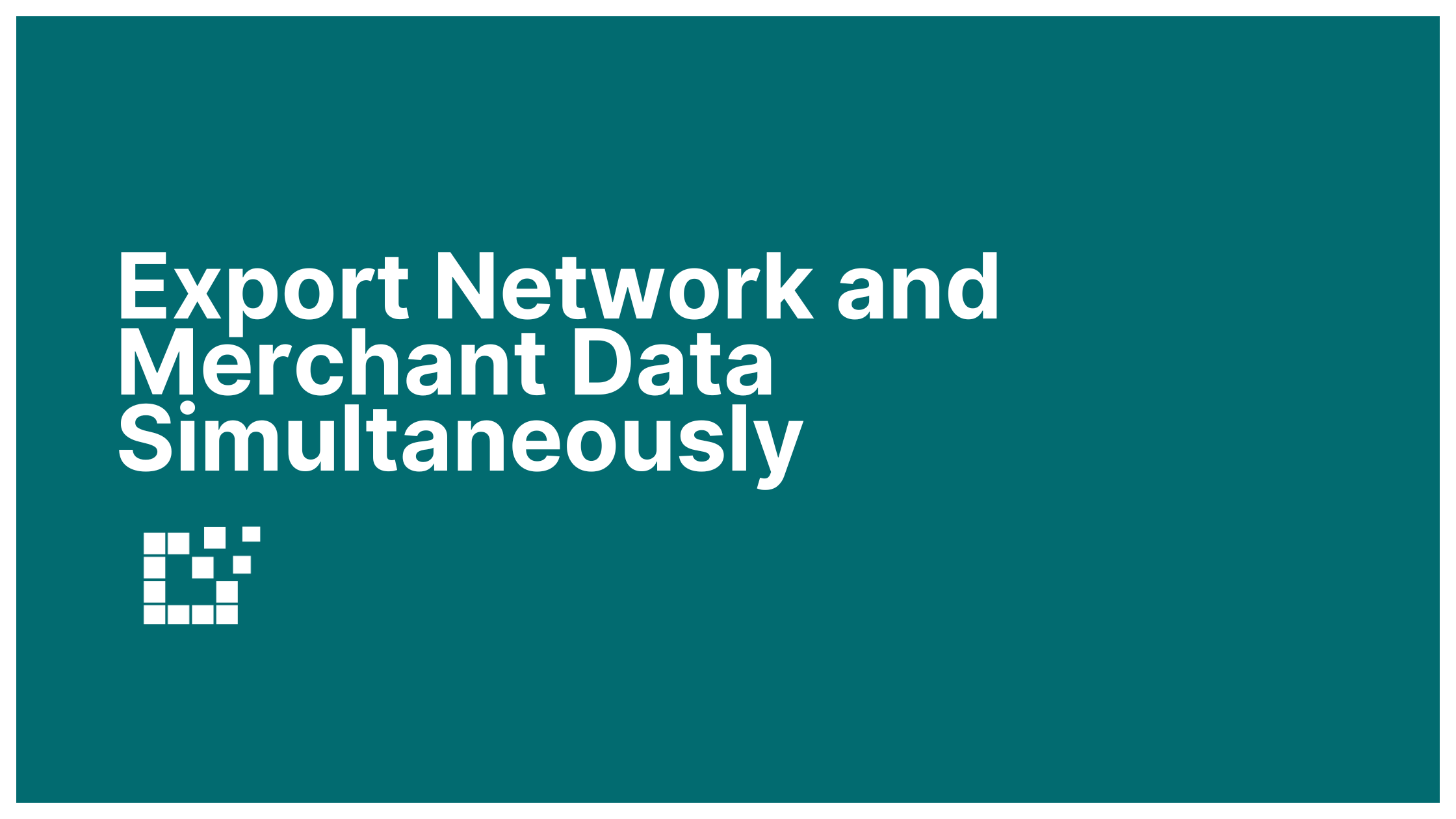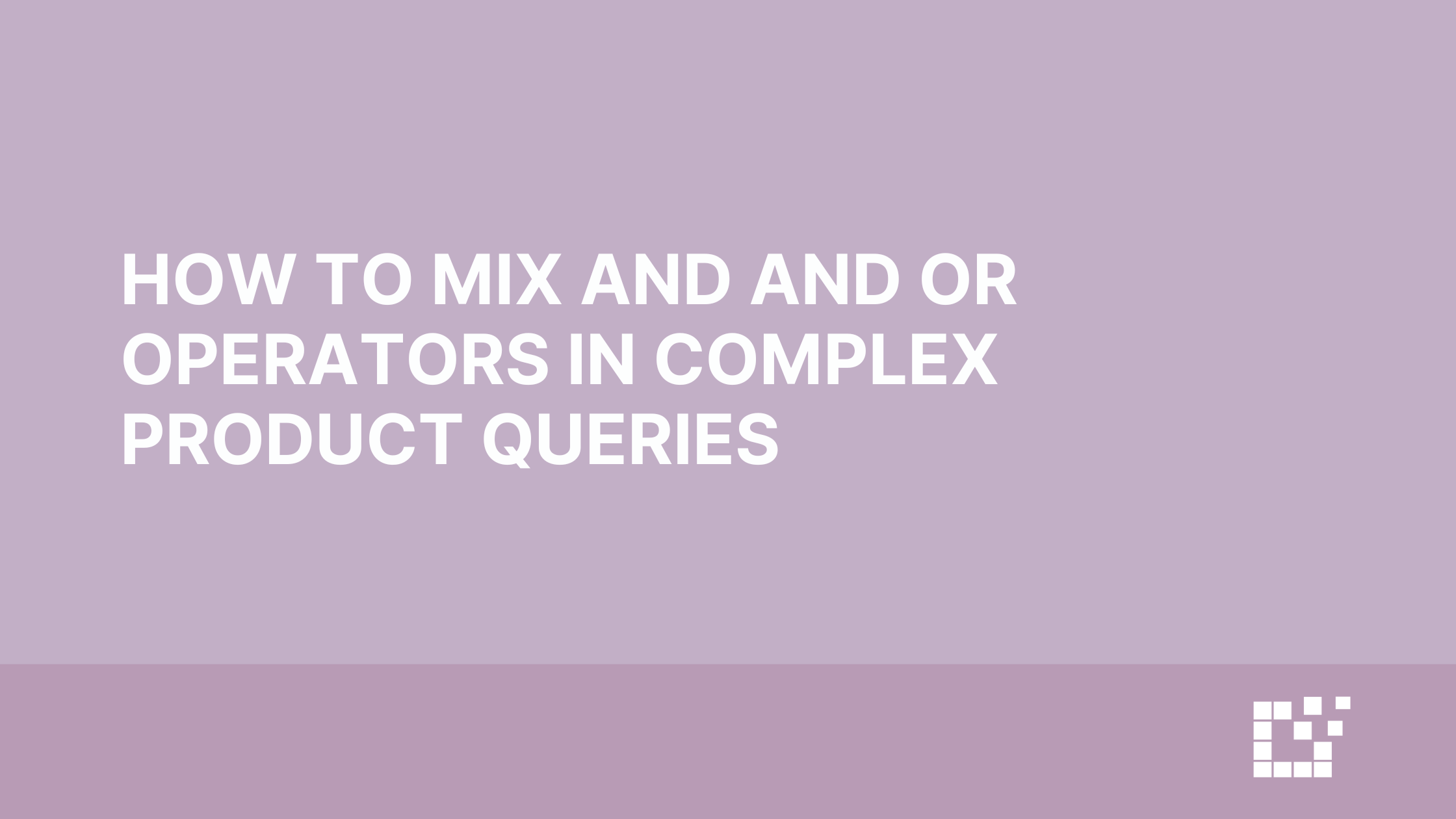You can refine Product Set search results using the Character Operators and Search Drop-Down Options.
Examples of Character Operators include “and,” “or,” and “not.”
Examples of Search Drop-Down Options includes “contains,” “matches,” and “is.”
Use Character Operators or the Search Drop-Down to search for products by the start or end of a field.
The Character Operators for “starts with” is a Caret Symbol (^).
For example, if you search for products that have a brand name that starts with Dove, you will see results such as Dove, Dove Beauty, Dove Men+Care.

The Character Operator for “ends with” is a Dollar Sign ($).
For example, if you search for products that have a brand name that ends with Beauty, you will see results such as First Aid Beauty, ILIA Beauty, and Dove Beauty.

Alternatively, some search fields contain a Drop Down Option for “starts with” and “ends with”
This means, instead of using Character Operators, simply check if the Drop Down Option is available for the field you’re searching.
For example, the Product Name field enables you to simply select Starts With or Ends with from the Drop Down Options.

Other fields that include this functionality in the Drop Down Option include Product Name, Description, Any Field, and Category.
For more information about adding products to a Product Set, click here.