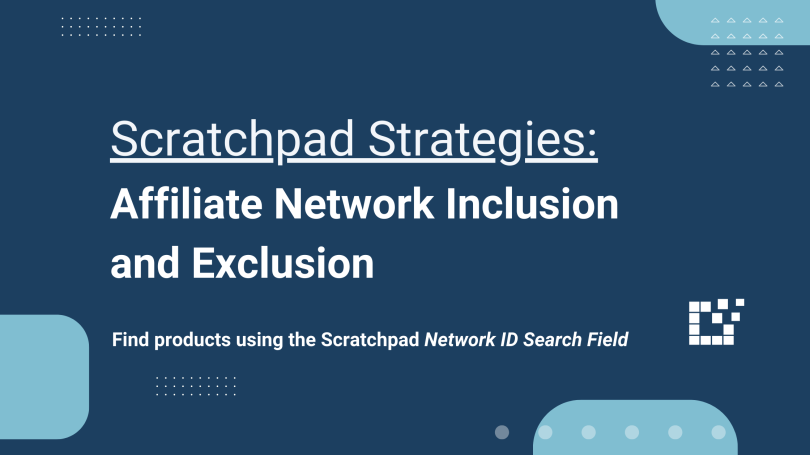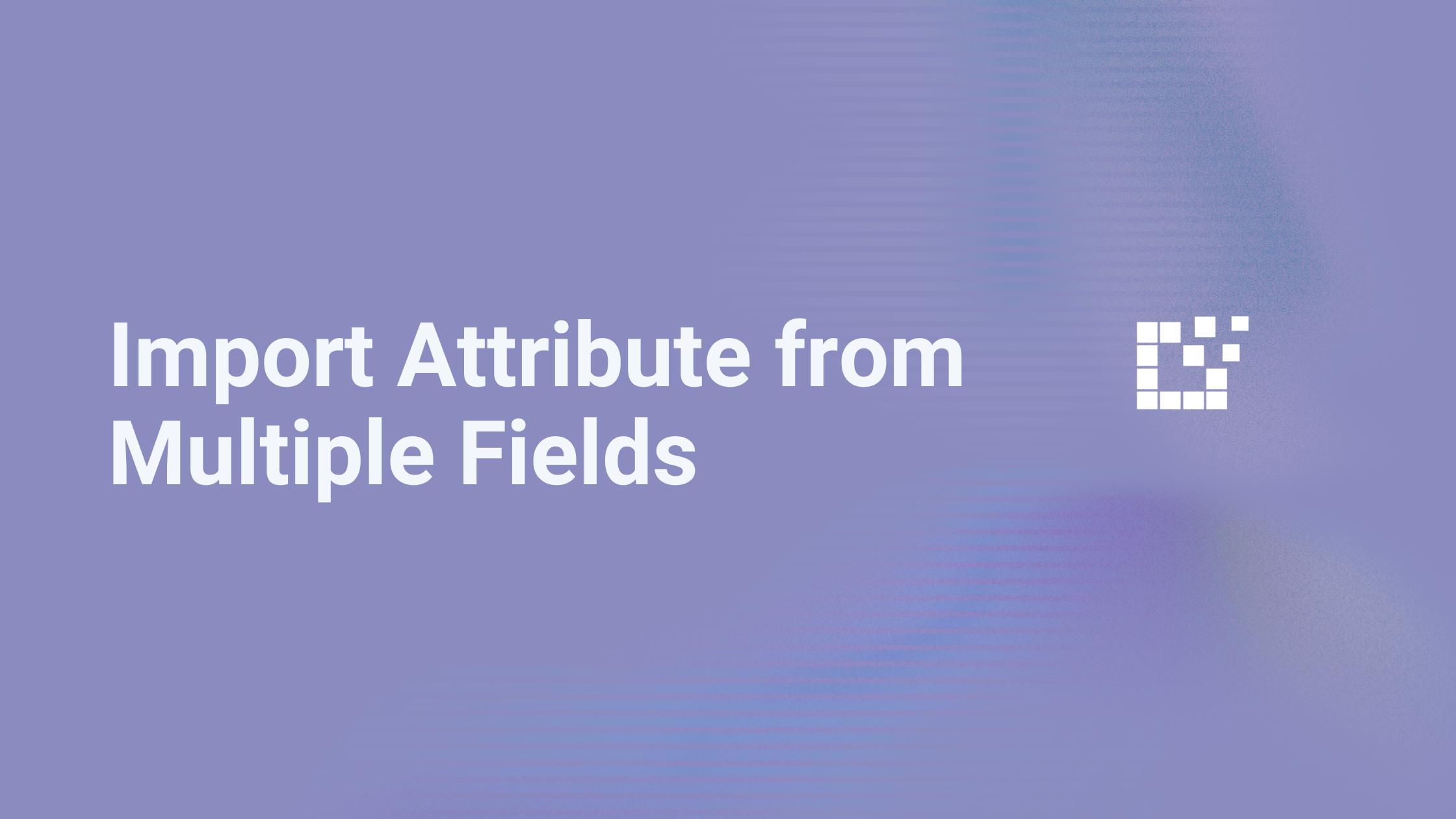The Scratchpad searches across all networks and merchants in a single query. What this means, is each search spans across 35+ affiliate networks, 27,000+ merchants, and 1 billion products.
There may also be instances where you want to search for products, but only from the specific networks you are part of. Or, you may want to exclude certain networks from your search results.
One of the easiest ways to do this is to use the Network ID. You can find this by visiting https://www.datafeedr.com/networks. The Network ID is the NID Column.
Search By Network ID
Once you find the Network ID(s), simply enter it into the Network ID search field. Be sure to separate each ID with a comma! Now, your search will return results only from the networks that you entered Network IDs for.
- Pro Tip: You can also use the same process to search by Network Name. To search by Network Name, simply enter each of the names of the Networks you want to search by in the Network Name search field. You can also find this information by visiting https://www.datafeedr.com/networks.
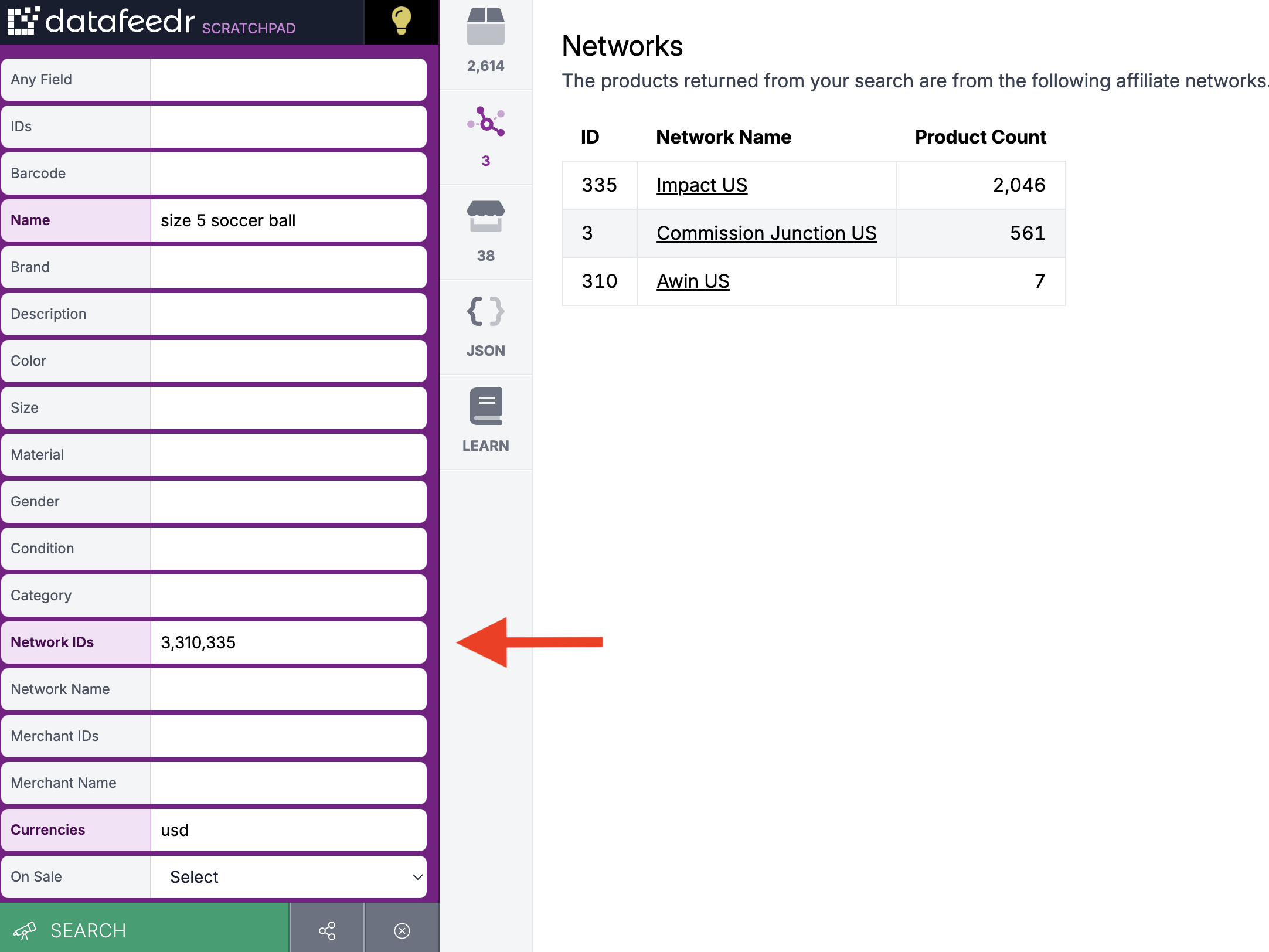
In this example, I want to find all “size 5 soccer balls” that are being sold in USD from merchants part of CJ US (NID=3), Awin US (NID=310), and Impact US (NID=335). This search returned 2,614 products across 38 merchants, ONLY from CJ US, Awin US and Impact US. By clicking on the Networks Tab, you can see the exact number of products that match your search criteria from each of your selected Networks.
You can add as many Network IDs to the Network Search Field as you would like.
Exclude By Network ID
Let’s say you’re looking to expand your network relationships and want to see what options may be a good fit. You can use the same Network ID Search Field to exclude certain networks from your search results. For example, the networks you are already part of.
Simply enter the Network ID(s) into the Network ID Search Field and add a dash (-) in front of each network you want to exclude. Be sure to separate each ID with a comma! Now, your search will exclude results only from the networks that you entered Network IDs for.
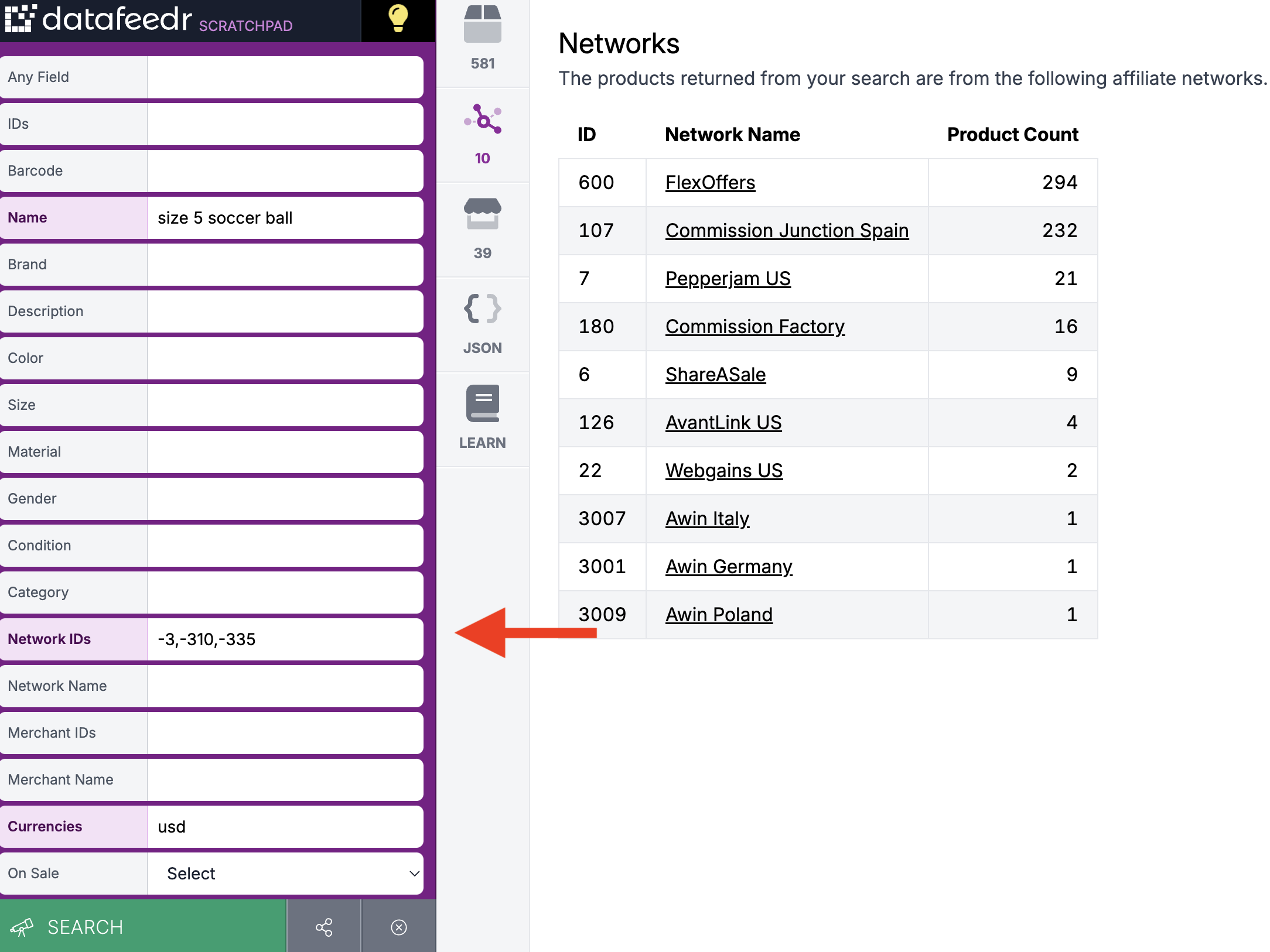
In this example, I am searching for all “size 5 soccer balls,” but this time, I only found results that are not from CJ US, Awin US or Impact US. In other words, this search excluded those three networks from the search results. This is a great way to discover which networks have offers you are looking to promote and may be beneficial to join.
To learn more about using the Scratchpad, you can find additional information here.