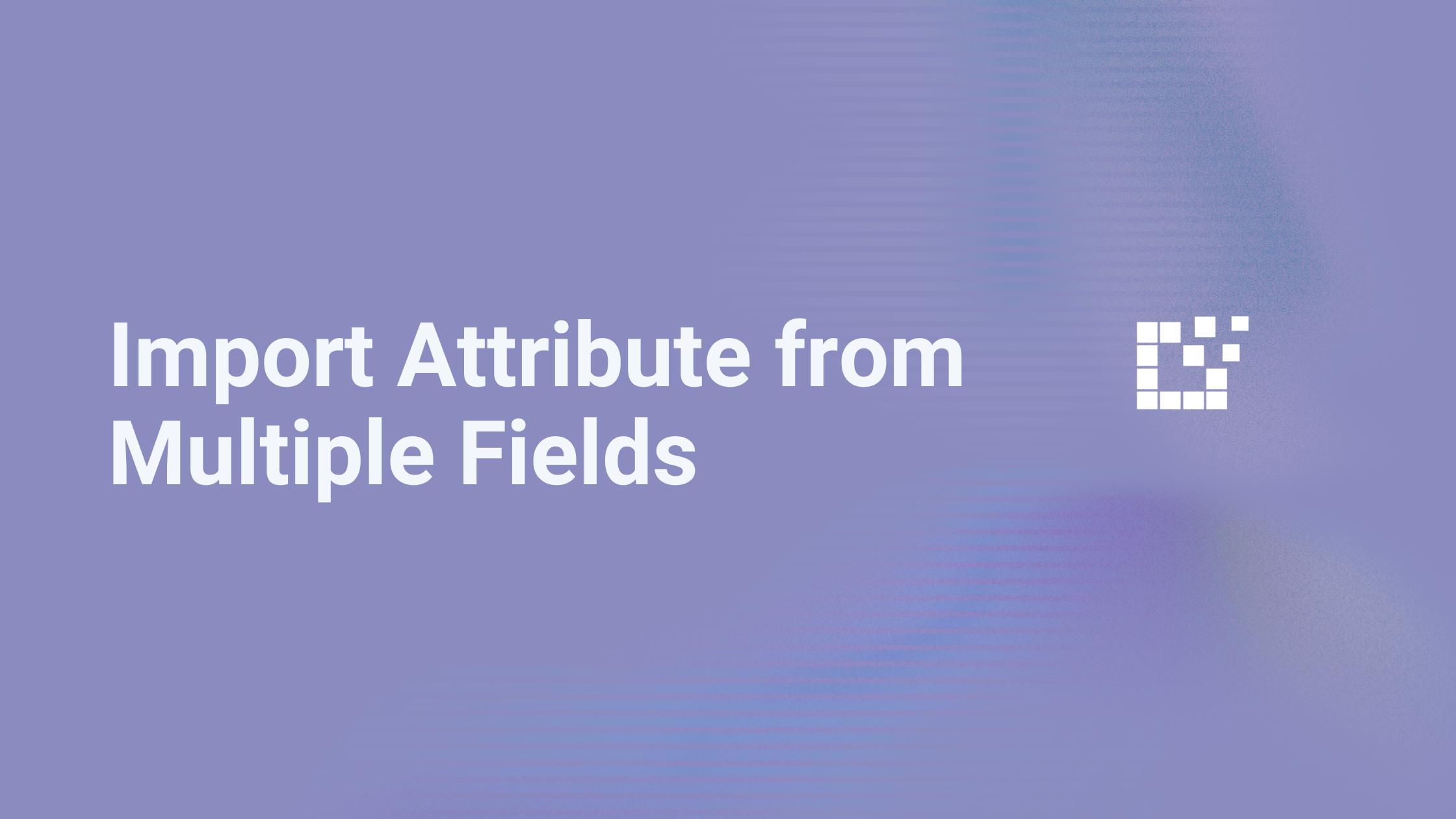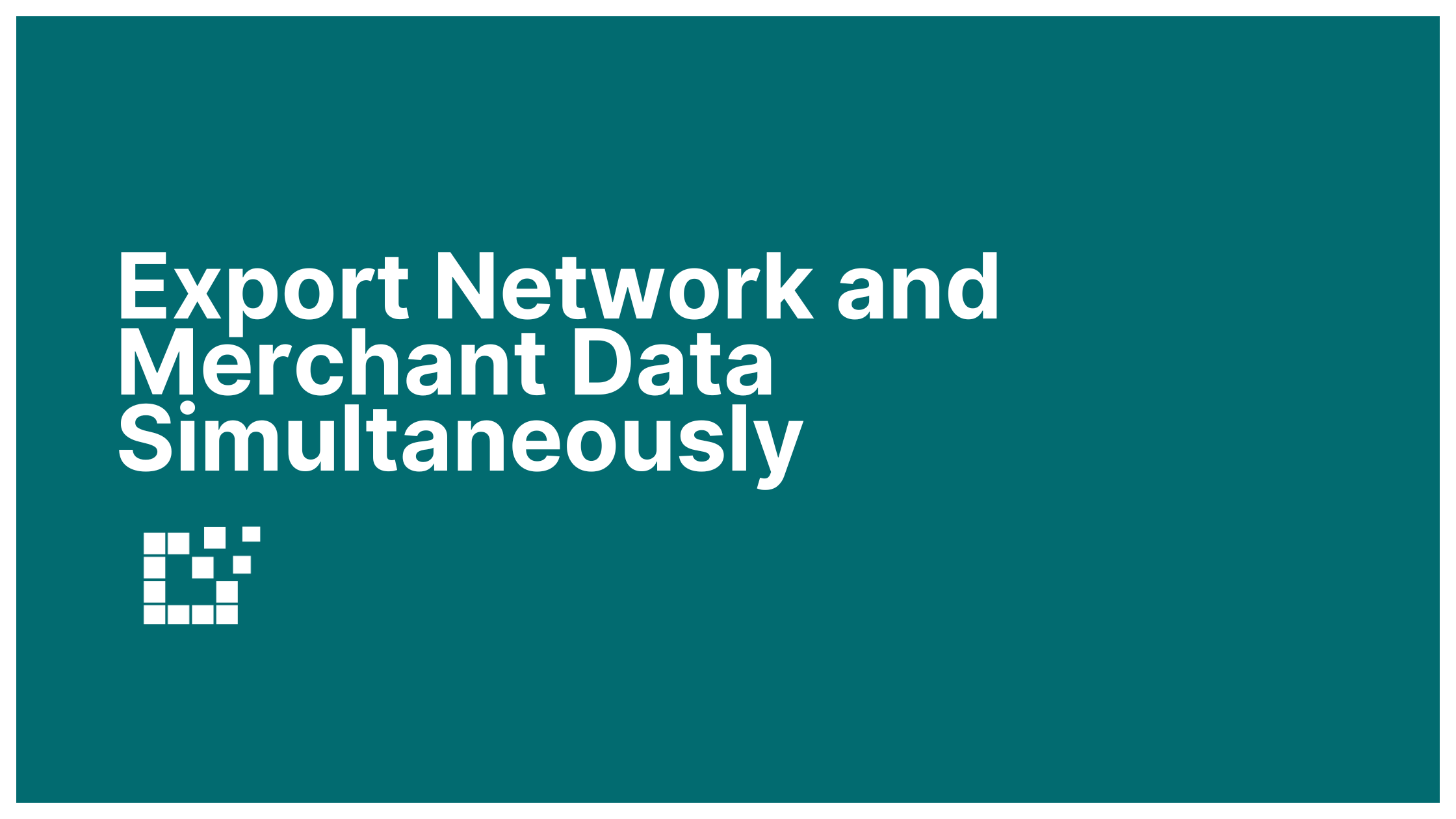The Merchant Limit Search Field is available when creating and/or editing Product Sets.
This is useful for limiting the number of products returned for each merchant. For instance, you can set this so each merchant only returns 5 products, or 20 products, or 40 products, etc.
When should you use the Merchant Limit Search Field?
Occasionally, one merchant may return many products that match your search criteria. This can lead to your search results being full of products from the same merchant.
For example, all these products from Dick’s Sporting Goods match the search criteria.

This is where the Merchant Limit Search Field comes into play. This Search Field allows you to create more space in your search results for additional merchants.
How do you use the Merchant Limit Search Field?
This Search Field is simple to use. All you have to do is select how many products you want to be returned per each merchant.

For example, if you set this Search Field to 10, each merchant will only return a maximum of 10 products. If you set this Search Field to 20, each merchant will only return a maximum of 20 products. You can set this to be any number between 1 and 50.
Now, when you do the search, you will see a greater variety of merchants in the results.

Instead of just seeing Dick’s Sporting Goods like before, you will now see other merchants such as Nordstrom.com and UnbeatableSale.com. This is because Dick’s Sporting Goods has been limited to only return a maximum of 10 products.
This allows you to control the number of products displayed from each merchant so you can best optimize your search results.
For more information on using Search Fields, click here to view our Youtube Playlist.