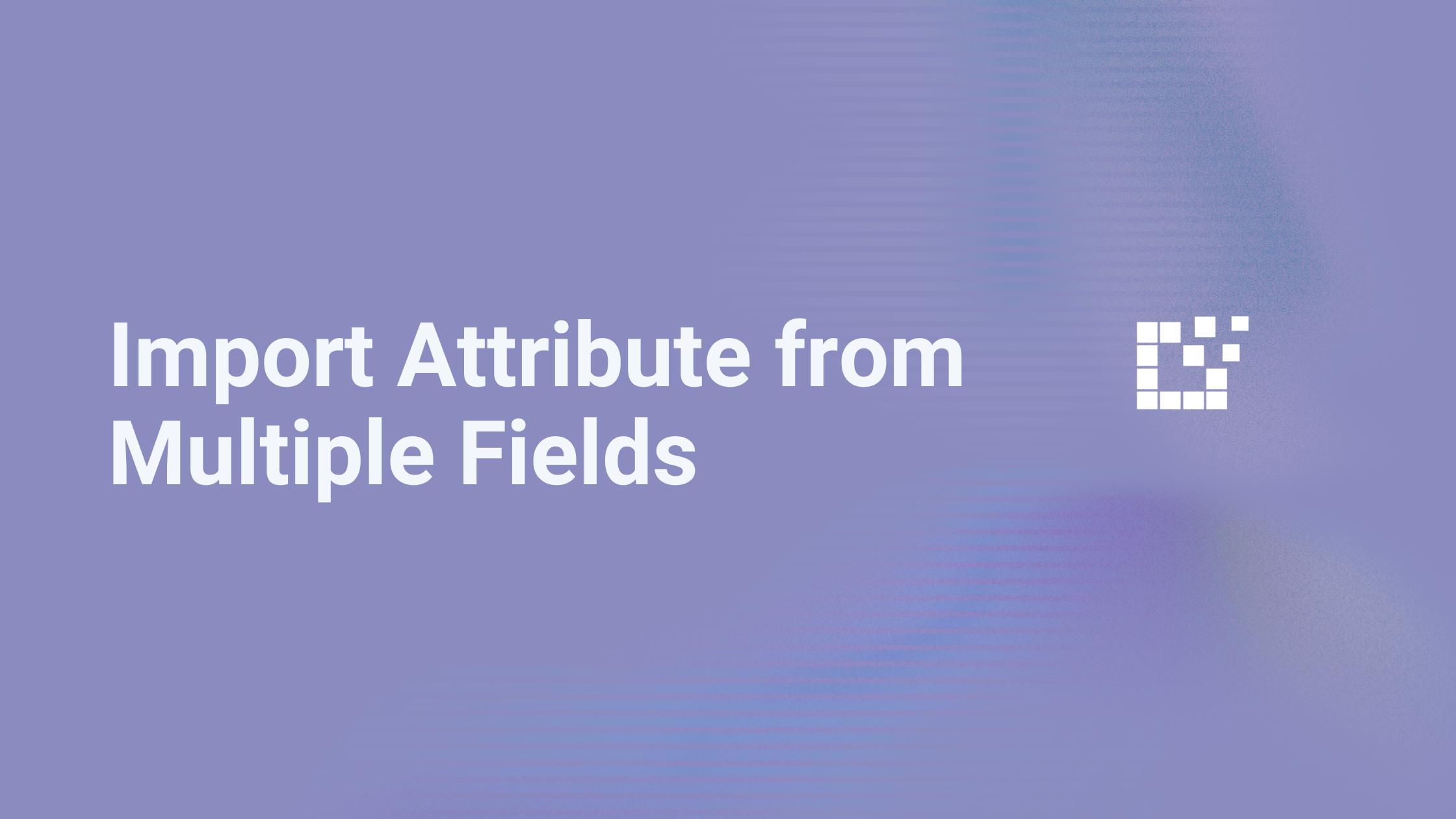Buy Buttons on an affiliate website provide a direct link for website visitors to purchase products from a merchant. When a product is available from multiple merchants, a Price Comparison Set can be generated. A Price Comparison Set will include multiple, direct links to purchase the product from all the merchants offering that product. Buy Buttons, on the other hand, can accommodate only a single merchant link.
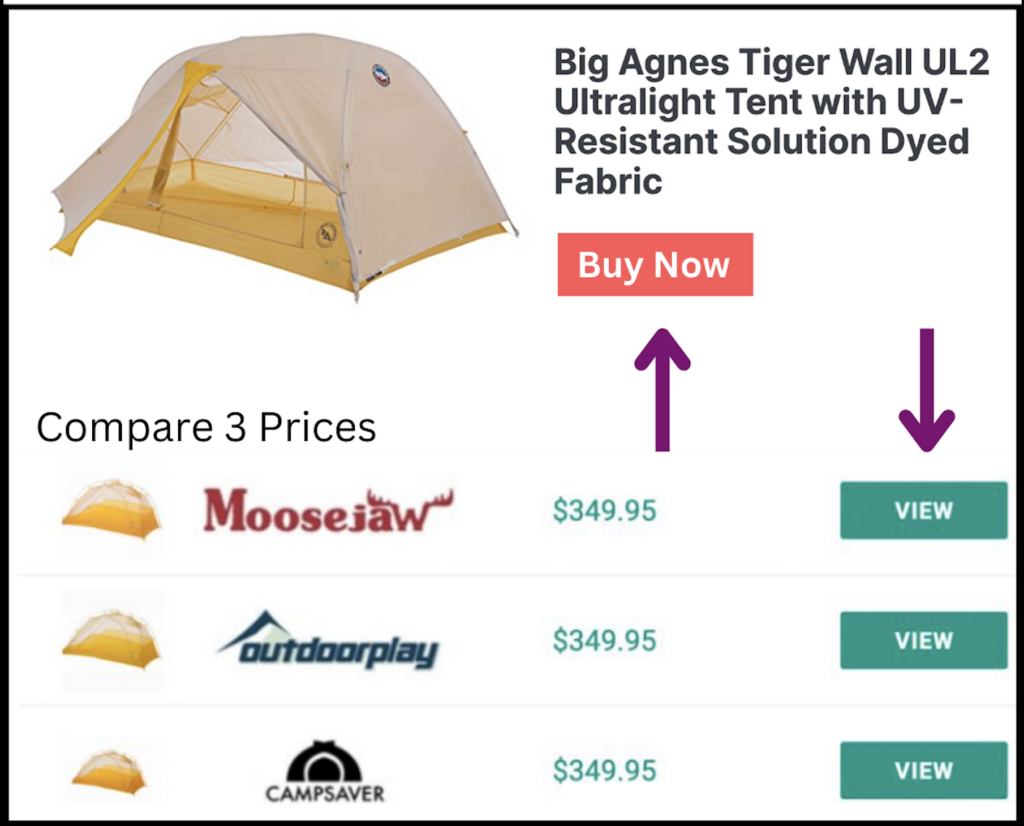
So, which link should be on the Buy Button?
By default, the Buy Button for the WooCommerce product will link to the URL specified when the product was created. You can also choose to modify the Buy Button to link to the least expensive product in the Comparison Set. Learn how by clicking here.
Changing the Buy Button to link to the least expensive product in a Comparison Set means that when a website visitor clicks on the Buy Button, they will be directed to the merchant’s site that is selling that product at the lowest price.
There are both pros and cons to changing the Buy Button to link to the least expensive product:
Pros:
- Website visitors looking for the most budget-friendly option will appreciate the direct link to the least expensive product.
- It simplifies the decision-making process for website visitors who prioritize price, making it easier for them to make a purchase quickly.
- Boost trust and credibility with website visitors as you prove you value helping them find the best deals.
Cons:
- Website visitors may have a preference for specific merchants, and the least expensive product might not direct them to their preferred merchant.
- Website visitors may focus more on merchant reputation and recognizability instead of price.
Determining whether or not to modify the Buy Button to link to the least expensive product in a Comparison Set depends on your specific website visitors and their preference. Test it out!