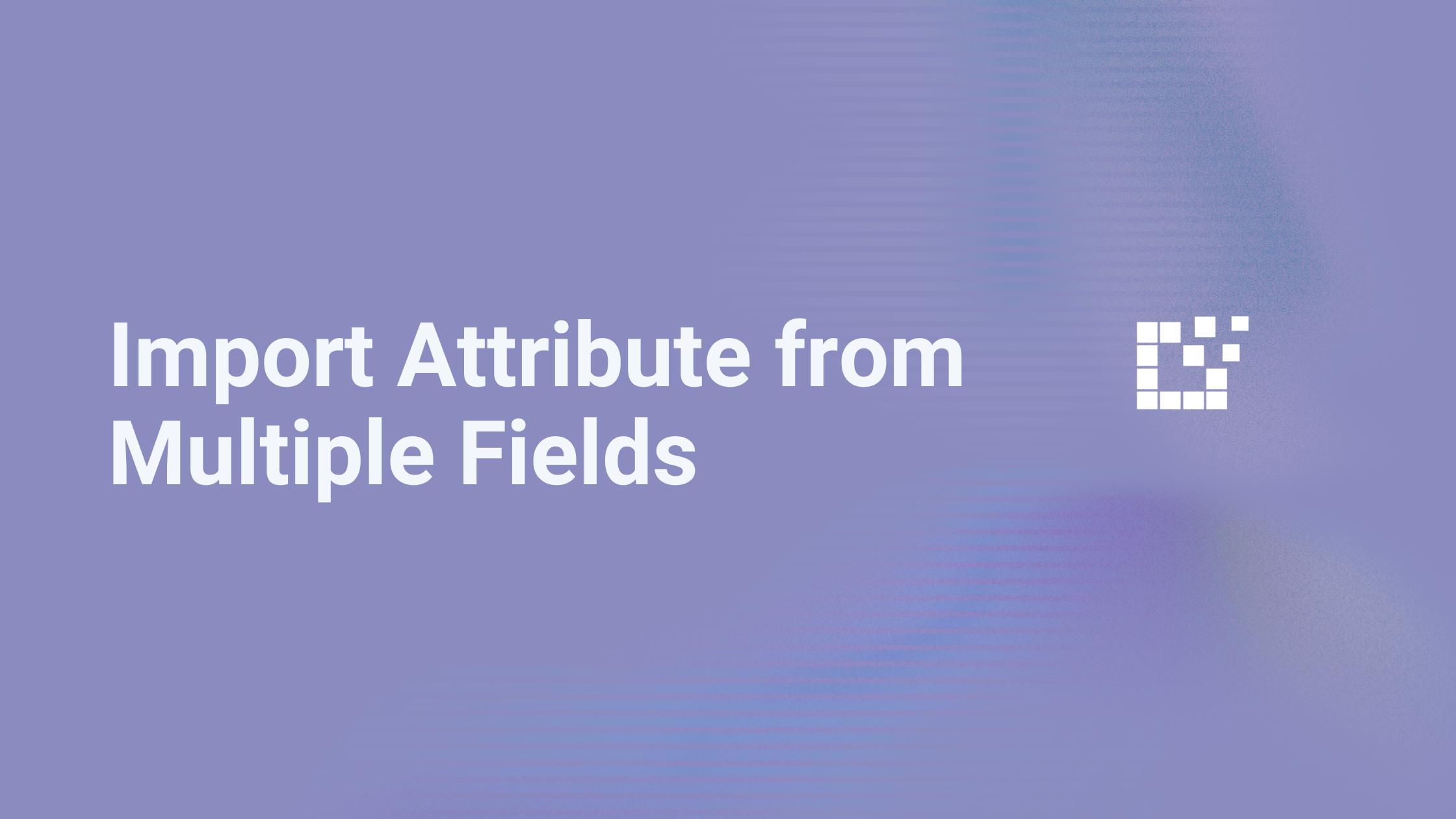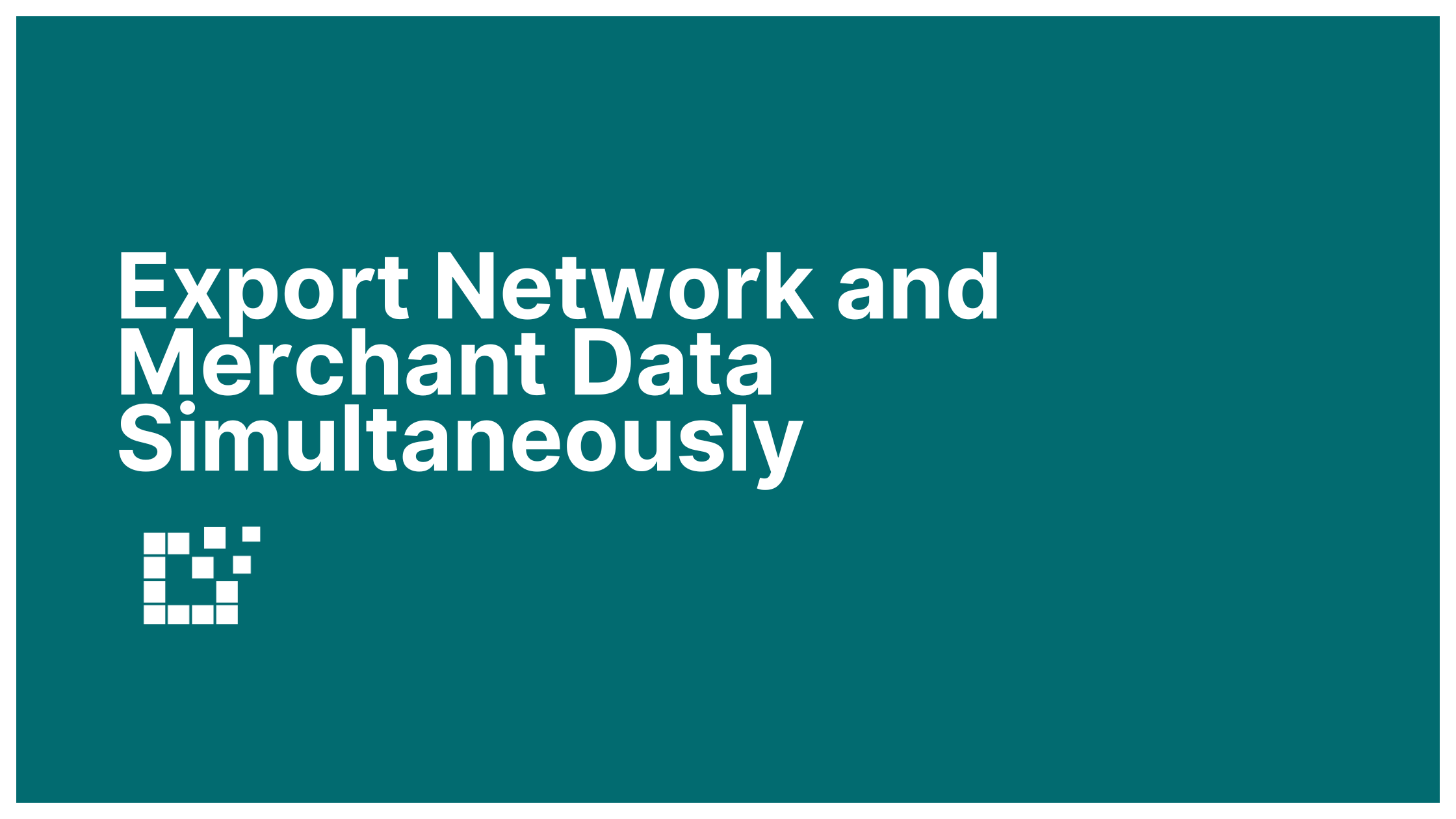There are numerous ways to optimize the shop page on your affiliate store to boost your user experience, clicks and sales. One of the ways you may consider optimizing your affiliate store is by adding merchant logos to WooCommerce products. There are two ways you can do this:
Add Merchant Logos to Single Product Page

You can choose to display the merchant logo for the product on the single product page. When a website visitor clicks on a product on your affiliate store, the product page will open, and show the logo. To learn more, click here.
Add Merchant Logos to Loop (shop page)
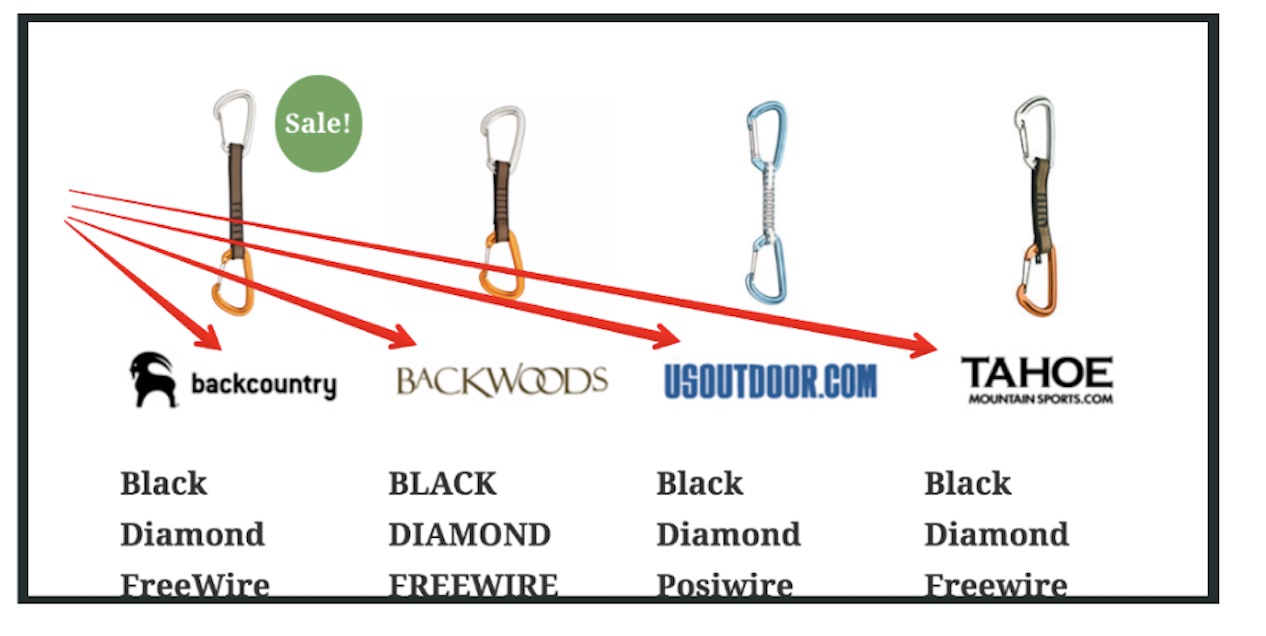
The other option you have for choosing to display a merchant’s logo is by adding the logos to the loop. The loop is the technical name for where products are displayed on an affiliate store. You may more commonly know this as the shop page! If you choose this route, all of the merchant logos will be displayed by the products in your affiliate store. To learn more, click here.
By displaying the merchant logo on single product pages or the loop, you provide your website visitors with additional information about the product. Logos also offer an excellent opportunity for brand recognition among your website visitors. Plus, they add a visual aspect to your shop page that your website visitors may enjoy!
While we have most merchant logos in our system, if you notice a missing logo for one of our supported merchants, please contact us at help@datafeedr.com.