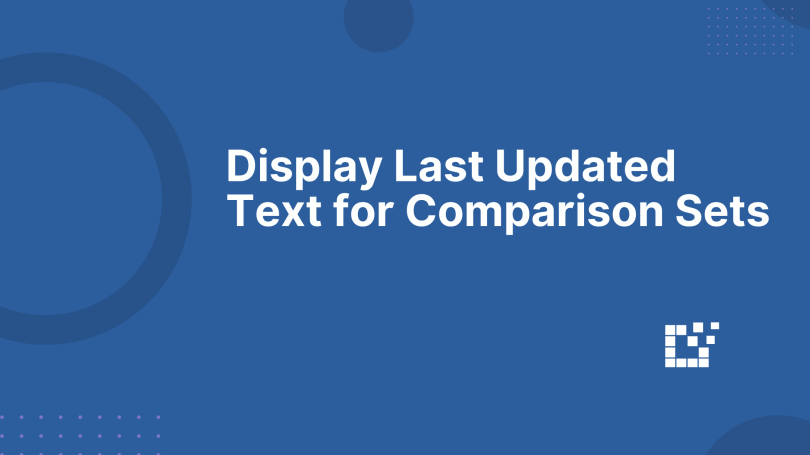Comparison Sets can display the date and time of their most recent update.

By default, this setting is enabled, displaying the last updated date and time in the bottom right-hand corner of the Comparison Set
Displaying the last updated date and time for Comparison Sets offers several advantages:
- Transparency: It provides website visitors with clear visibility on how current the information is
- Credibility: Frequent updates indicate the dataset is actively maintained
- Informed Decision-Making: Users can see that the Comparison Set is tracking changes and staying current with the latest pricing information.
There is also the option to disable the Last Updated Text.

To do this, head over to the WordPress Admin Area and click Datafeedr > Comparison Sets.
On this page, you will see the Last Updated Text setting which can be toggled on or off.

There are a few potential advantages to not displaying the last updated date and time for Comparison Sets:
- Simplicity: It keeps the interface clean and free of additional details that some website visitors might find distracting.
- Focus on Content: Without the timestamp, website visitors may focus more on the comparison data itself.
For more information about Comparison Sets, click here.