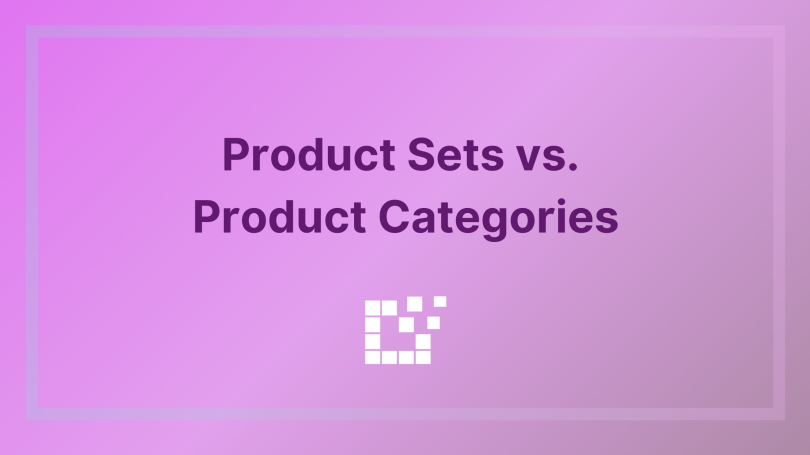Product Sets and Product Categories each have a unique function.
What is the difference between a Product Set and Product Categories?
A Product Set is specific to Datafeedr. This is how you search and find products that you want to add to your WooCommerce Store. Once your Product Set is filled with products, the Product Set is then imported into a Product Category.
A Product Category is specific to WooCommerce. This is how products are grouped and organized on your WooCommerce Store so website visitors can easily find the product they are searching for.
How do you create a Product Category?
Head over to your WordPress Admin dashboard and click Products, then Categories.

To create a new Category, click Add New Category. It is recommended to create a Category based off of the types of products you will be importing onto your WooCommerce Store. For instance, on a sports website, you may have Categories such as equipment, apparel, accessories, etc.
How do you create a Product Set?
To create a Product Set, go to your WordPress Admin dashboard and click Product Sets, then Add New Product Set.

You can then begin searching for products to add to your Product Set. For more information on how to add products to a Product Set, click here.
How do you import Product Sets into Product Categories?
On the Product Set page, you will see your WooCommerce Categories listed on the left hand side. To import a Product Set into a WooCommerce Category, simply click on the category (or categories) you would like the Product Set to import into it. You can also add a new Category!

The products will then be displayed in the Category on your WooCommerce Store.
To learn more about Product Sets, click here.